Configuring ds0 channels for robbed bit signaling, Configuring, Ds0 channels for robbed bit signaling – Paradyne 3162 DSU/CSU User Manual
Page 51: Procedure
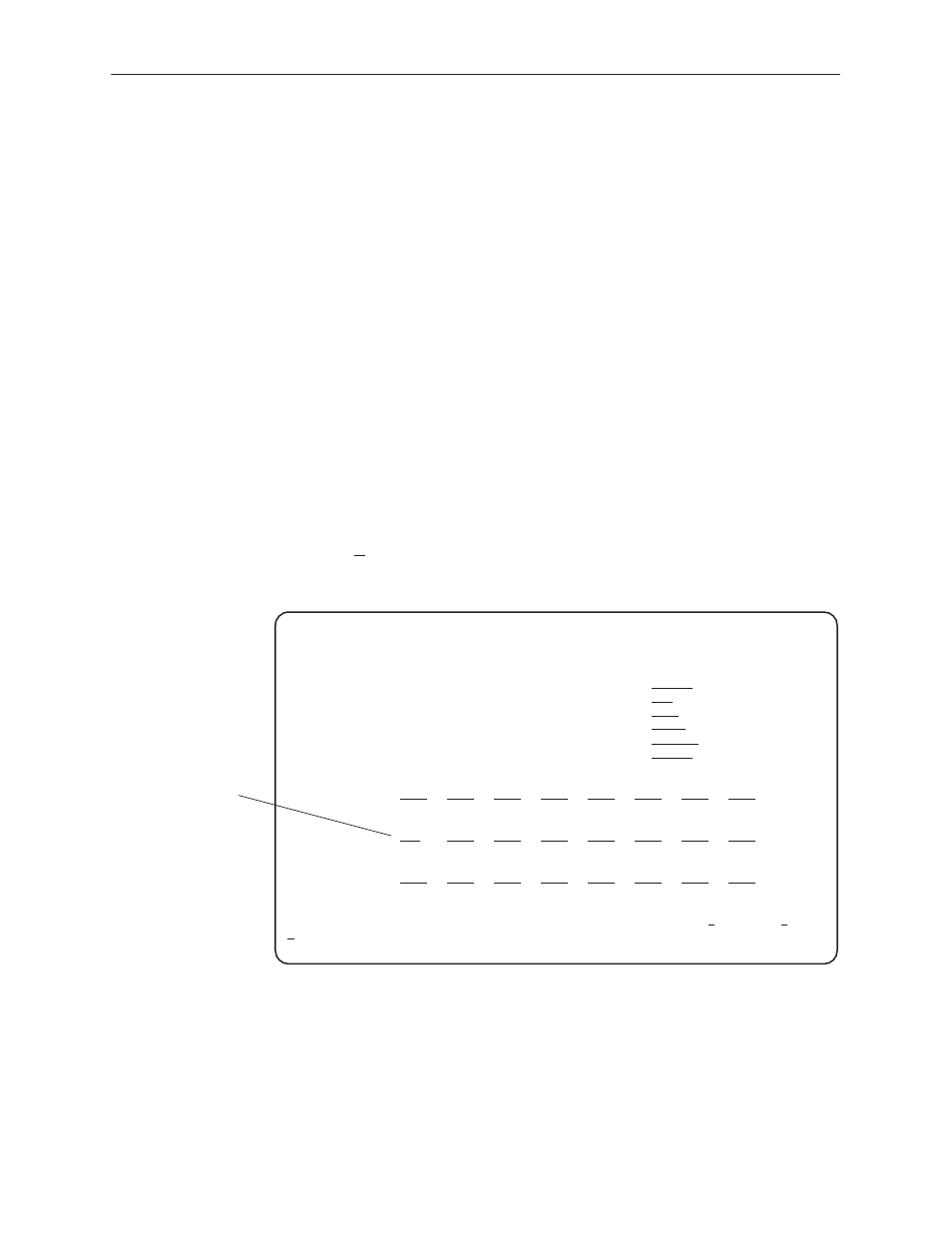
Operation
3-27
3162-A2-GB20-30
March 1999
Configuring
DS0 Channels for Robbed Bit Signaling
By using the DTE configuration options, you can specify which DS0 channels
carry Robbed Bit Signaling (RBS) information for voice channels.
"
Procedure
To specify DTE Drop/Insert (DSX-1) channels used to carry voice information:
1. From the Main Menu screen, select Configuration.
The Load Configuration From screen appears.
2. From the Load Configuration From screen, select Current.
The Configuration Edit/Display screen appears.
3. From the Configuration Edit/Display screen, select DTE.
The DTE Interface Options screen appears (Figure 3-15).
4. Enter RBS for each DS0 channel that you want to configure for voice
applications.
The designation None indicates the absence of RBS information. These
channels (known as Clear Channels) are used for data applications.
5. Select Save to store these settings in nonvolatile memory.
ООООООООООООООООООООООООО
ООООООООООООООООООООООООО
ООООООООООООООООООООООООО
ООООООООООООООООООООООООО
ООООООООООООООООООООООООО
ООООООООООООООООООООООООО
ООООООООООООООООООООООООО
ООООООООООООООООООООООООО
ООООООООООООООООООООООООО
ООООООООООООООООООООООООО
ООООООООООООООООООООООООО
ООООООООООООООООООООООООО
ООООООООООООООООООООООООО
ООООООООООООООООООООООООО
ООООООООООООООООООООООООО
ООООООООООООООООООООООООО
main /config/dte
Customer ID: Node A
Model: 3162
Slot: xx
DTE INTERFACE OPTIONS
Interface Status:
Enable
Line Framing Format:
ESF
Line Coding Format:
B8ZS
Line Equalization:
0-133
DTE LB on External Contact:
Disable
Send all Ones on DTE Failure:
Enable
DTE
Signaling: D01 D02 D03 D04 D05 D06 D07 D08
None None None None None None None None
D09 D10 D11 D12 D13 D14 D15 D16
RBS None None None None None None None
D17 D18 D19 D20 D21 D22 D23 D24
None None None None None None None None
––––––––––––––––––––––––––––––––––––––––––––––––––––––––––––––––––––––––––––––––
Ctrl-a to access these functions, ESC for previous menu
MainMenu
Exit
Save
Configured
for RBS
Figure 3-15.
DTE to Interface Options Screen
