Snmp nms security configuration options, C-30, Table c-14 – Paradyne 3162 DSU/CSU User Manual
Page 118
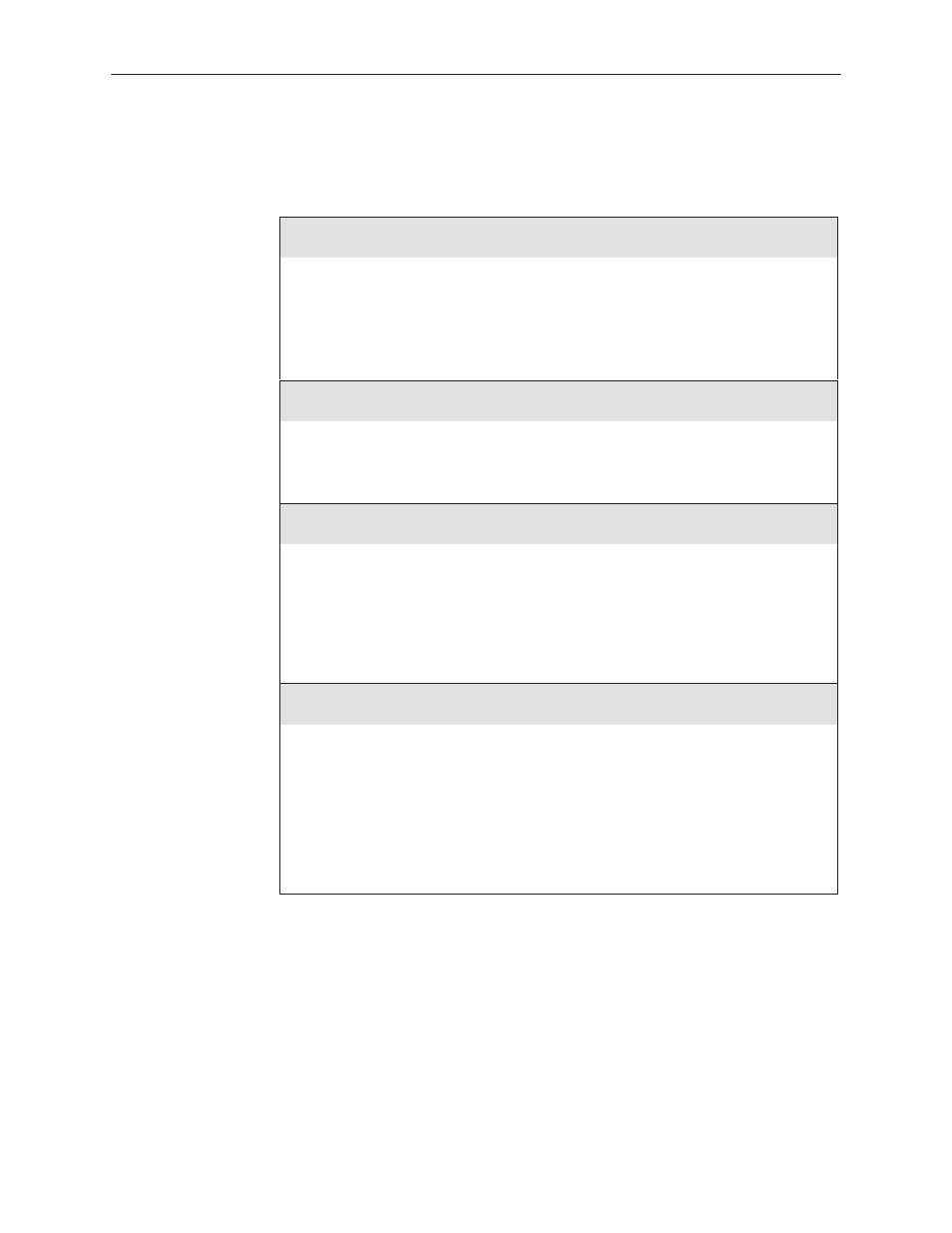
Configuration Options
C-30
3162-A2-GB20-30
March 1999
SNMP NMS Security Configuration Options
Table C-14.
SNMP NMS Security Configuration Options
NMS IP Validation: Disable
Enable Disable
Specifies whether the DSU/CSU validates (for security reasons) the IP address of an
SNMP manager attempting to access the DSU/CSU. Allowable addresses are specified
using the NMS
n IP Adr configuration option.
Enable – The DSU/CSU validates the IP address of SNMP managers attempting to
access the DSU/CSU.
Disable – The DSU/CSU does not validate the IP address of SNMP managers.
Number of Managers: 1
1 2 3 4 5 6 7 8 9 10
Specifies the number of SNMP managers that are allowed to access the DSU/CSU.
NOTE:
You must configure an IP address for each SNMP manager that is allowed
access to the DSU/CSU. Allowable addresses are specified using the NMS
n IP Adr configuration option.
NMS
n IP Address: Text Field
Text Field Clear
Specifies the allowable IP address of an SNMP manager attempting to access the
DSU/CSU. The manager number (
n) is specified by the Number of Managers
configuration option.
Text Field – Allows you to edit or display the allowable IP address for the SNMP
manager.
Clear – Allows you to clear the allowable IP address for the SNMP manager. The IP
address is set to 000.000.000.000.
Access Level: Read
Read Read/Write
Specifies the allowable type of access for an authorized SNMP manager if IP address
validation has occurred.
Read – Allows read-only access (SNMP Get) to the accessible objects in the MIB for
this device. This includes all objects specified as either read-only or read/write in the
MIB RFCs.
Read/Write – Allows read and write access (SNMP Get and Set) to the objects in the
MIB for this device. Write access is allowed for all objects specified as read/write in the
MIB RFCs. Read access is allowed for all objects specified as either read-only or
read/write.
