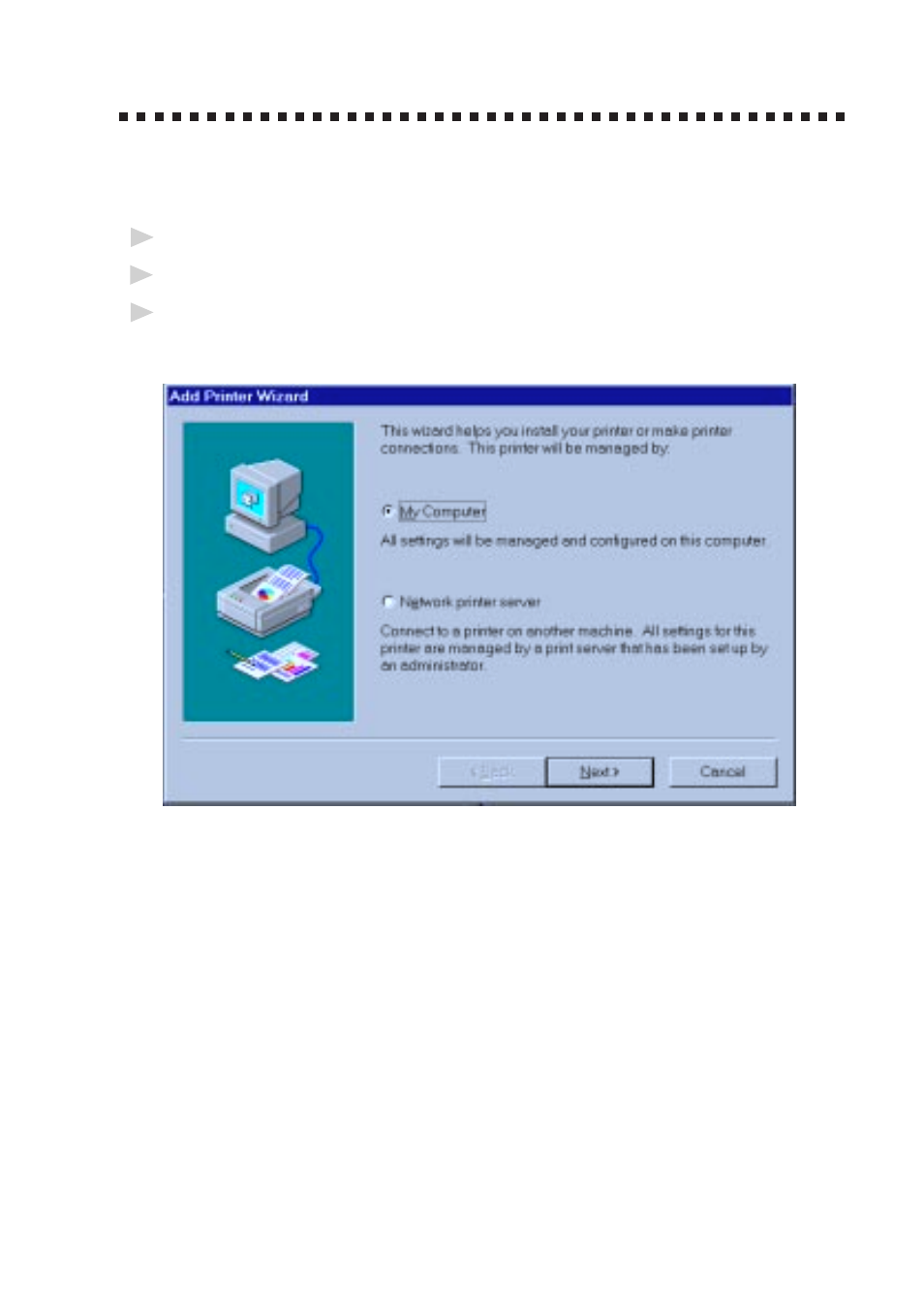
12 - 3
S E T U P F A X M A C H I N E W I T H P C
Installing Printer Driver
If you are using Windows NT
®
Workstation Version
4.0:
1
Click the Start button in the Taskbar.
2
Select Settings, then Printers.
3
Double-click on the Add Printer wizard.
The Add Printer Wizard window appears: