Attach the trays, Manual feed slot – Pitney Bowes 1630 User Manual
Page 16
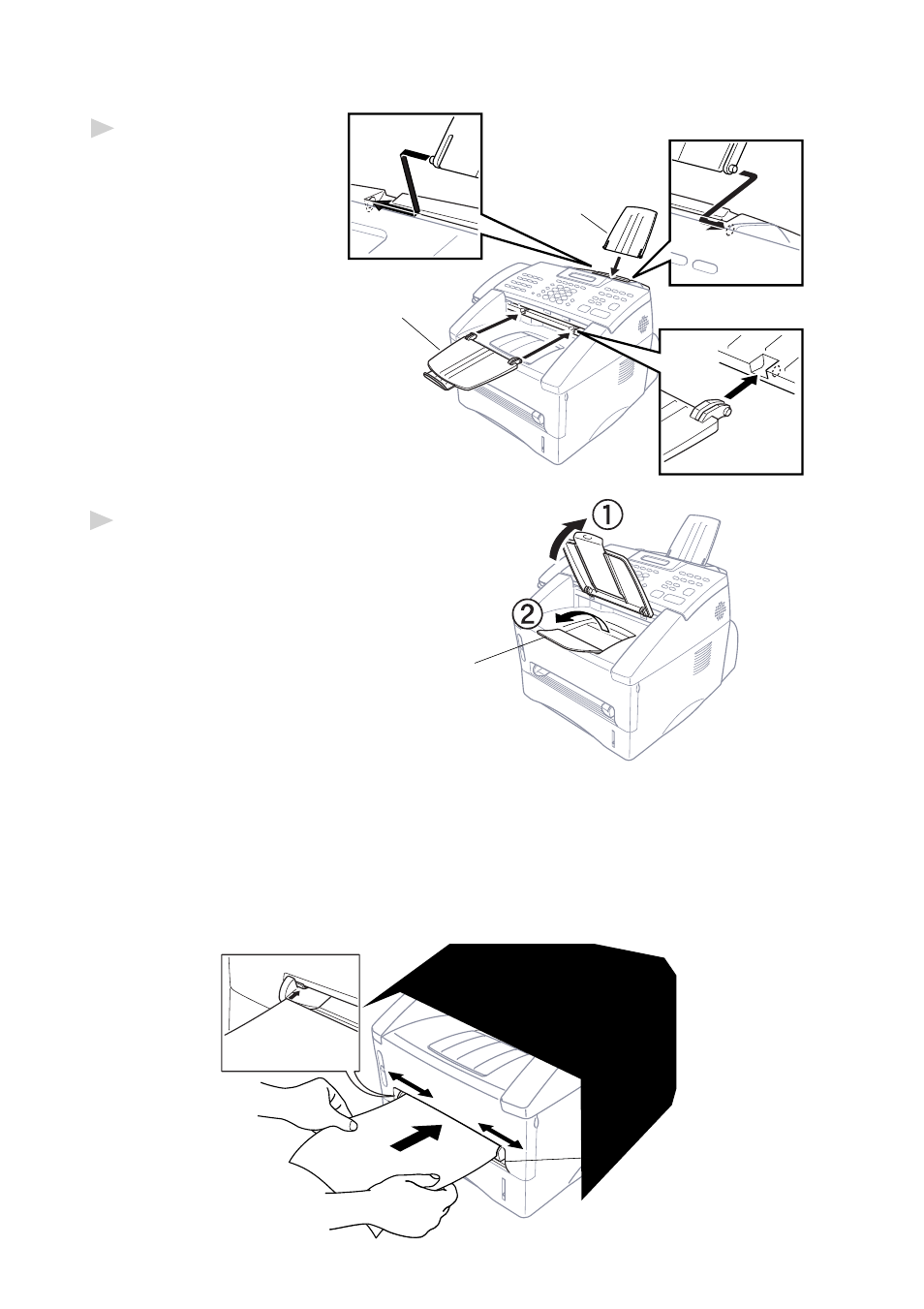
A S S E M B L Y A N D C O N N E C T I O N S
2 - 4
Document
Support
Document Tray
with Extension
Attach the Trays
1
Attach the document
support and document
tray with extension,
and unfold the
extension, which holds
documents in place.
2
Unfold the Front Output Bin
Front
Output Bin
Extension
Extension, which holds printed
pages in place.
Manual Feed Slot
The manual feed slot is above the multi-purpose paper cassette. Load paper
or envelopes one at a time. You do not have to remove paper from the paper
cassette.
To print or copy on labels, transparencies, card stock or thicker paper:
Manual
Feed
Slot
