Pitney Bowes 1630 User Manual
Page 114
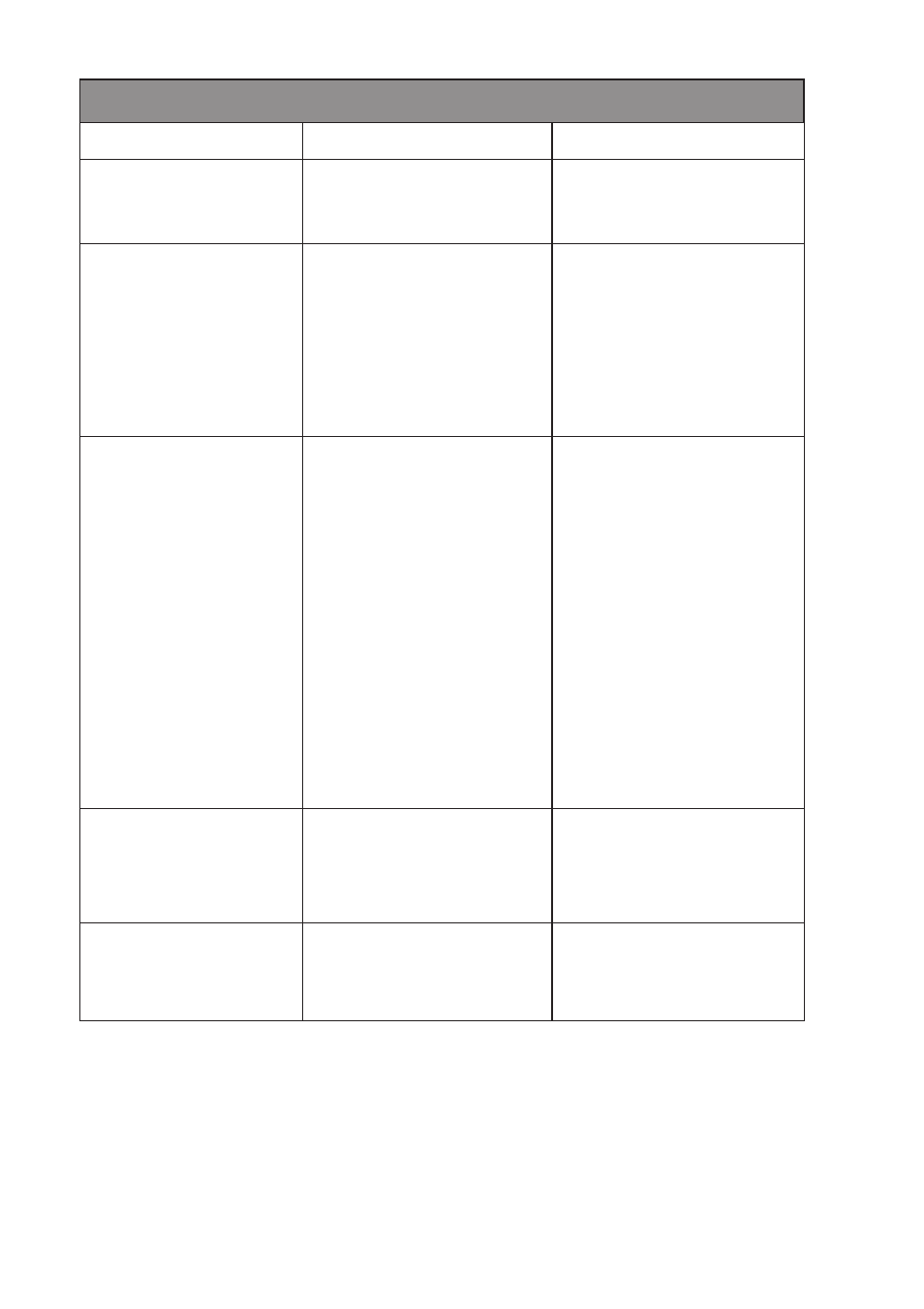
17 - 2
T R O U B L E S H O O T I N G A N D R O U T I N E M A I N T E N A N C E
Error Message
Cause
Action
DOCUMENT JAM
Documents were not inserted
Do not pull paper out until
fed properly or document
you see page 17-5.
was too long.
MACHINE ERROR XX
Machine has a mechanical
Turn the power off. Then call
problem.
Pitney Bowes Diagnostic
Center at
USA:
1-800-243-5556
CANADA: 800-668-9194
(English)
800-387-0185
(French)
UK:
01279-443431
MEMORY FULL
Machine memory capacity
• Unplug the fax machine
has been exceeded.
and plug it back in. Data
remaining in the memory
of the fax machine will be
deleted.
• If you have installed the
Windows
®
driver, try
again after setting the
True Type mode to “Print
as Graphics” in the PRINT
menu of your application
software.
• Reduce the print resolution
or reduce the complexity
of your document.
• Expand the memory with
the optional memory
board.
NO RESPONSE / BUSY
The number you called does
Check the number and try
not answer or is busy.
again.
Or, you may have reached a
number that is not
connected to a fax machine.
NOT REGISTERED
You tried to access a
Set up the One Touch or
One Touch or Speed Dial
Speed Dial number.
number that is not
(See pages 7-1~2.)
programmed.
Error Messages
