Pitney Bowes 1630 User Manual
Page 138
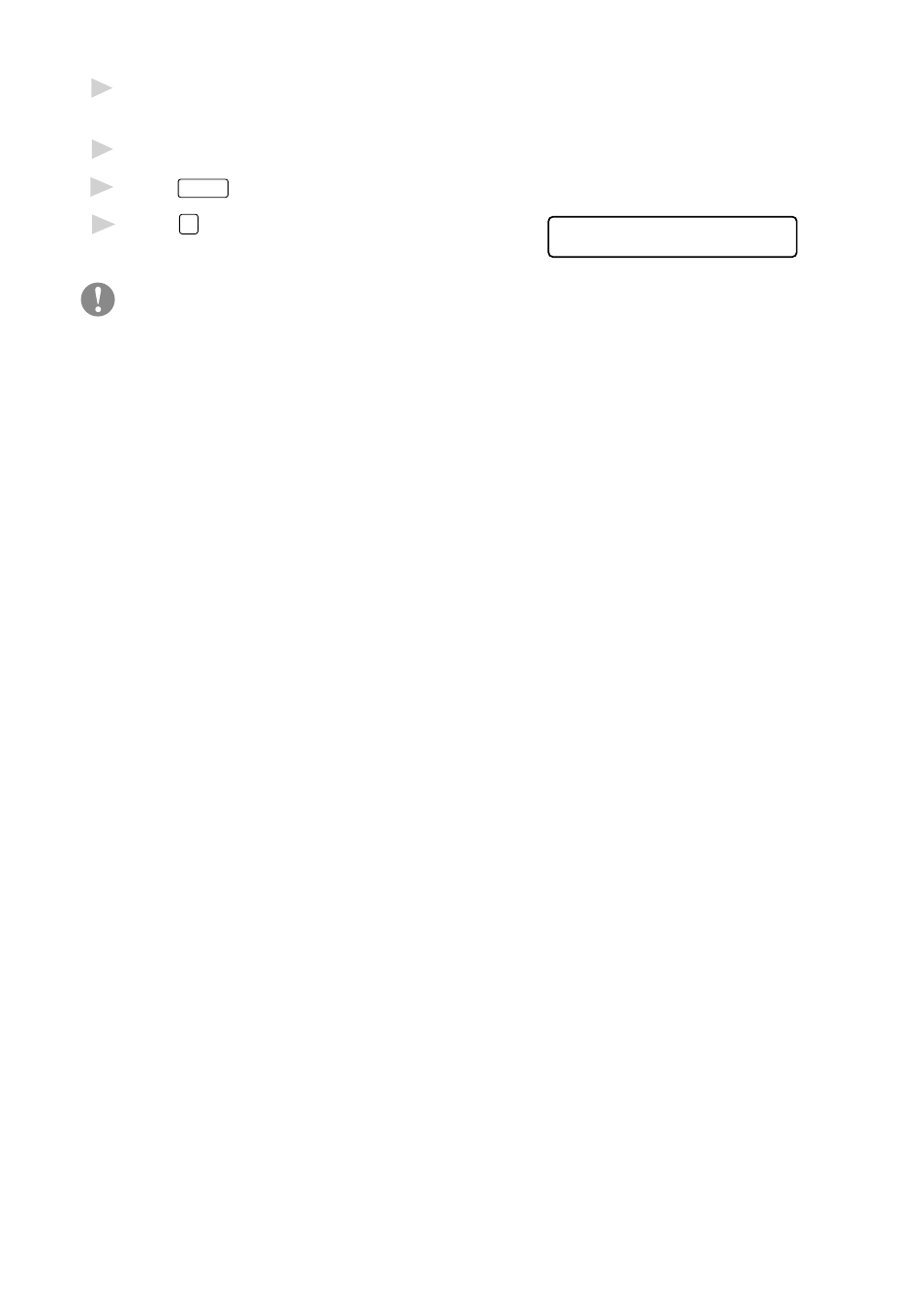
17 - 26
T R O U B L E S H O O T I N G A N D R O U T I N E M A I N T E N A N C E
5
Reinstall the toner cartridge into the new drum unit. (See Replacing the
Toner Cartridge, page 17-22.)
6
Reinstall the new drum unit, keeping the front cover open.
7
Press
Clear/No
.
8
Press
1
and when the display shows
R E P L A C E D R U M ?
1 . Y E S 2 . N O
ACCEPTED, and close the front cover.
Caution
If toner scatters and your hands or clothes get dirty, immediately wipe off
or wash with cold water.
