System featur es – Panasonic KX-HGW600 User Manual
Page 89
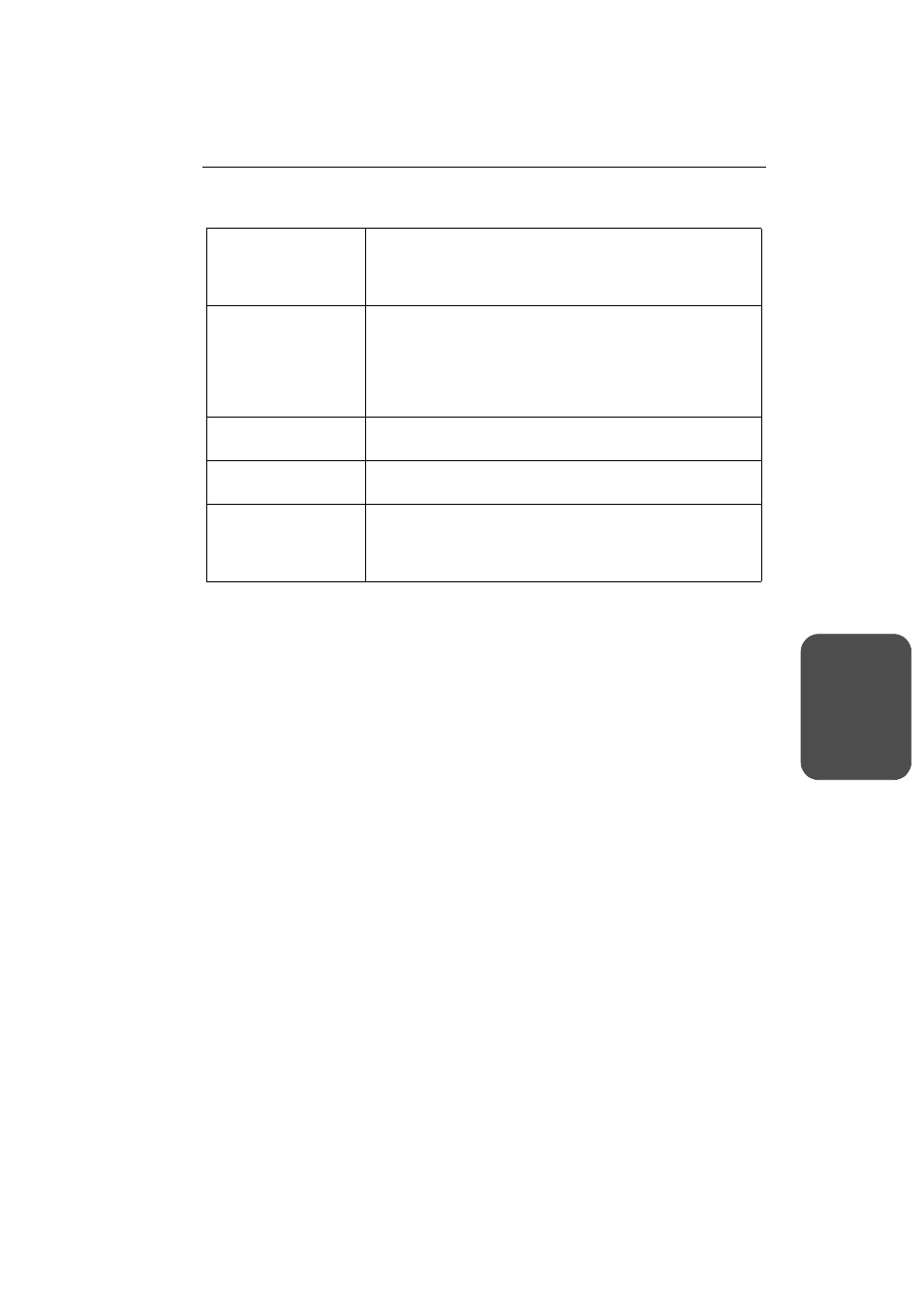
Operating Instructions
[For assistance, please call: 1-800-272-7033]
89
S
ystem
Featur
es
Instructions for the data fields
Encryption
The KX-HGW600 allows you to select between 40(64) bit and
128 bit encryption. When you select Disabled, the encryption
does not work. When the bit number is higher, the encryption
is more secure but the communication speed is slower.
WEP Key
Depending on the types of wireless devices, the KX-HGW600
may create the different WEP key regardless of the same
passphrase. In this case, select Manual and enter the same
WEP key as that of the corresponding wireless device and
select one of the default keys. It is recommended that you
select Passphrase.
Passphrase
The passphrase can be up to 31 alphanumeric characters.
The passphrase is case sensitive.
Default key
When you select Enabled (40(64) bit), select one of four
default keys.
Manual WEP key
• 40 (64) bit
• 128 bit
When you select Manual, enter the WEP key manually.
Enter 10 digits of hexadecimal values in each key (1 to 4)
and select one of the default keys.
Enter 26 digits of hexadecimal values.
