2 custom – Planet Technology MH-2001 User Manual
Page 63
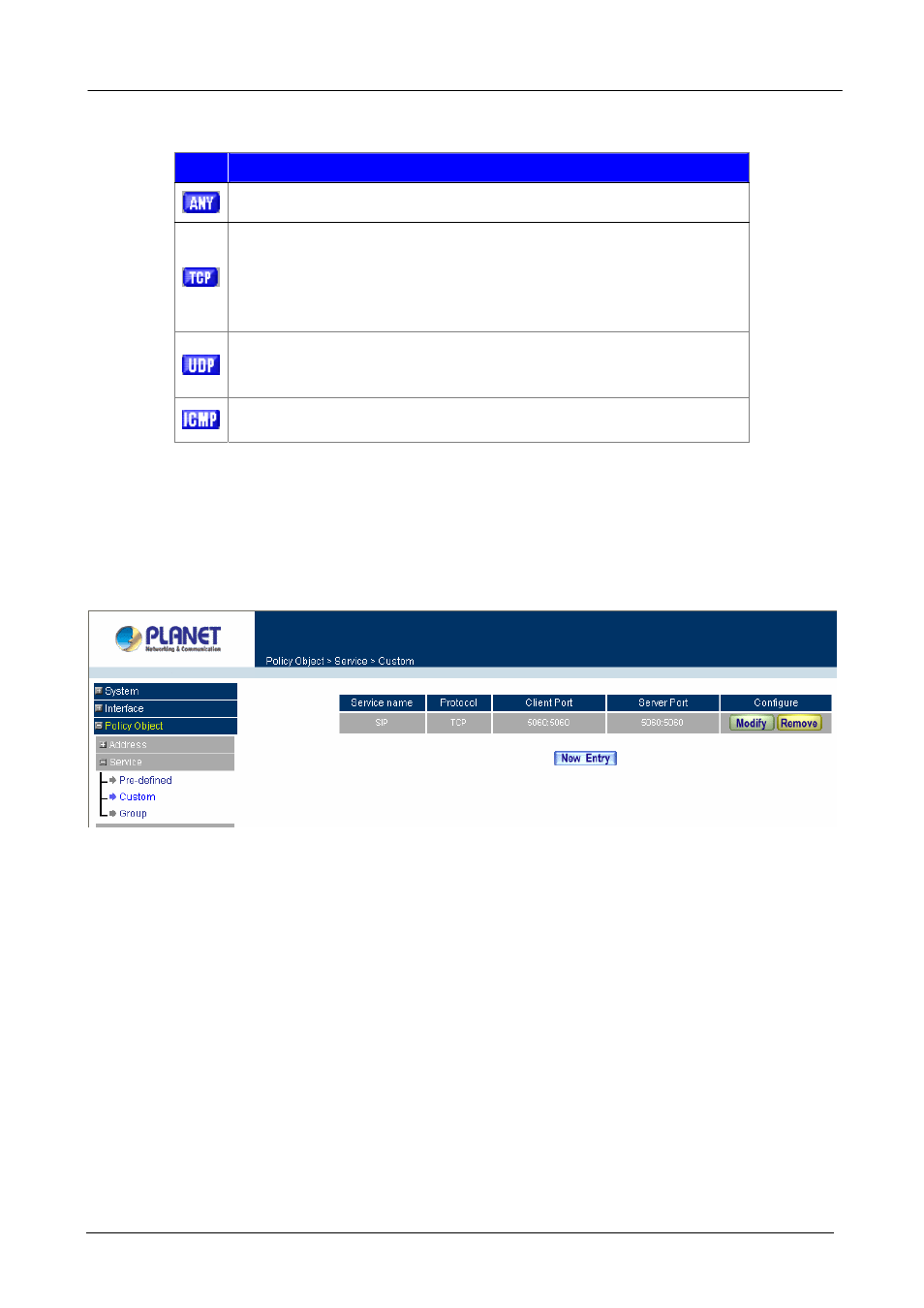
MH-2001 Multi-Homing Security Gateway User’s Manual
Icons and Descriptions
Figure Description
Any Service
TCP services, e.g. TCP, FTP, FINGER, HTTP, HTTPS, IMAP, SMTP, POP3,
ANY, AOL, BGP, GOPHER, Inter Locator, IRC, L2TP, LDAP, NetMeeting,
NNTP, PPTP, Real Media, RLOGIN, SSH, TCP ANY, TELNET, VDO Live,
WAIS, WINFRAME, X-WINDOWS, MSN, etc.
UDP services, e.g. IKE, DNS, NTP, RIP, SNMP, SYSLOG, TALK, TFTP,
UDP-ANY, UUCP, NFS, PC Anywhere, etc.
ICMP services, e.g. PING, TRACEROUTE, etc.
6.2.2 Custom
Entering the Custom window
Step 1. Click Custom under Service menu. A window will appear with a table showing all services
currently defined by the Administrator.
Definitions:
Service name: The defined service name.
Protocol: Network protocol used in the basic setting. Such as TCP、UDP or others.
Client port: The range of Client port in defined service. If the number of ports entered in the two fields of
Client port is different, it means that the port numbers between these two numbers are opened. If the number
of ports entered in the two fields of Client port is identical, it means that the entered port number is opened.
Server port: The range of Serer port in defined service.
If the number of ports entered in the two fields of Server port is different, it means that the port numbers
between these two numbers are opened. If the number of ports entered in the two fields of Server port is
identical, it means that the entered port number is opened.
Configure: Configure the settings in Service table. Click Modify to change the parameters in Service table.
Click Remove to delete the selected setting.
- 57 -
