Planet Technology MH-2001 User Manual
Page 32
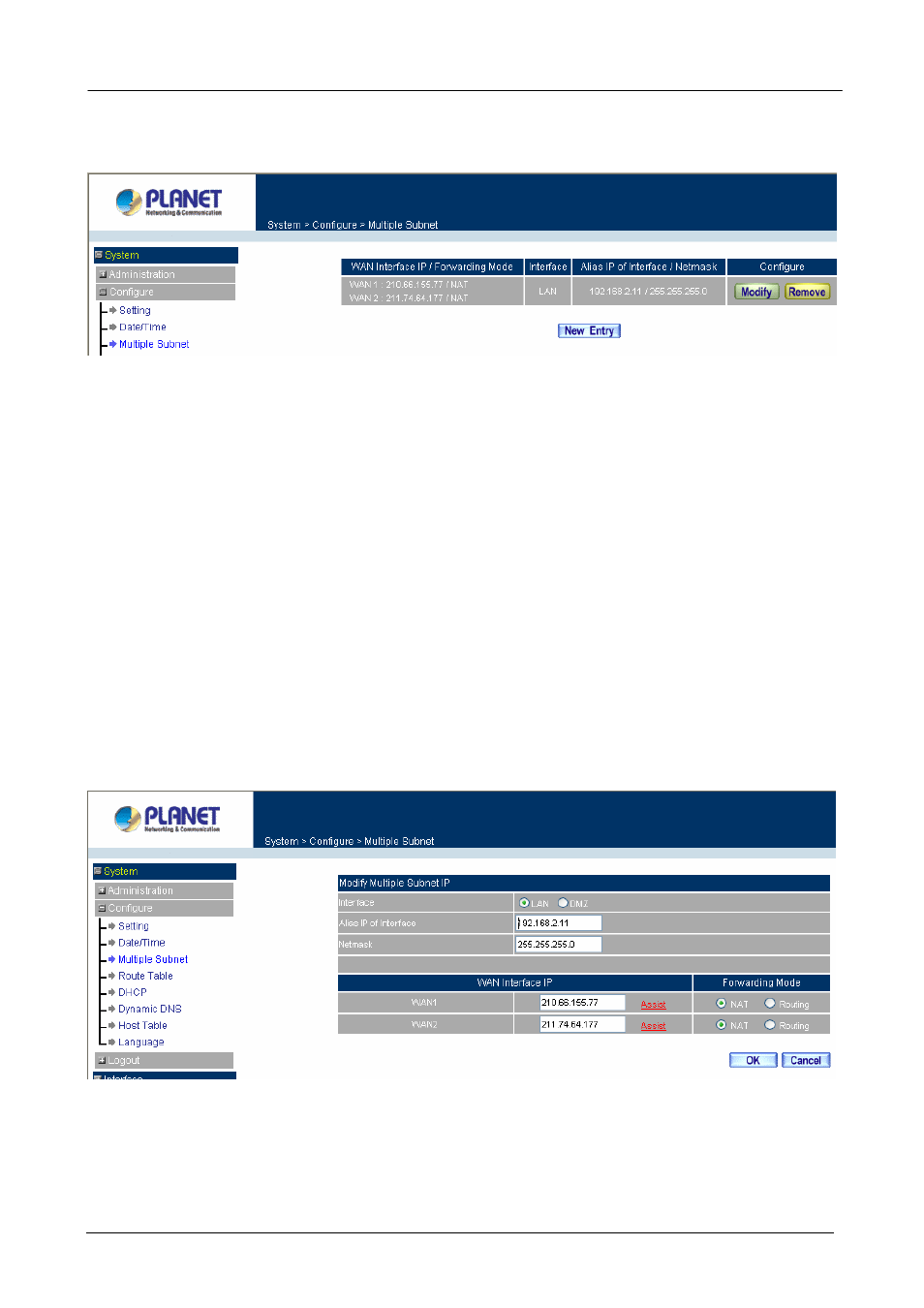
MH-2001 Multi-Homing Security Gateway User’s Manual
Multiple Subnet settings
Click Multiple Subnet under the System/Configure menu to enter Multiple Subnet window.
Multiple Subnet functions:
WAN Interface IP / Forwarding Mode: Display WAN Port IP Address and Forwarding Mode.
Alias IP of Interface / Netmask: Local Interface IP Address and subnet Mask.
Configure: Modify the settings of Multiple Subnet. Click Modify to modify the parameters of Multiple Subnet
or click Remove to delete settings.
Add a Multiple Subnet with NAT Mode:
Step 1: Click the New Entry button below to add Multiple Subnet.
Step 2: Interface: Select LAN or DMZ Interface which you want to add a Subnet.
Alias IP of LAN Interface: Enter Subnet Interface IP Address.
Netmask: Enter Subnet Interface Netmask.
WAN Interface IP: Add WAN 1 or WAN 2 IP.
Forwarding Mode: Select the NAT button to enable NAT mode.
Step 3: Click OK to add Multiple Subnet or click Cancel to discard changes.
Add a Multiple Subnet with Routing Mode:
Multiple Subnet allows local Interface to set Multiple Subnet Routing Mode and connect with the internet
through different WAN IP Addresses.
- 26 -
