Planet Technology MH-2001 User Manual
Page 37
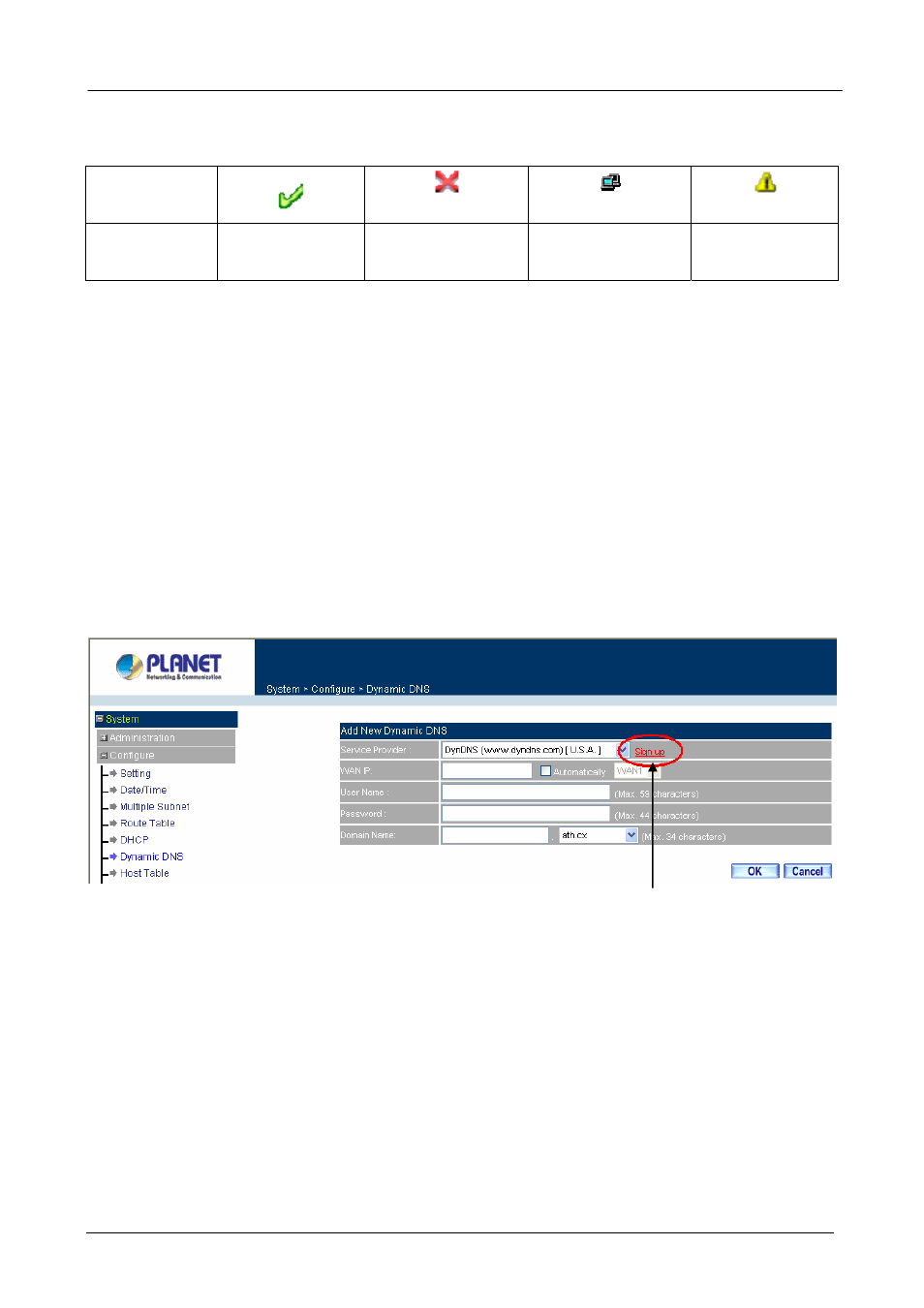
MH-2001 Multi-Homing Security Gateway User’s Manual
- 31 -
The icons in Dynamic DNS window:
! : Update Status
Chart
Meaning
Update successfully Incorr
e or
password
Connecting to server
Unknown error
ect usernam
Domain name: Your host domain name.
WAN IP Address: IP Address of the WAN port.
Configure: Modify dynamic DNS settings. Click Modify to change the DNS parameters; click Remove to
delete the settings.
rs, users have to register prior to use this function. For the usage
regulations, see the providers’ websites.
lick Sign up, the service providers` website will appear,
please refer to the website for the way of registration.
How to use dynamic DNS:
MH-2001 provides many service provide
How to register:
Firstly, Click Dynamic DNS under the System/Configure menu to enter Dynamic DNS window, then click
Add button,on the right side of the service providers, c
s
Step 2.
mic DNS window.
.
n the WAN IP.。
name.
ign up then can enter the website of the
provider
Add Dynamic DNS setting
Step 1. Click
Add button.
Click the information in the column of the Dyna
Service providers: Select service providers
Sign up: to the service providers’ website.
WAN IP Address: IP Address of the WAN port.
Automatically : Check to automatically fill i
User Name: Enter the registered user
Password: Enter the user password.
Domain name: Your host domain name provided by service provider
Click on S
