Paradyne M/HDSL Standalone Termination Unit HOTWIRE 7986 User Manual
Page 97
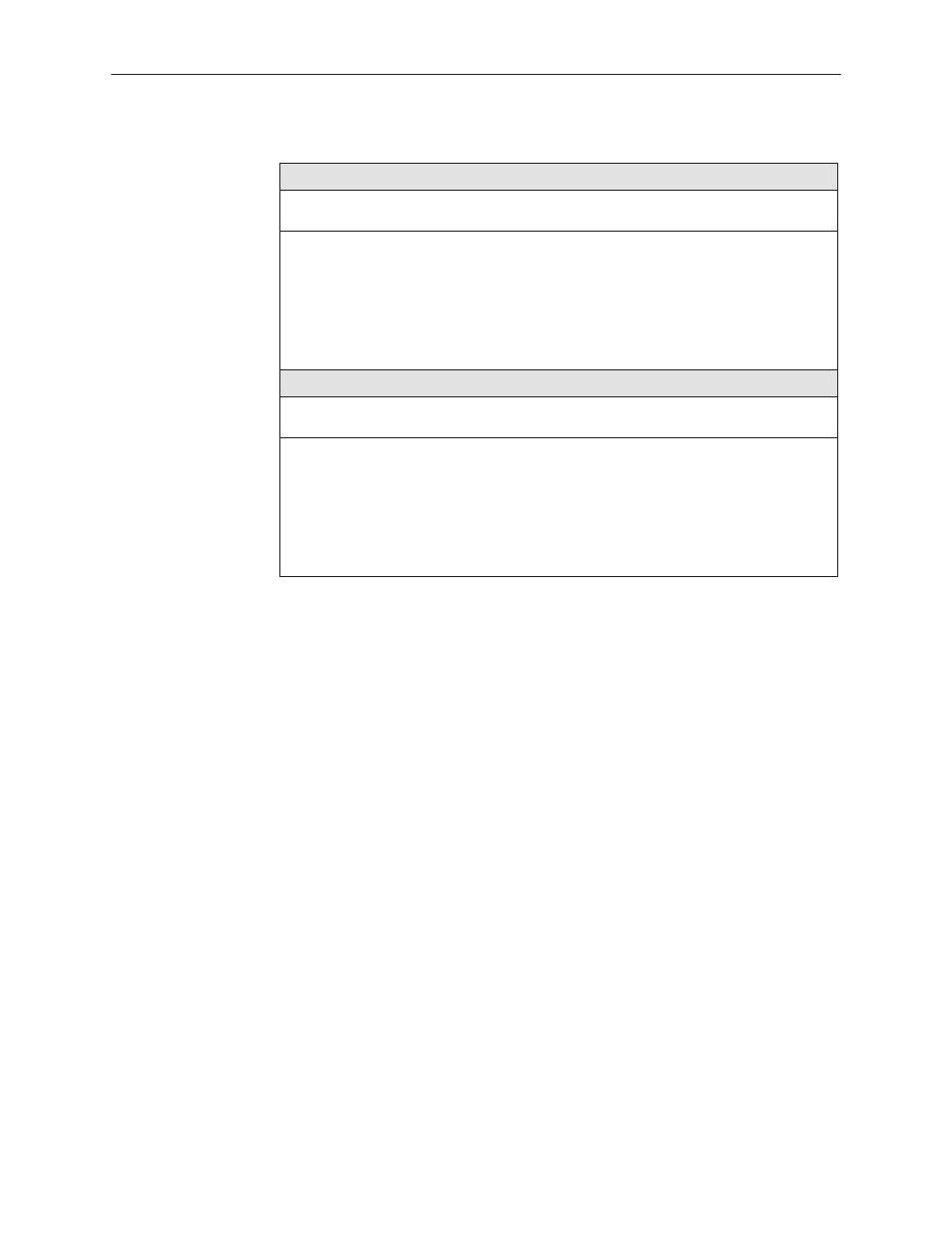
Configuration Option Tables
A-15
7986-A2-GB20-10
December 1998
Table A-6.
Communication Protocol Options (2 of 2)
Communication Port Subnet Mask
Possible Settings: 000.000.000.000 – 255.255.255.255
Default Setting: 000.000.000.000
Specifies the unit’s Communication Port Subnet Mask when the unit is configured as a
network communication link. This option is only used when the Port Use option on the
Communication Port Options menu is set to Net Link. If the COM Port IP address is not
set (000.000.000.000), the node IP Address will be used.
Address Field – (000.000.000.000 – 255.255.255.255) – Enter an address for the
Communication Port Subnet Mask.
Clear – Clears the address and sets to all zeros.
Communication Port Link Protocol
Possible Settings: PPP, SLIP
Default Setting: PPP
Specifies the unit’s Communication Port link layer protocol when the unit is configured
as a network communication link. This option is only used when the Port Use option on
the Communication Port Options menu is set to Net Link.
PPP – Defines Point-to-Point protocol for the link layer protocol for the network
communication link.
SLIP – Serial Line IP Protocol for the link layer protocol for the network communication
link.
