Enterprise-specific traps, Snmp traps are generated for, Enterprisespecific – Paradyne M/HDSL Standalone Termination Unit HOTWIRE 7986 User Manual
Page 107: Refer to, Enterprise specific traps, In appendix b, For snmp traps
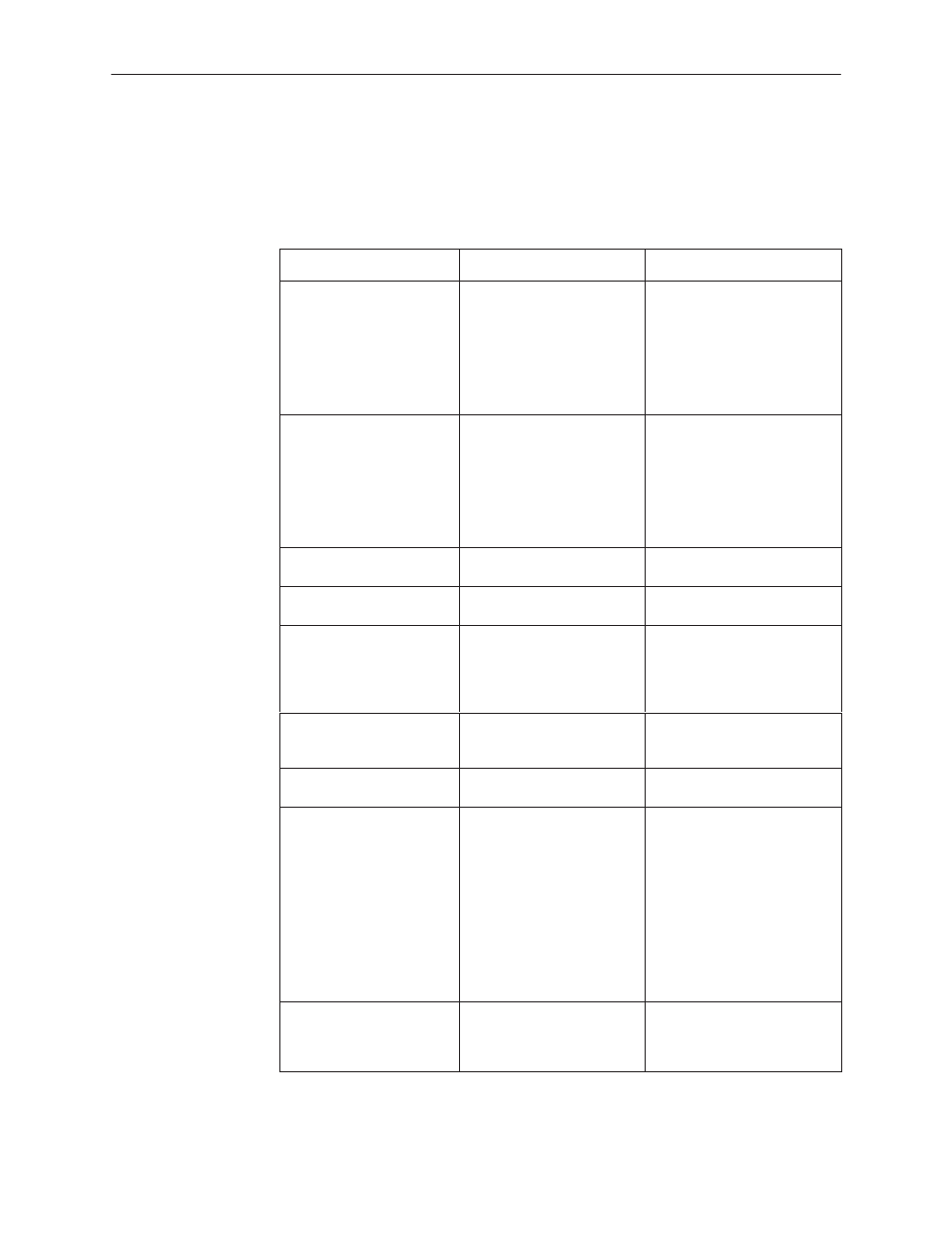
Standards Compliance for SNMP Traps
B-3
7986-A2-GB20-10
December 1998
Enterprise-Specific Traps
EnterpriseSpecific traps indicates that an enterprise-specific event has occurred.
The Specific-trap field identifies the particular trap that occurred. The following
table lists the enterprise-specific traps supported by the unit:
SNMP Trap
Description
Possible Cause
enterprisePrimary
ClockFail(1)
A failure of the currently
configured primary clock
source for the unit has
been detected.
The configured clock source
is no longer operational. If
the configured clock source
is the internal clock, the
possible cause may be due
to a failure of one or more of
the units hardware
components.
enterpriseSecondary
ClockFail(4)
A failure of the secondary
clock source for the unit
has been detected.
The configured clock source
is no longer operational. If
the configured clock source
is the internal clock, the
possible cause may be due
to a failure of one or more of
the units hardware
components.
enterprisePrimary
ClockFailClear(101)
Clock failure has cleared.
N/A
enterpriseSecondary
ClockFailClear(104)
Clock failure has cleared.
N/A
enterpriseSelfTestFail(2)
A hardware failure of the
unit is detected during the
unit’s self-test. The trap is
generated after the unit
completes initialization.
Failure of one or more of the
unit’s hardware components.
enterpriseDeviceFail(3)
An internal device failure.
Operating software has
detected an internal device
failure.
enterpriseTestStart(5)
A test is running.
At least one test has been
started on an interface.
enterpriseConfig
Change(6)
The configuration changed
via the user interface. The
trap is sent after
60 seconds have elapsed
without another change.
This suppresses the
sending of numerous traps
when multiple changes are
made in a short period of
time, as is typically the
case when changing
configuration options.
Configuration has been
changed via the ATI.
enterpriseFallback
AutoRate(13)
The LTU was unable to
resynch to the last known
rate after a loss of signal.
The transmission quality of
the DSL line has degraded
since the LTU last synched
up.
