Additional information – Pioneer DVR-LX60D User Manual
Page 153
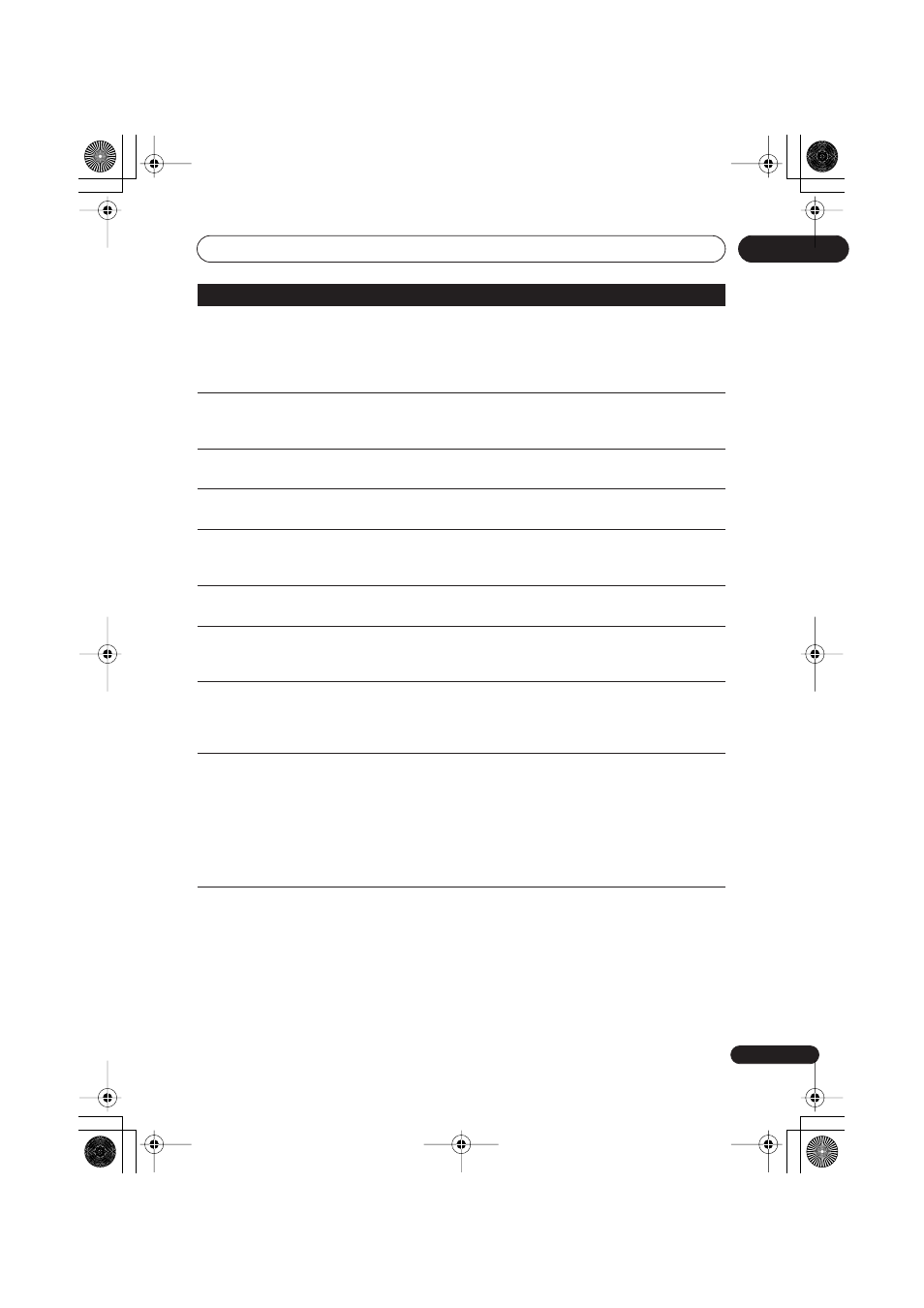
Additional information
153
En
17
• You are not allowed to watch this
Conditional Access Programme.
A CA module or smart card (obtained from your
service provider) is required to watch the selected
programme. Insert the supplied module or card
into the Common Interface card slot on the front
panel of the recorder (page 25).
• There is no DV input or the input
signal is unrecordable.
No signal was detected at the
DV IN
jack. This may
appear if a blank section of DV tape is playing in
the connected camcorder.
• No DV camcorder connected.
The camcorder is not connected properly, or the
camcorder is switched off.
• You cannot connect more than one
DV camcorder at a time.
This recorder’s DV jack supports connection to
just one camcorder.
• Cannot operate the DV camcorder.
This recorder cannot operate the DV camcorder.
Try switching off the camcorder then turn it back
on again.
• Could not operate the DV camcorder.
This recorder was not able to operate the DV
camcorder.
• The DV camcorder is not set for
playback. Please select playback mode
on the DV camcorder.
The camcorder is in camera mode. Switch it to
playback mode.
• The printer is not ready or is not
connected. Please check the printer.
This message is displayed when communication
could not be established with the printer. See the
Troubleshooting
section if you do not know the
cause.
• Printing has been cancelled
because ...
This message is displayed when there is a printer
error during printing. After checking the printer for
the cause of the error, either reconnect the printer
and start the printing job again, or select “Yes” to
resume printing (select “No” to cancel the print
job). See also the operating instructions that came
with your printer for possible causes of print
errors.
Message
Explanation/Action
DVRLX60D_WV_EN.book 153 ページ 2007年3月26日 月曜日 午後12時16分
