Front panel connections, Connecting a tv antenna, Connections – Pioneer DVR-LX60D User Manual
Page 15: 02 front panel connections, Coaxial
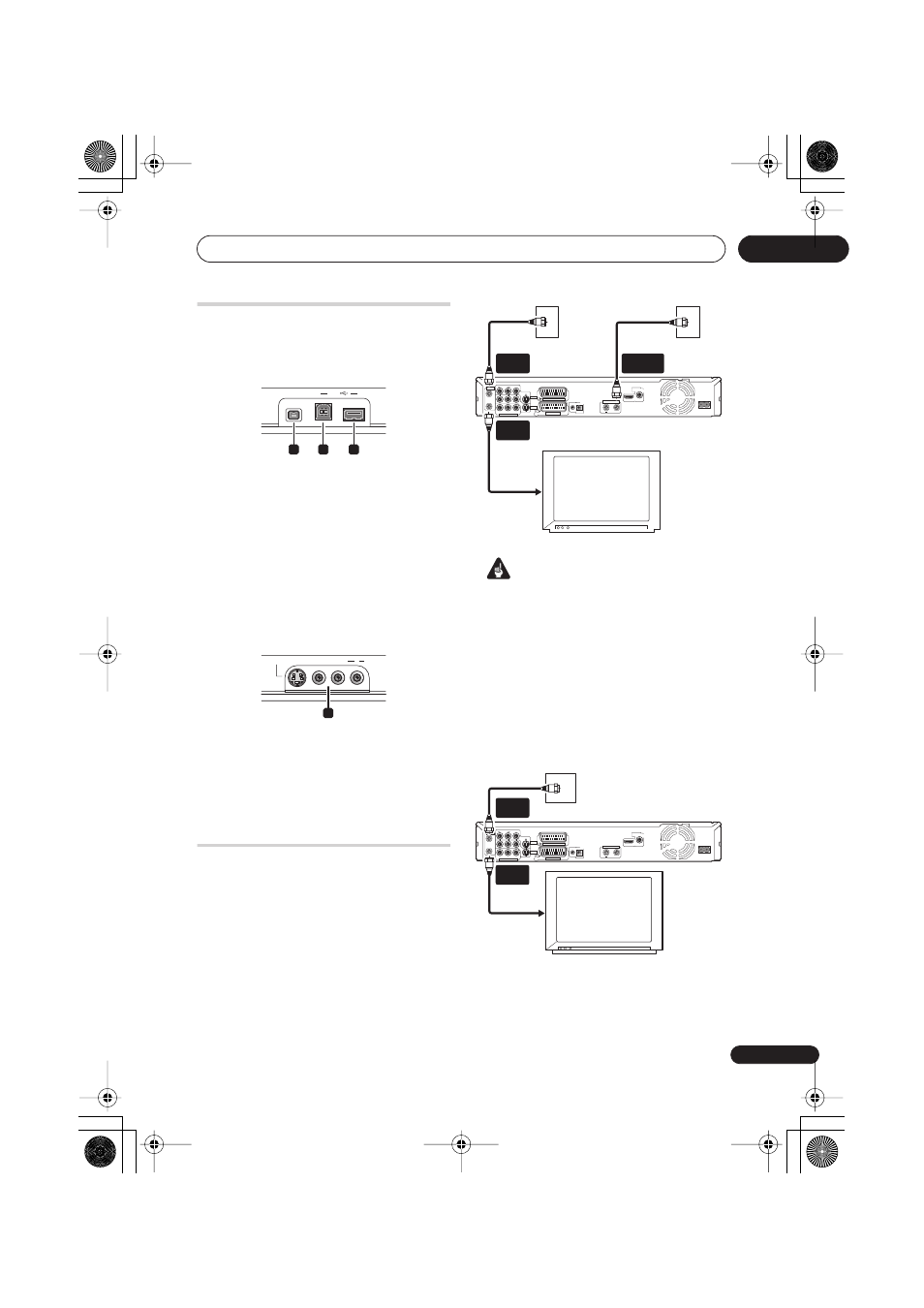
Connections
15
En
02
Front panel connections
On the front panel there is a flip-down cover
that hides more connections.
Left side:
13 DV IN
A DV input i.LINK connector, suitable for
connecting a DV camcorder.
14 USB port (Type B)
USB port for connecting a PictBridge-
compatible printer or PC.
15 USB port (Type A)
USB port for connecting a digital camera,
keyboard or other USB device.
Right side:
16 INPUT 2
Audio/video input (stereo analog audio;
composite and S-video), especially suitable
for camcorders, game consoles, portable
audio, etc.
Connecting a TV antenna
This recorder has separate built-in TV tuners
for terrestrial digital and terrestrial analog TV
broadcasts.
If you are ready to receive digital broadcasts
now, use one of the supplied RF antenna
cables connect an antenna (either an
antenna wall outlet or indoor antenna) to the
ANTENNA (DIGITAL) IN connector. Next,
connect the other supplied RF antenna
cable to connect an antenna to the
ANTENNA IN (RF IN) connector. Lastly,
connect the recorder to your TV from the
ANTENNA OUT connector.
Important
• If there is only one antenna outlet on
your wall, use a divider.
• Do not connect a component that can
receive analog signals to the
ANTENNA
(DIGITAL) OUT.
If your area is not yet served with terrestrial
digital services, connect your antenna’s
output to the
ANTENNA IN (RF IN)
connector using one of the supplied RF
antenna cables. Next, connect the recorder to
your TV from the
ANTENNA OUT connector.
We strongly recommend using an outdoor
antenna for better broadcast picture quality.
If, however, you want to use an indoor
antenna, use one with a signal amplifier
rated at 5 V, 30 mA and set Aerial Power to
On in the Initial Setup menu (see page 129).
USB
DV IN
13
14
15
INPUT 2
VIDEO
S-VIDEO
L(MONO)
R
AUDIO
16
TV
Antenna wall outlet
or indoor antenna
AC IN
DIGITAL
AUDIO OUT
COAXIAL
HDMI OUT
CONTROL
G-LINK
IN
AV 1 (RGB) – TV
AV 2 (INPUT 1/DECODER)
S-VIDEO
VIDEO
AUDIO
L
R
INPUT 3
COMPONENT VIDEO OUT
Y
P
B
P
R
ANTENNA
IN
OUT
ANTENNA(DIGITAL)
IN
OUT
5 V
30 mA
OUTPUT
Antenna wall outlet
ANTENNA
IN (RF IN)
ANTENNA
(DIGITAL) IN
ANTENNA
OUT
To antenna input
TV
AC IN
DIGITAL
AUDIO OUT
COAXIAL
HDMI OUT
CONTROL
G-LINK
IN
AV 1 (RGB) – TV
AV 2 (INPUT 1/DECODER)
S-VIDEO
VIDEO
AUDIO
L
R
INPUT 3
COMPONENT VIDEO OUT
Y
P
B
P
R
ANTENNA
IN
OUT
ANTENNA(DIGITAL)
IN
OUT
5 V
30 mA
OUTPUT
Antenna
wall outlet
ANTENNA
IN (RF IN)
ANTENNA
OUT
To antenna input
02 Connecting _Up_EU.fm 15 ページ 2007年3月29日 木曜日 午後8時23分
