Required information, Equipment installation – Polycom Webcam User Manual
Page 35
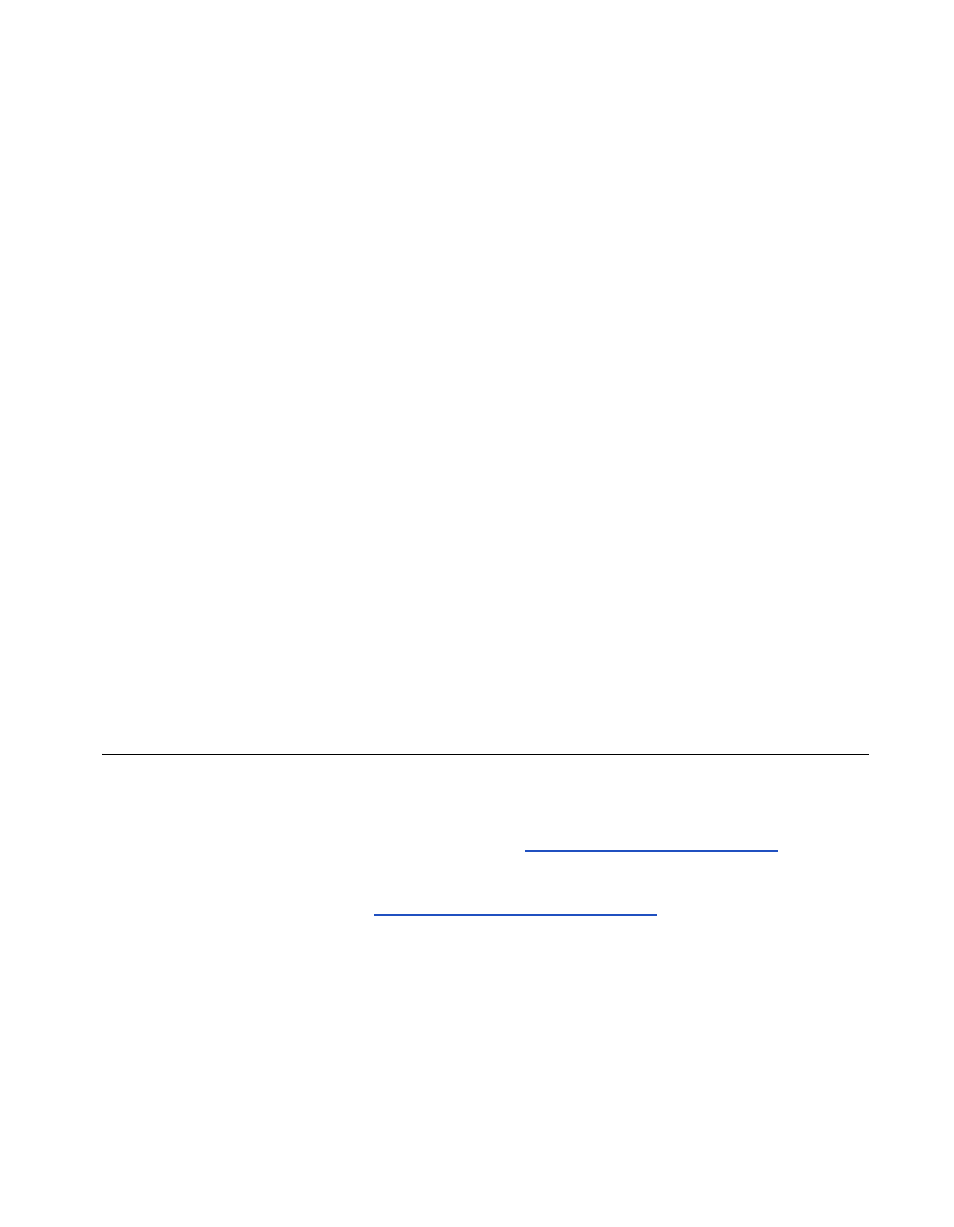
Chapter 2 - Installing the ViewStation EX
© Polycom, Inc. 2003
33
Required Information
Before you start installing the equipment, obtain the following
information:
❑
IP address of the ViewStation EX system:
to be provided by
your Internet Service Provider or system administrator.
❑
ISDN numbers:
to be provided by your Network Service
Provider.
❑
SPIDs: to be provided by your Network Service Provider.
❑
Switch protocols
: to be provided by your Network Service
Provider.
❑
Gatekeeper address
: to be provided by your Network Service
Provider or system administrator.
❑
Firewall information:
to be provided by your Network Service
Provider or system administrator.
❑
Telephone numbers:
to be provided by your system
administrator.
Equipment Installation
This section describes how to set up the following equipment:
❑
❑
Network interface modules (V.35/RS-449/RS-530, and BRI)
.
