Polycom Webcam User Manual
Page 217
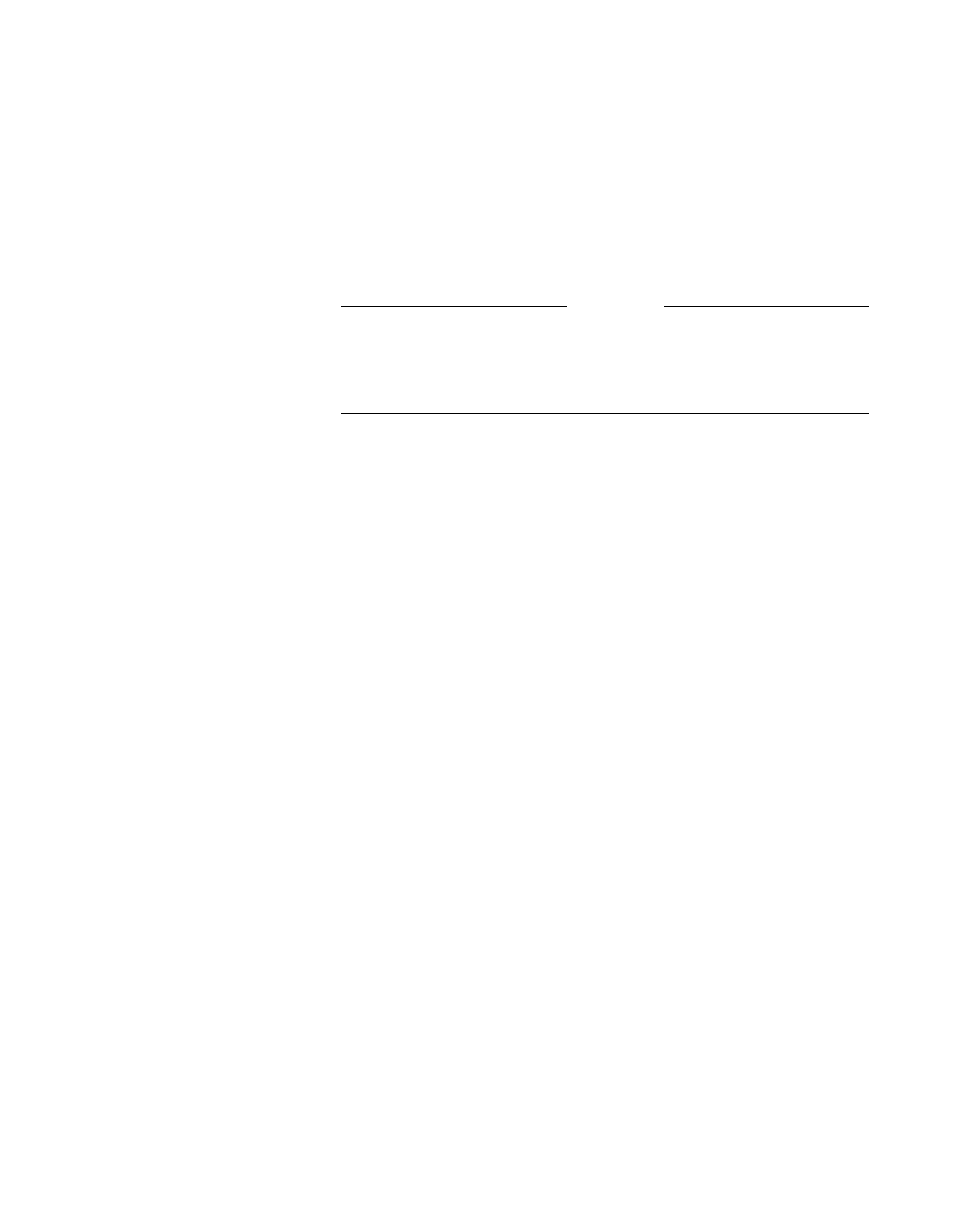
Chapter 6 - Using Advanced System Features
© Polycom, Inc. 2003
215
c.
Click on the View a Meeting icon.
d.
In the View a Meeting screen, click the View Streaming
Video
icon.
e.
Enter your user name and password when prompted.
f.
Apple QuickTime will launch within your browser.
Note
If you do not have Apple QuickTime installed, you will be
prompted to install it from the Polycom/QuickTime Web page.
Repeat steps 1 through 3 after installation.
