Global address (main), Global address (server), Global address book preferences – Polycom Webcam User Manual
Page 302: Preferred alias, Advanced address book preferences, Private network isdn number, Dialing rules 1
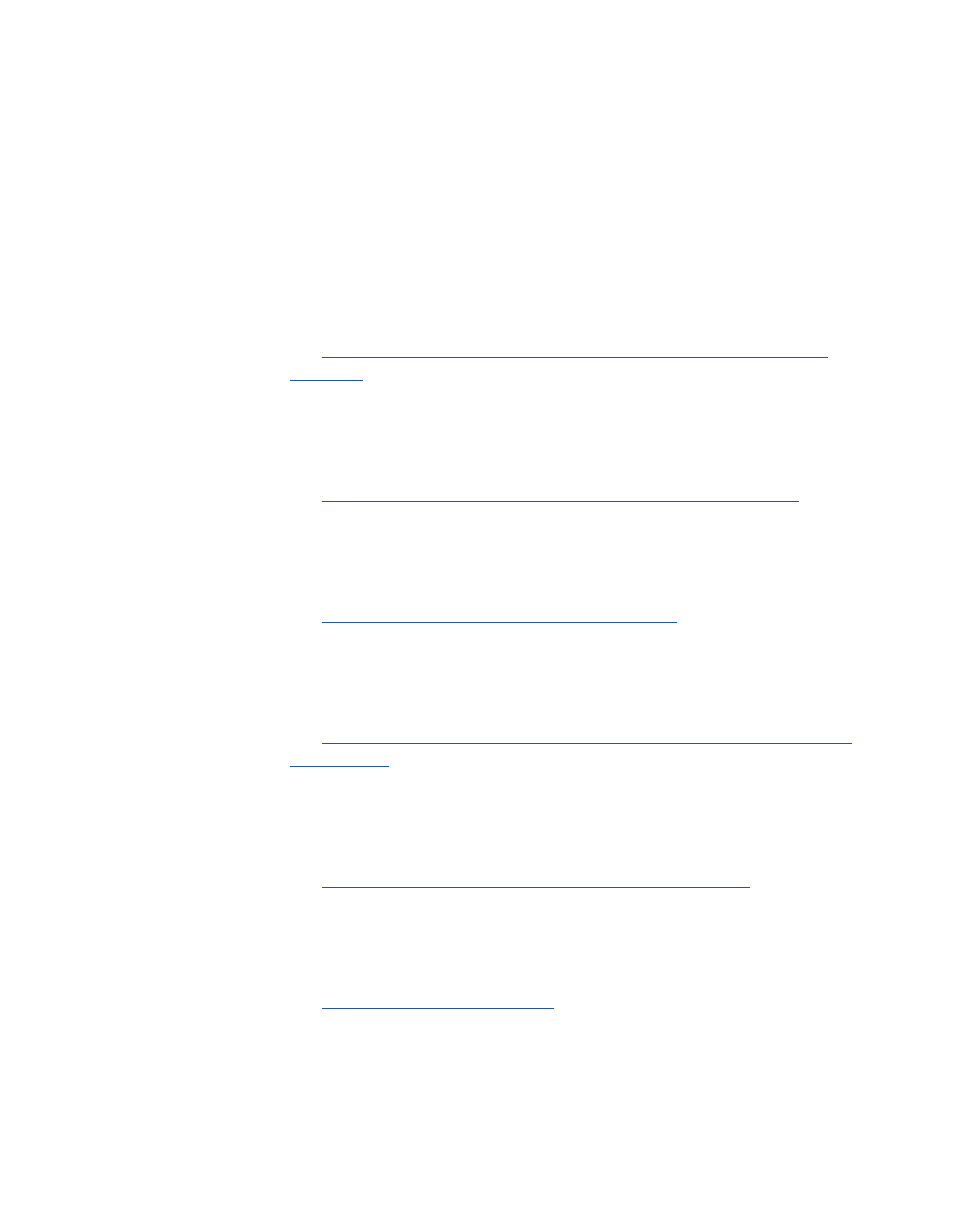
ViewStation EX User Guide
300
www.polycom.com
Global Address (Main)
The main Global Address screen lets you access the Global
Address (Server)
configuration screen, the Global Address Book
Preferences
screen, the Private Network ISDN (PRI) Number
screen, the Dialing Rules 1 screen, and the Dialing Rules 2 screen.
Global Address (Server)
Configuring Settings for the Global Address Book Server on
.
Global Address Book Preferences
Setting the Global Address Book Preferences on page 121
.
Preferred Alias
Selecting your Preferred Alias on page 123
Advanced Address Book Preferences
Selecting the Call Type Order for OneDial Address Book Entries
Private Network ISDN Number
Entering the Private Network Number on page 125
Dialing Rules 1
