Auto answer multipoint mode configuration, Setting the auto answer multipoint mode – Polycom Webcam User Manual
Page 209
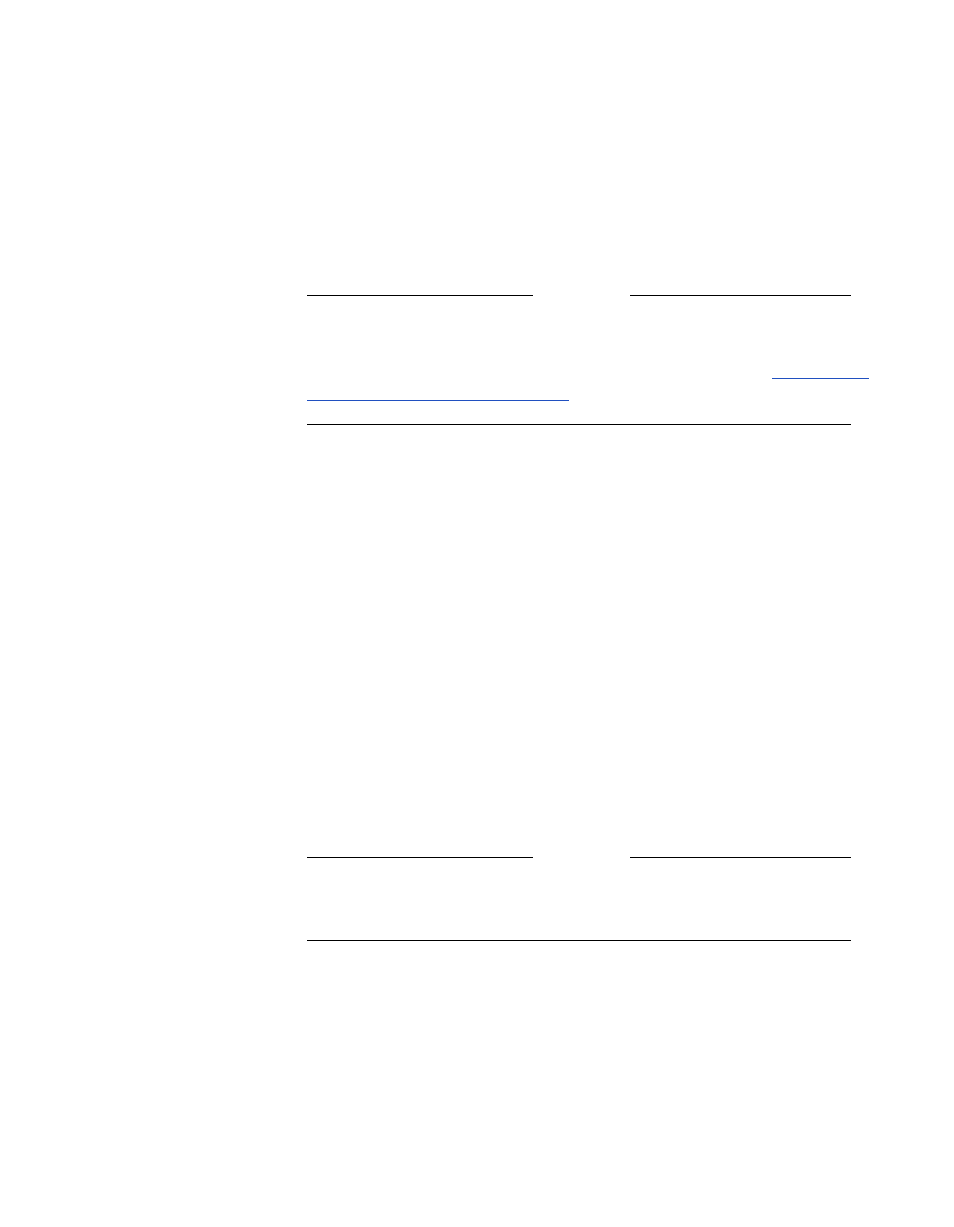
Chapter 6 - Using Advanced System Features
© Polycom, Inc. 2003
207
Auto Answer Multipoint Mode Configuration
It is necessary to set the Auto Answer Multipoint mode to determine
how the system will handle an incoming call.
Note
This feature is optional. In order to enable this feature and all
multipoint-related capabilities, you must upgrade your system to
support multipoint calls. For more information, refer to
the System for Multipoint Calls
Setting the Auto Answer Multipoint Mode
To set the Auto Answer Multipoint mode:
1.
Select System Info > User Setup or select System Info > Admin
Setup > General Setup.
2.
In the Admin Setup screen (or the General Setup screen), select
the appropriate option from the drop-down menu in the Auto
Answer Multipoint
field. These options are No, Yes, and Do
Not Disturb
and are described below.
Note
All the following information assumes that there is already an
ongoing call between two sites or possibly three sites.
•
Yes
—If the Auto Answer mode is set to Yes, any incoming
call will be connected automatically. The default Auto
Answer Multipoint mode is No.
•
No
—If the Auto Answer mode is No and there is another
incoming call, the user will be prompted with a message
