Polycom 7000 User Manual
Page 61
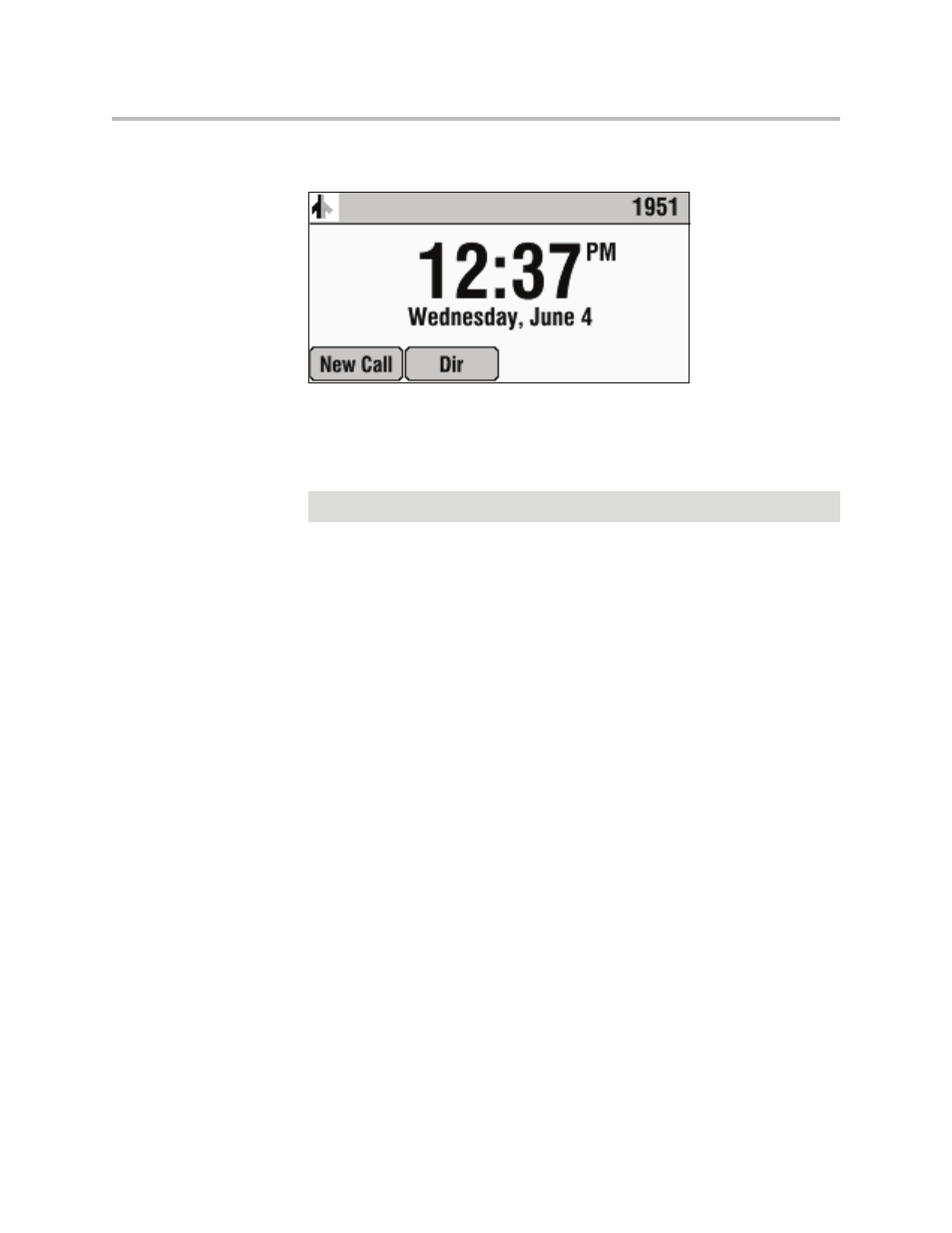
Customizing Your Phone
2 - 31
The following figure shows the shared line icon at the top left of the screen.
The shared line icon changes to a moving icon, and the LEDs glow a steady red
when the line is in use remotely.
Calls on shared lines can be transferred, put on hold, or added to a conference.
For information on answering calls with shared lines, see
on
page
Note
You cannot forward or reject calls on shared lines.
