Updating contacts in your local contact directory – Polycom 7000 User Manual
Page 56
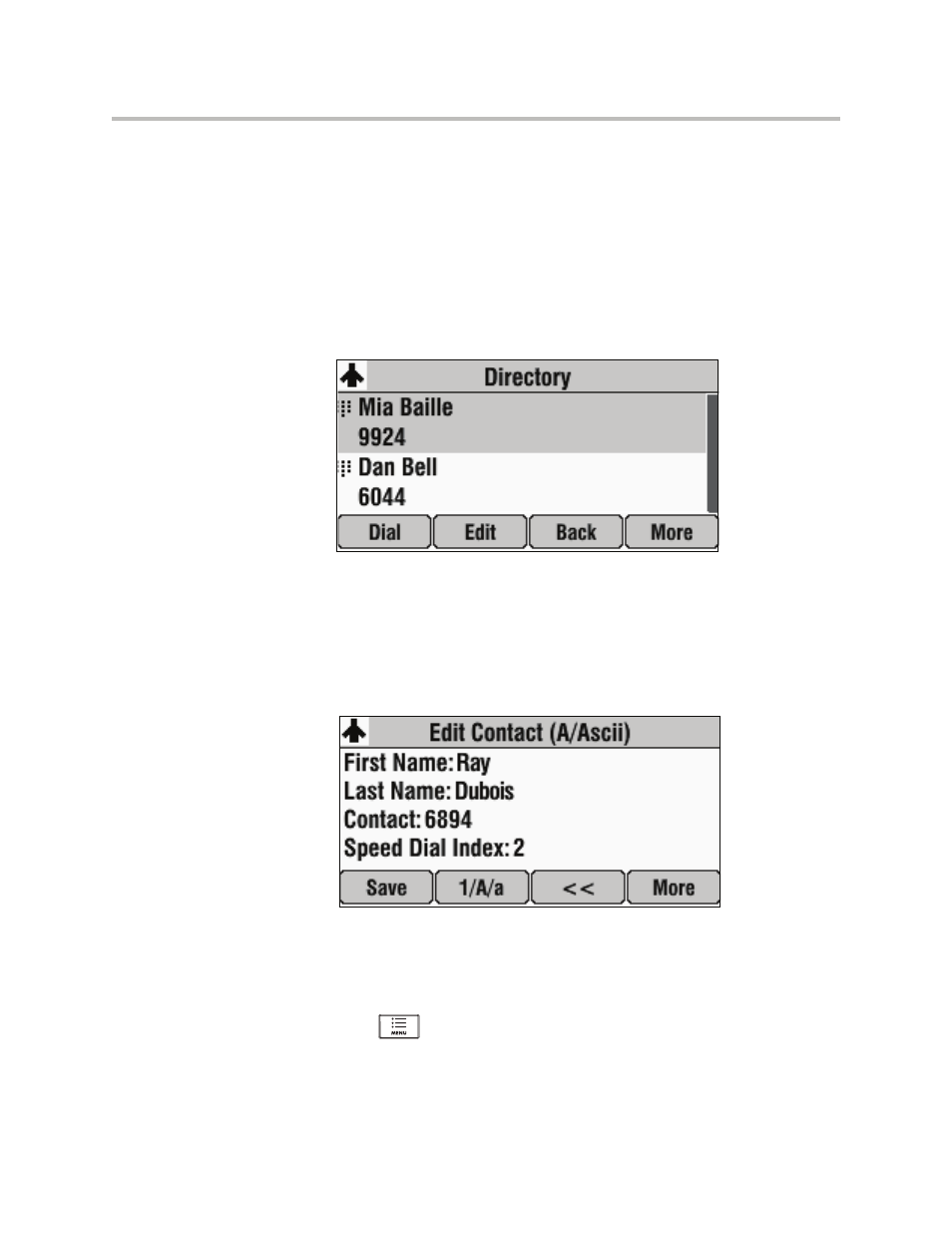
User Guide for the Polycom SoundStation IP 7000 Phone
2 - 26
Updating Contacts in Your Local Contact Directory
You can update information for contacts in your local Contact Directory. You
cannot update information for contacts in your Corporate Directory.
To update a contact in your local Contact Directory:
1.
Press the Dir soft key, and then select Contact Directory.
The Directory screen displays.
2.
Scroll to the contact whose information you want to update, or search for
the contact (see
Searching for Contacts in Your Local Contact Directory
on page
3.
Press the Edit soft key.
The Edit Contact screen displays.
4.
Update the contact information. For information on the fields you can
update, see
on page
(step
5.
Press the Save soft key.
6.
Press
twice to return to the idle screen.
