Installation configuration, Installation configuration -2 – Polycom 7000 User Manual
Page 116
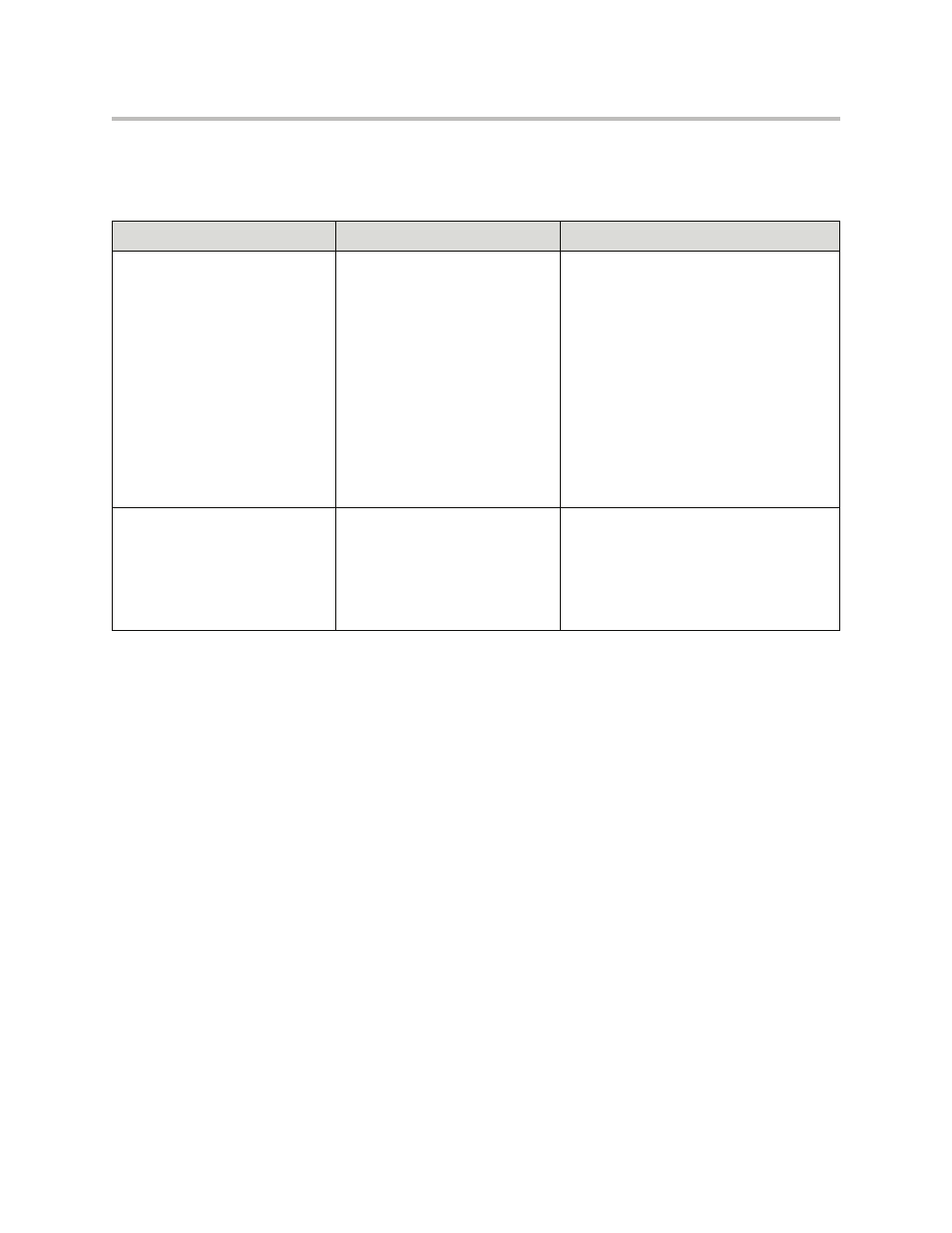
User Guide for the Polycom SoundStation IP 7000 Phone
5 - 2
Installation Configuration
Symptom
Problem
Corrective Action
The display shows:
“General configuration error
Unsupported configuration
Undo last configuration change”
The phone installation
configuration is not supported.
Verify that you have installed the phone(s)
and any components correctly:
•
Check that no more than two phones
are connected together.
•
Check that no more than two
extension microphones are installed.
If your conference room setup has two
connected phones, check that only
one extension microphone is installed.
•
on page
•
Contact your system administrator.
The display shows:
“Daisy-Chaining Error:
Multiple Ethernet cables
Connect only one Ethernet
cable”
More than one 12-foot Network
Cable (10-pin) has been
connected to a phone
installation.
Connect only one 12-foot Network Cable
(10-pin) to the multiple phone installation.
See
