Access to screens and systems, Access to screens and systems -5 – Polycom 7000 User Manual
Page 119
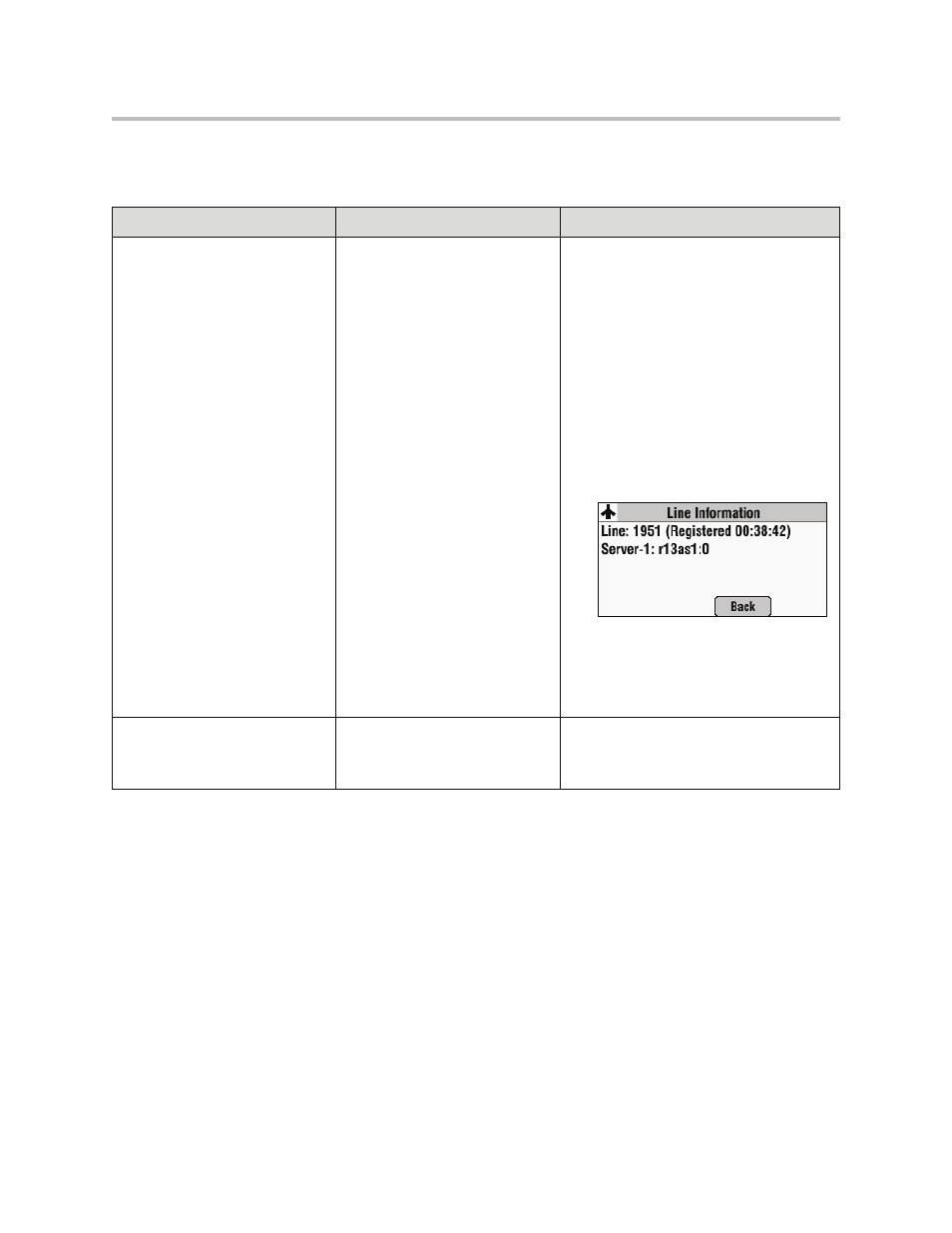
Troubleshooting Your Phone
5 - 5
Access to Screens and Systems
Symptom
Problem
Corrective Action
There is no response when you
press a feature key.
The phone is not in an active
state.
Do one of the following:
•
Press the keys more slowly.
•
Call the phone to confirm that inbound
call display and ringing is normal. If
successful, try to press feature keys
within the call to access the Directory
or Buddy Status screens, for example.
•
To confirm the line is actively
registered to the call server, press the
Menu key, and then select Status >
Lines > Line Information. From the
Line Information screen, verify that
your phone line is registered.
•
To attempt re-registration with the call
server, reboot the phone. For more
information, see your system
administrator.
The display shows:
“Network Link is Down”
The network cable is not properly
connected.
on page
.
