Polycom 7000 User Manual
Page 113
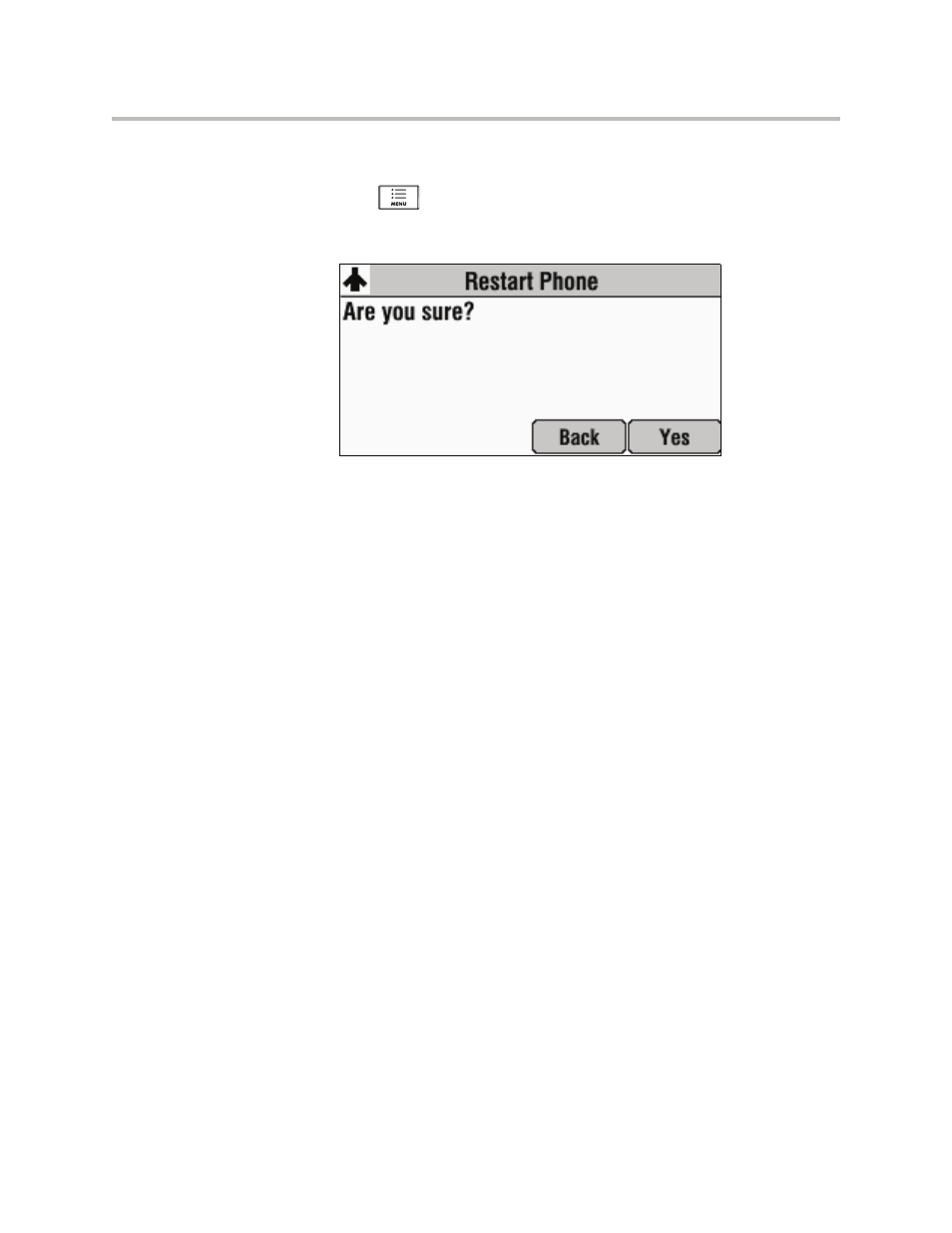
Using the Advanced Features of Your Phone
4 - 27
To restart the phone:
1.
Press
, and then select Settings > Basic > Restart Phone.
The Restart Phone screen displays. The message “Are you sure?” displays.
2.
If you still want to restart the phone, press the Yes soft key.
The restart process begins. The process ends when the idle screen displays.
