Polycom SpectraLink NetLink E340 User Manual
Page 57
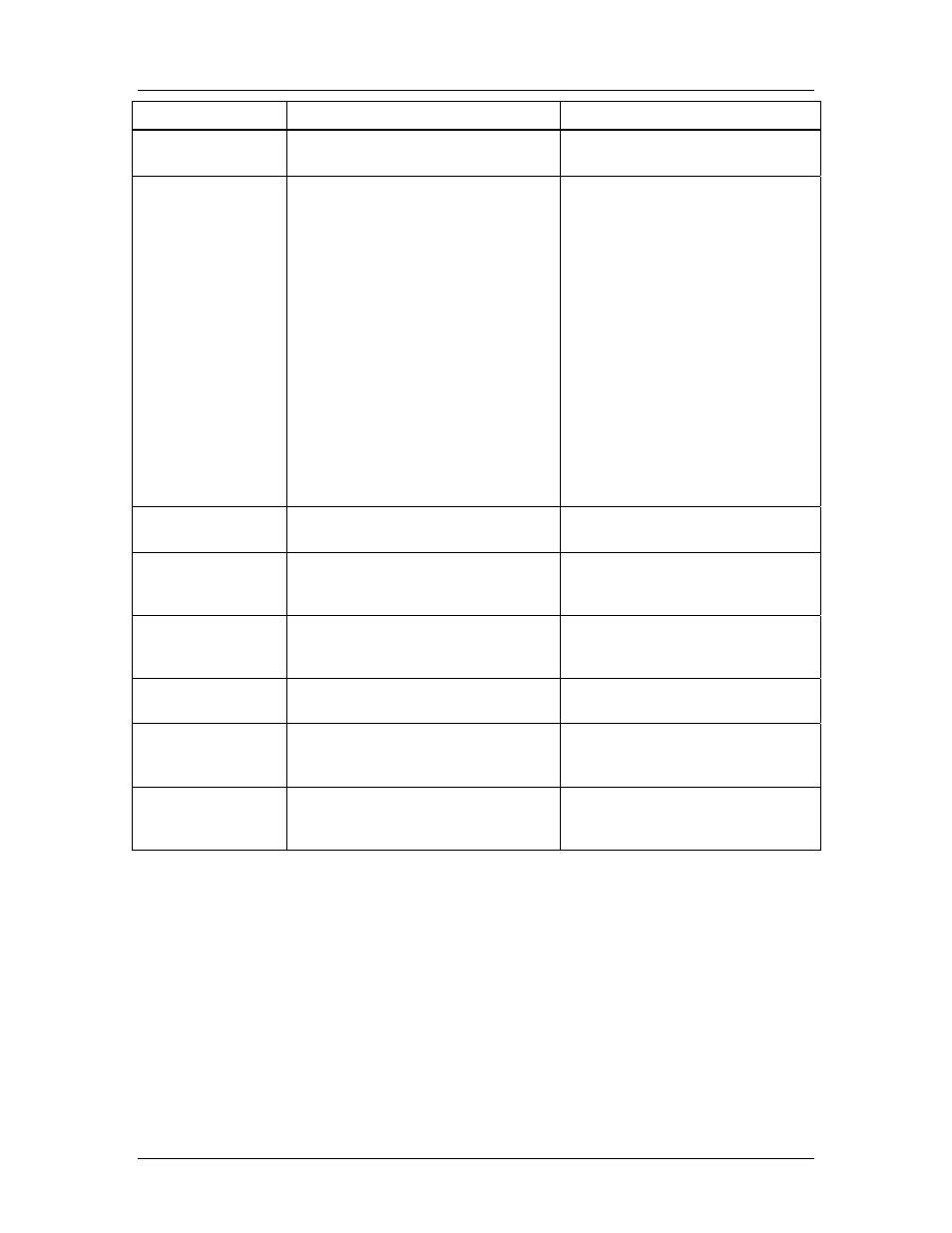
SpectraLink Corporation
Configuration and Administration—NetLink e340/i640 Wireless Telephone
Cisco CallManager and IP Phone 7960 Emulation
72-1082-02-G.doc
Page 57
Message Description
Action
System Locked
(with Busy Tone)
NetLink SVP Server is locked
Try call again later, system has been
locked for maintenance
TFTP ERROR(x):yy
A failure has occurred during a TFTP software
download. (x) is the file number which was
being downloaded; yy is an error code
describing the particular failure. Possible
error codes are:
01 = TFTP server did not find the requested
file.
02 = Access violation (reported from TFTP
server).
07 = TFTP server reported "No such user"
error.
16 = No TFTP server address
81 = File put into memory did not CRC.
FF = Timeout error. TFTP server did not
respond within a specified period of time.
Error code 01, 02, 07 or 16 – check the
TFTP server configuration.
Error code 81, the handset will attempt to
download the file again.
For other messages, power off the handset,
then turn it on again to retry the download.
If the error repeats, note it and contact
SpectraLink Technical Support.
Too Many Errors
The handset continues to reset and cannot
be recovered.
Fatal error. Return handset to SpectraLink.
Unknown
xx:yy:zz
A phrase is missing from your phintl file.
Download new software from the
SpectraLink site per
Software
Maintenance
.
Updating Code…
Handset is downloading new software into
memory.
None. When the progress bar fills the
display line the update operation is
complete on that file.
Updating …
The handset is internally updating its
software images
None. The handset may do this briefly after
a download. This is informational only.
Waiting…
Handset has attempted some operation
several times and failed
None. The handset is waiting for a
specified period of time before attempting
that operation again.
Wrong Code Type
Internal consistency check failure.
Assure that the license type is set to 9, and
that the slnk_cfg.cfg file indicates the
proper code is pd11ccc.bin.
