Polycom SpectraLink NetLink E340 User Manual
Page 26
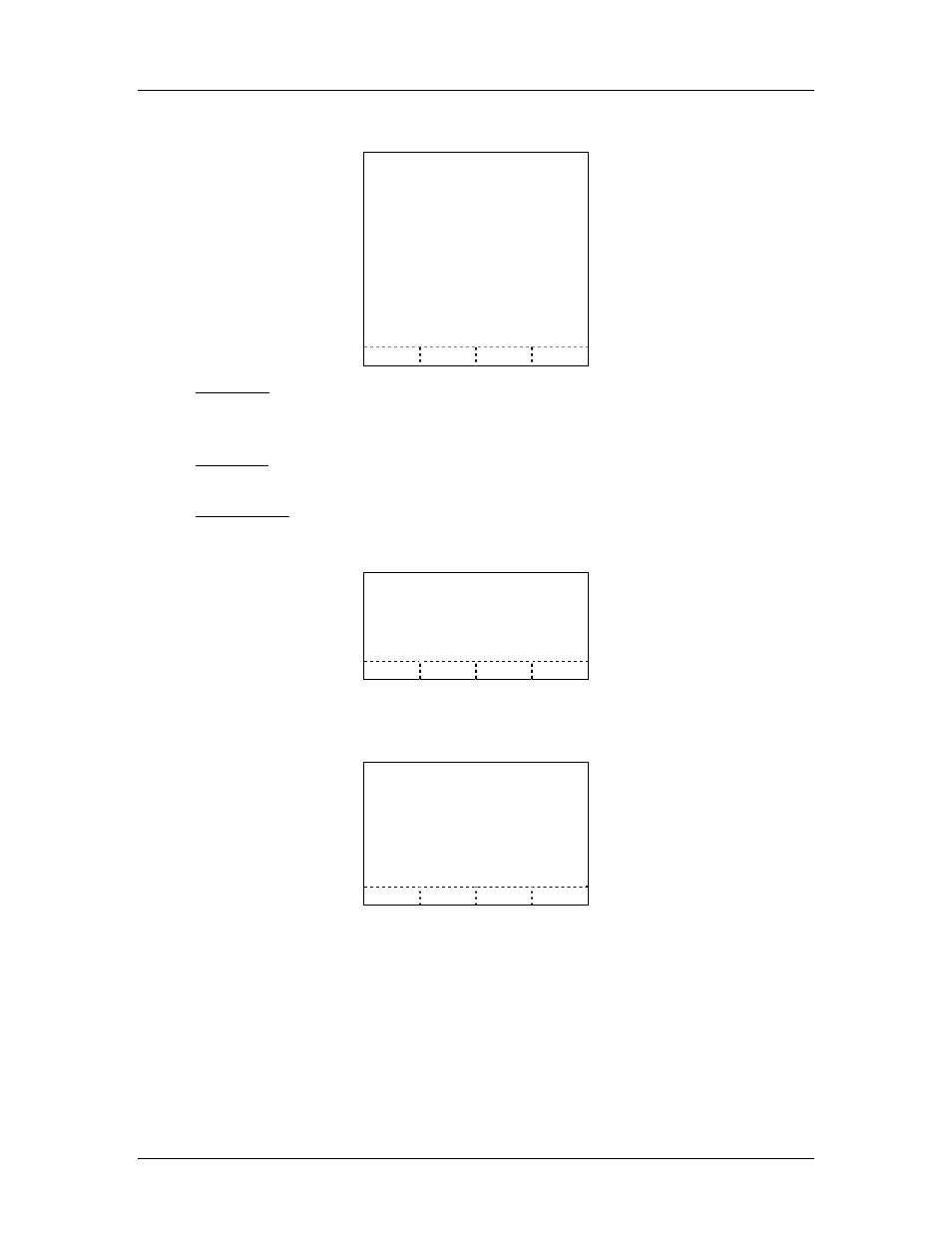
SpectraLink Corporation
Configuration and Administration—NetLink e340/i640 Wireless Telephone
Cisco CallManager and IP Phone 7960 Emulation
72-1082-02-G.doc
Page 26
Main Menu
Scroll through the list of options by pressing the
Up
and
Down
side
buttons. Select an option by pressing the
Select
side button.
Lock Keys
Language
Ring Options
Phone Options
System Info
Extension
ID Name
CallManager IP Addr
Push-to-talk [i640]
OK
Exit
Lock Keys
When enabled, the Keypad Lock option will lock the keypad
immediately. If the keypad is locked, it may be unlocked by the end user pressing the
Unlk
softkey and then the
#
key.
Language
If the system supports multiple languages, the language option will list
what languages are available. Select the language from the list.
Ring Options
The Ring Option allows the user to set the ring for three separate
functions. Telephone ring is used for usual telephony functions. The Auxiliary Rings
may be used to set different ringing patterns for OAI applications.
Telephone Ring
Auxiliary Ring 1
Auxiliary Ring 2
OK
Up
Telephone Ring
Telephone Ring allows the user to set a distinctive ring style,
volume and sequence. Select from an audible ring or a vibrate-only ring or a vibrate
ring along with or followed by an audible ring.
Ring Cadence
Ring Tone
Ring Volume [i640]
Vibrate Cadence
Ring Delay
OK
Up
