Polycom SpectraLink NetLink E340 User Manual
Page 54
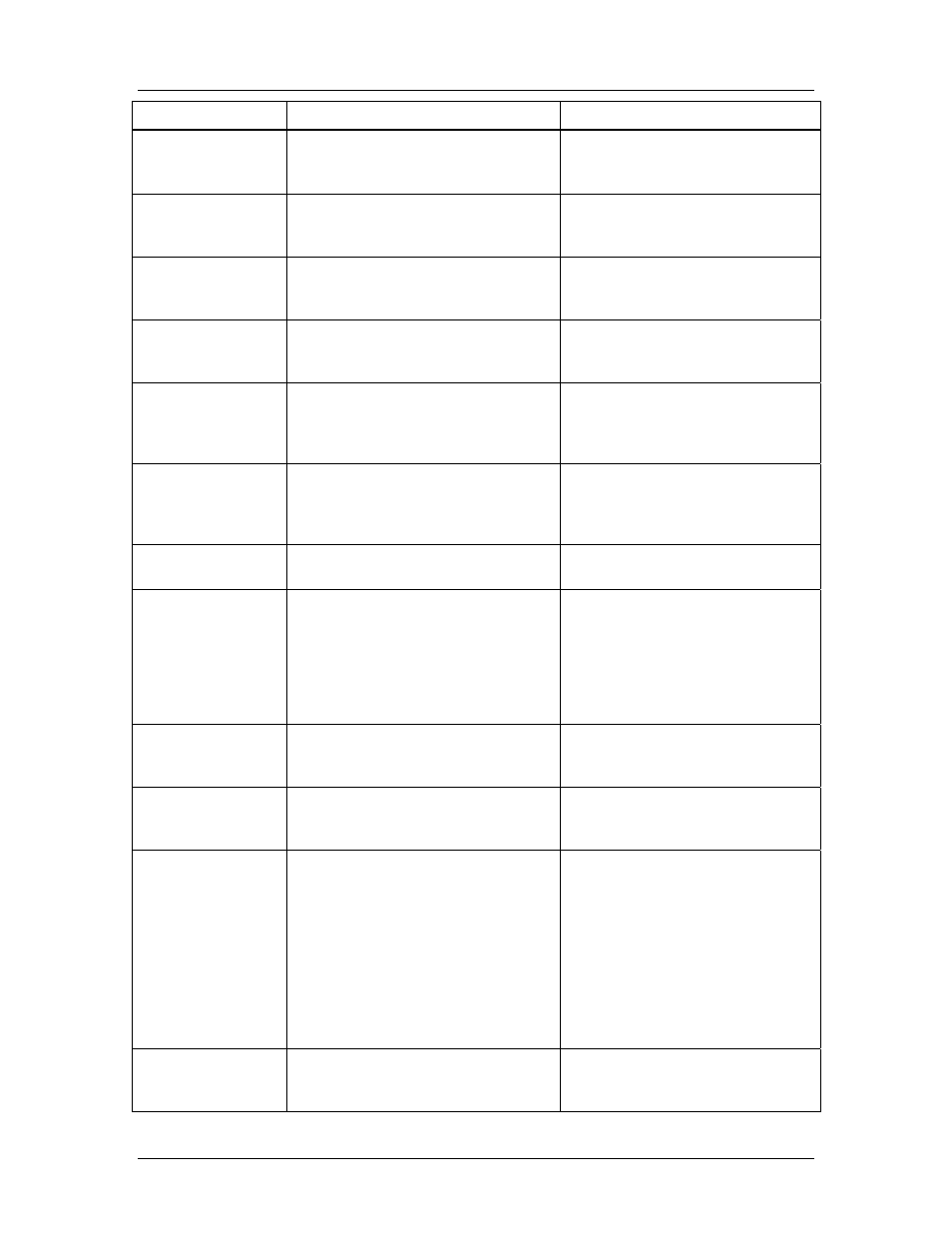
SpectraLink Corporation
Configuration and Administration—NetLink e340/i640 Wireless Telephone
Cisco CallManager and IP Phone 7960 Emulation
72-1082-02-G.doc
Page 54
Message Description
Action
Erase Failed
Download process failed to erase the
memory in the handset.
Operation will retry but may eventually
report the error "int. error: 0F" Power cycle
the handset.
Erasing Memory
Handset has determined that a download
should occur and is erasing the current
software from memory.
None. When the progress bar fills the
display line the erase operation is
complete.
Files Too Big
Handset software download files are
incorrect or corrupted
Download new software from the
SpectraLink site per Software
Maintenance.
Flash Config error
Handset internal configuration is corrupt.
Perform "Restore Defaults" operation via
administrator menus [or reprogram with
Configuration Cradle].
H225 Listen Fail ?
Handset cannot communicate with the AP or
the SVP Server
This message may display with another
diagnostic message. Follow diagnostic
actions for the second message (such as
No Net Found).
H245 Listen Fail ?
Handset cannot communicate with the AP or
the SVP Server
This message may display with another
diagnostic message. Follow diagnostic
actions for the second message (such as
No Net Found).
Initializing …
The handset is performing power on
initialization
None. This is informational only.
Internal Err. # #
(also int. error, user
error:, undef error)
The handset has detected a fault from which
it cannot recover.
OE = Error while writing the Flash (return
Wirelss Telephone to factory)
OF = No functional code (Contact
SpectraLink Technical Support)
Record the error code so it can be
reported.
Turn the handset off then on again.
If error persists, try registering a different
handset to this telephone port.
If error still persists, contact SpectraLink
Technical Support and report the error.
Must Upgrade SW!
Handset software is incompatible with
hardware.
Download new software from the
SpectraLink site per
Software
Maintenance
.
Net Busy
xxxxxxxxxxxx
x…x = AP MAC address
Handset cannot obtain sufficient bandwidth
to support a call; displays MAC of failing AP.
Try the call again later.
Phone not registered on CallManager
Verify that CallManager is properly
configured.
CallManager is not working
Verify that CallManager is operational. If
so, follow standard CallManager
troubleshooting procedures.
No CallMgr Found
No LAN connection at the AP or CallManager
Verify CallManager connection to LAN and
all APs.
Handset can’t locate CallManager
IP Address configuration of Cisco TFTP is
wrong or missing.
No DHCP Server
Handset is unable to contact the DHCP
server.
Check that DNCP is operational and
connected to WLAN or use Static IP
configuration in the handset.
