Polycom SpectraLink NetLink E340 User Manual
Page 56
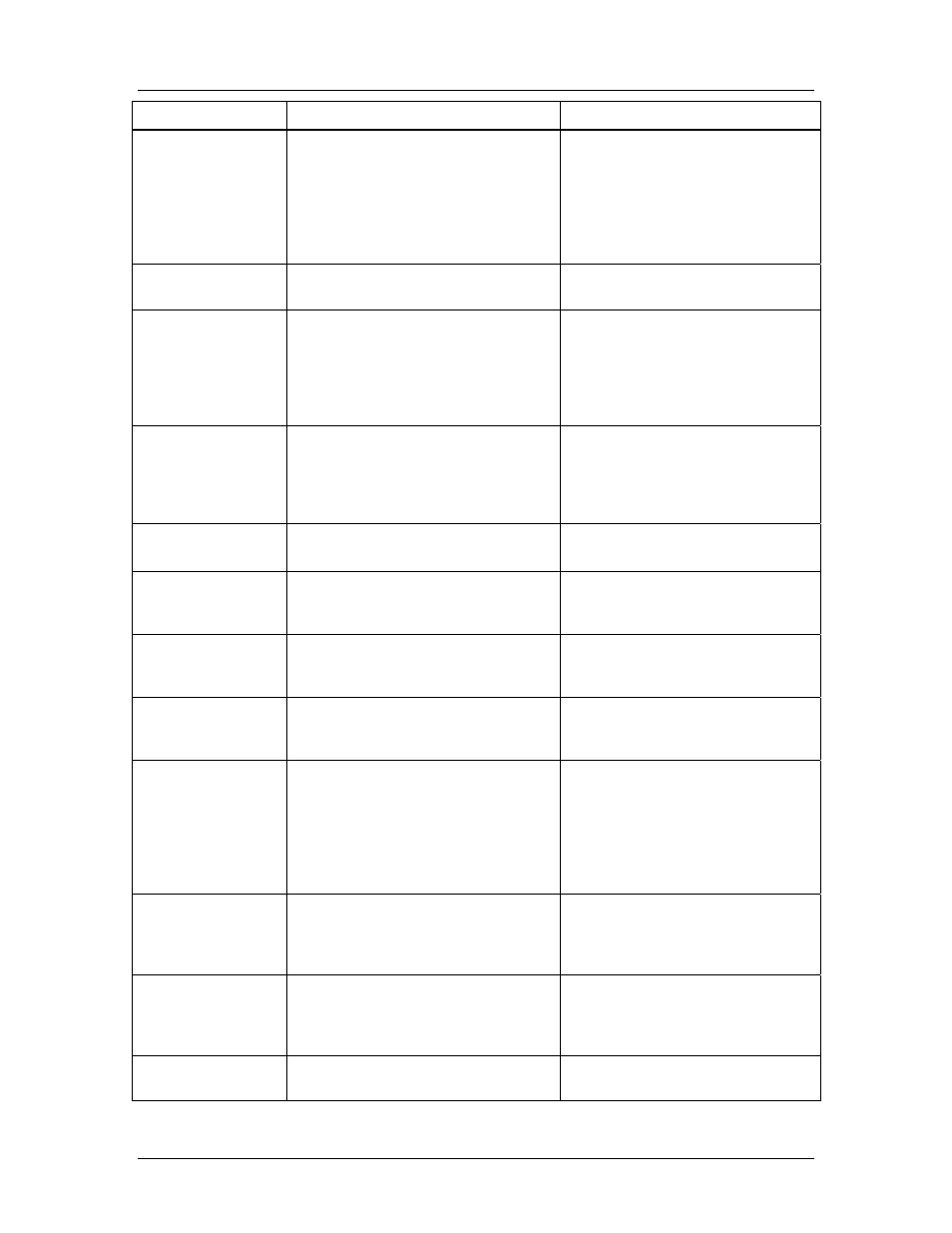
SpectraLink Corporation
Configuration and Administration—NetLink e340/i640 Wireless Telephone
Cisco CallManager and IP Phone 7960 Emulation
72-1082-02-G.doc
Page 56
Message Description
Action
No Net Found
xxxxxxxxxxxx yy
x…x = AP MAC address
yy = AP signal strength
Handset cannot find a suitable AP; displays
MAC and signal strength of “best” non-
suitable AP found.
Check AP and handset network settings
such as ESSID, Security, Reg domain and
Tx power.
Ensure APs are configured per
Configuration Guide
.
Try Site Survey mode to determine more
specific cause.
No Reg Domain
Regulatory Domain not set
Configure the Regulatory Domain of the
handset
No SW Found
A required software component has not been
properly identified.
Check that the handset license type has a
corresponding entry in the slnk_cfg.cfg
file.
Check that the pd11skd.bin and
pi110001.bin entries exist under this
license type in the slnk.cfg.cfg file.
Not Installed!
A required software component is missing
Check that all required software files are
on the TFTP server, if over-the-air
downloading is being used. If the error
repeats, contact SpectraLink Technical
Support.
Press End Call
Your call has ended
Press the
End Call
key to return to
standby mode.
Restarting
The handset is in the process of rebooting.
There will be a 20 second delay in an attempt
to let potential network/system errors clear.
None
Select License
The correct protocol has not been selected
from the license set.
Using the administrative menus, select one
license from the set to allow the handset to
download the appropriate software.
Server Busy
Handset is attempting to download from a
TFTP server that is busy downloading other
devices and refusing additional downloads.
None, the handset will automatically retry
the download every few seconds.
SKT Open Failed
Socket open fail. Occurs when the handset
tries to connect to the PBX but there is no
response. If resiliency is active, the handset
will keep trying.
If the PBX is inoperative and resiliency is
not active or the handset cannot locate a
backup PBX, turn off the handset and
repair the primary PBX. Note that it may be
advisable to reconfigure the backup PBX to
be the primary PBX if the repair is more
time-consuming than the reconfiguration.
Storing Config
Handset is storing changes to handset
configuration.
None. Informational only. The handset may
display this briefly following a
configuration change or software
download.
SVP Service Rej.
The NetLink SVP Server has rejected a
request from the handset
The handset will restart and attempt to re-
register with the SVP Server, which should
fix the problem. Report to your
administrator if it keeps happening.
System Busy
yyy.yyy.yyy.yyy
y…y = SVP Server IP Address
SVP Server has reached call capacity.
All call paths are in use, try the call again
in a few minutes.
