2 diagnostics mode – Polycom SpectraLink NetLink E340 User Manual
Page 42
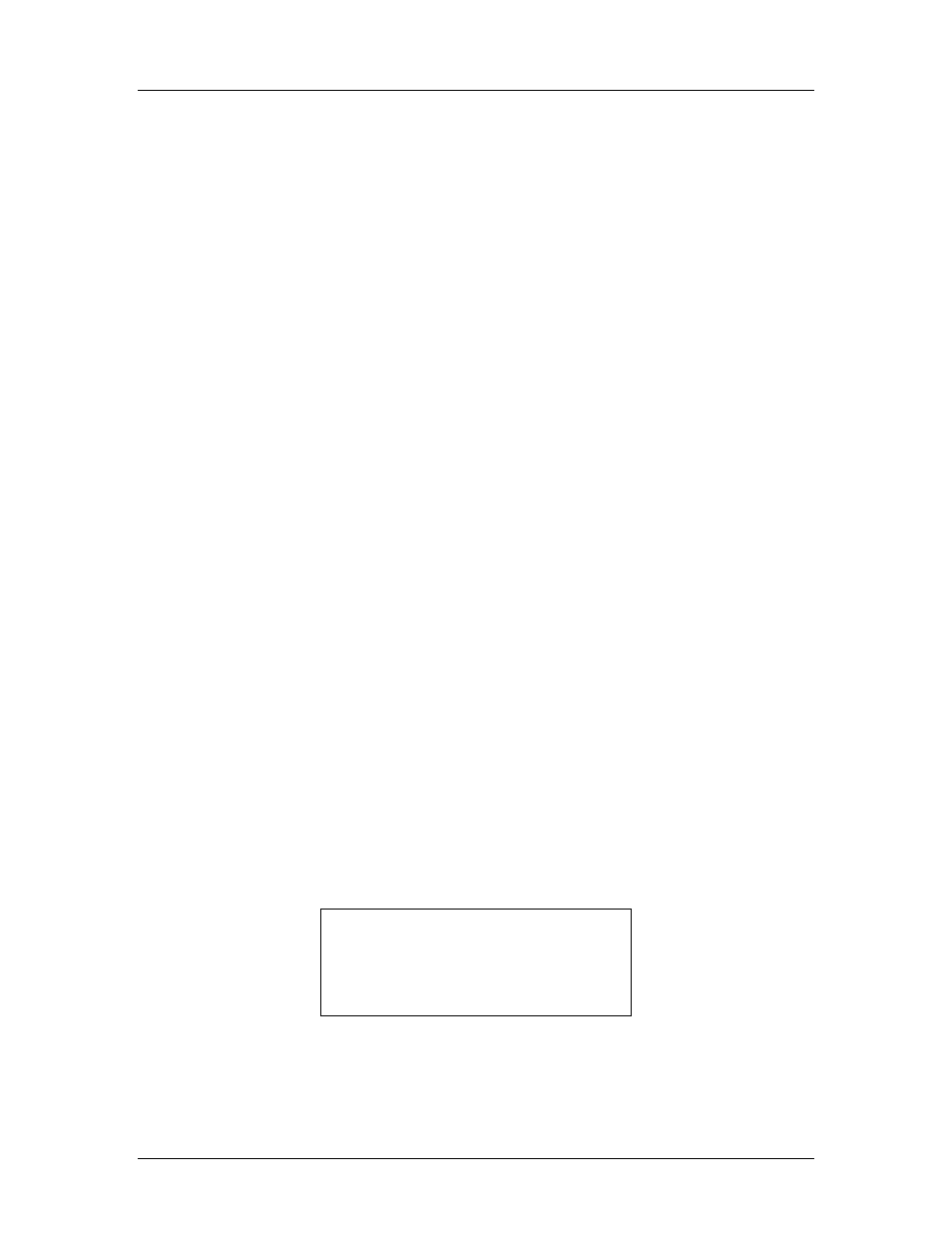
SpectraLink Corporation
Configuration and Administration—NetLink e340/i640 Wireless Telephone
Cisco CallManager and IP Phone 7960 Emulation
72-1082-02-G.doc
Page 42
Numbers racing across the handset display indicate AP information is being
obtained. A
Waiting
message indicates the system is not configured properly and the
handset cannot find any APs.
Solving coverage issues
Coverage issues are best resolved by adding and/or relocating APs.
Overlap issues may be resolved by reassigning channels to the APs or by relocating
the APs. See the Troubleshooting section Access Point Problems for more information.
9.2 Diagnostics Mode
The Diagnostics Mode is used to evaluate the overall quality of the link between the
handset, AP, and infrastructure side equipment, such as Call Agent, NetLink SVP
Server, and gateways. Unlike Site Survey, the Diagnostics Mode is used while the
functional code is running, and during a call.
When
Diagnostics
Mode
is turned on in the Admin menu, the handset can display
diagnostic screens any time it is active (in a call).
The display of information is instigated by pressing the
MENU
key. Only four of the
diagnostic counters listed below can be shown at a time. Pressing the
MENU
key
multiple times will cycle through the various counters and the normal off hook (Call
Agent) display. The numeric icon at the top of the display indicates what screen
number is being displayed. For example the first time the
MENU
key is pressed, the
1
icon is shown, and the first four counters are displayed, the next time it is pressed,
the
2
icon is shown, and the next four counters are displayed, the counters will be
cycled through in this fashion until there are no more counters to be displayed. After
all the counters have been displayed, the screen returns to the normal off hook Call
Agent screen.
Note that the normal used of the
MENU
key is not available if
Diagnostics
Mode
is
enabled.
The information provided by the Diagnostics Mode includes:
Screen 1
• Missed receive packet count since power up (MissedRcvCnt)
• Missed transmit packet count since power up (MissedXmtCnt)
• Receive retry count since power up (RxRetryCount)
• Transmit retry count since power up (TxRetryCount)
M i s s e d R c v C n t
n n n n n
M i s s e d X m t C
n t
n n n n n
R x R e t r y C o u n t
n n n n n
T x R e t r y C o u n t
n n n n n
