Copying applications to an expansion card – Palm Tungsten T5 User Manual
Page 597
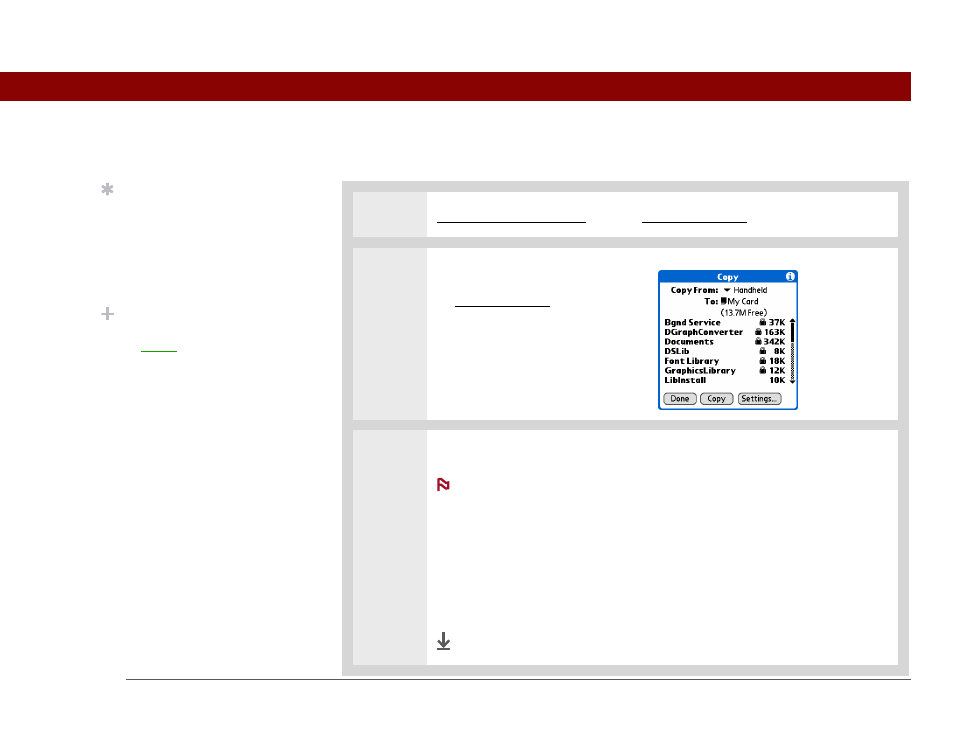
Tungsten™ T5 Handheld
575
CHAPTER 26
Expanding Your Handheld
Copying applications to an expansion card
0
1
Insert the expansion card, and then go to Applications.
2
Open the Copy dialog box:
a. Open the menus.
b. Select Copy on the App menu.
3
Select the application to copy:
A lock appears next to applications that are copy-protected. You
cannot copy or beam these applications.
a. Select the Copy From pick list and select Handheld.
b. Select the application you want to copy.
c. Select Copy.
d. Select Done.
Done
Tip
If you use a card reader to
view your card on a
computer, the file names
may differ from the
names you see on your
handheld.
Did You Know?
Some applications, such
as Media, let you copy or
move info between your
handheld and an
expansion card. See the
information on each
application for details.
NOTE
