Palm Tungsten T5 User Manual
Page 179
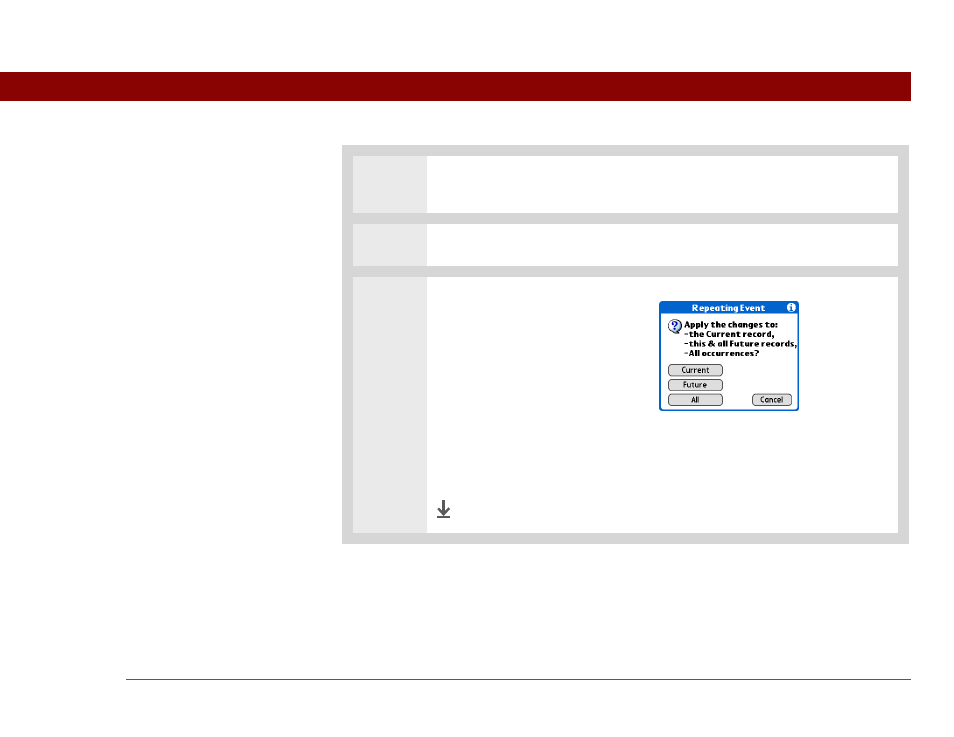
Tungsten™ T5 Handheld
157
CHAPTER 7
Managing Your Calendar
4
[ & ] OPTIONAL
Check the box to save an archive copy of the event on your
computer.
5
Select OK.
6
If you’re deleting a repeating
event, select one of the following
to select the event(s) you want to
delete:
Current
Delete only the selected
instance of the repeating event.
Future
Delete the selected event
and all instances of the repeating event that occur at a later date.
All
Delete the selected event and all past and future instances of the repeating
event.
Done
