Palm Tungsten T5 User Manual
Page 214
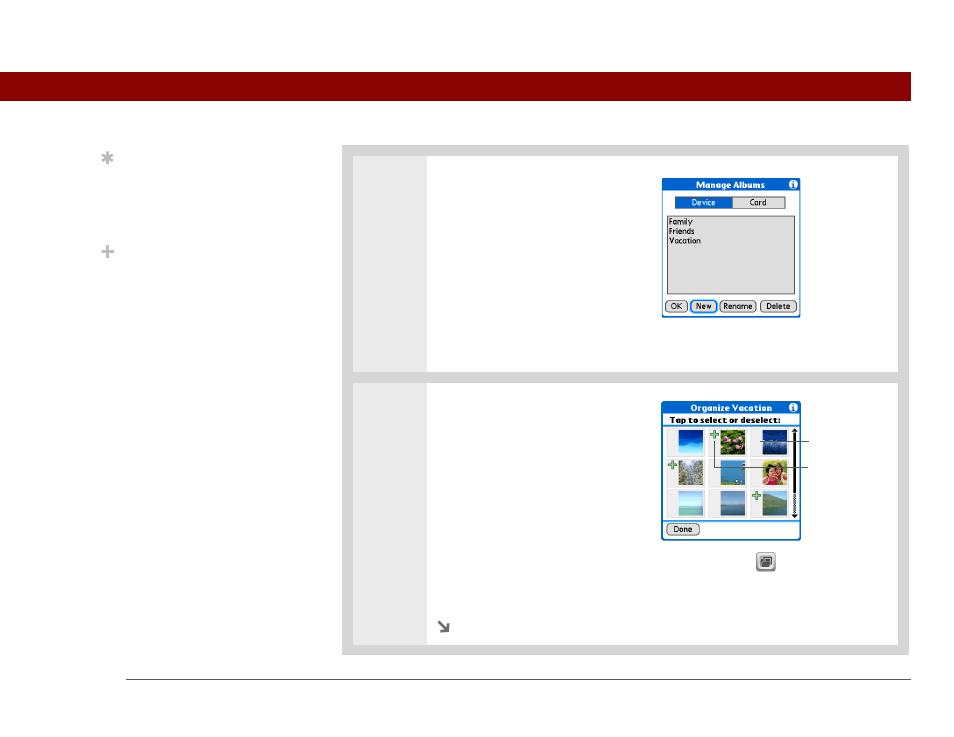
Tungsten™ T5 Handheld
192
CHAPTER 9
Viewing Photos and Videos
3
Create an album:
a. Select whether to create the
album on your handheld
(device) or on an expansion
card inserted into the
expansion slot.
b. Select New, enter the name of
the new album, and select OK.
c. Select OK on the Manage
Albums screen.
4
Do one of the following:
To add photos or videos to a new
album
Select the photos or videos
you want on the Organize Album
screen.
To add or remove photos or videos
from an existing album
From the
Thumbnail or List View, select the
album you want from the pick list in
the upper-right corner, and then select Manage Albums
. Select a photo or
video without a plus sign to add it to the album; select a photo or video with a
plus sign to remove it from the album.
Continued
Tip
Drag the stylus across
multiple photos and/or
videos to add or remove
them all at once.
Did You Know?
If you remove a photo or
video from an album, it is
moved to the Unfiled
category. The photo or
video is not deleted from
your handheld or the
expansion card.
Select to add
Select + to
remove
