Setting up an account on your handheld, Setting synchronization options, R setting synchronization options – Palm Tungsten T5 User Manual
Page 366
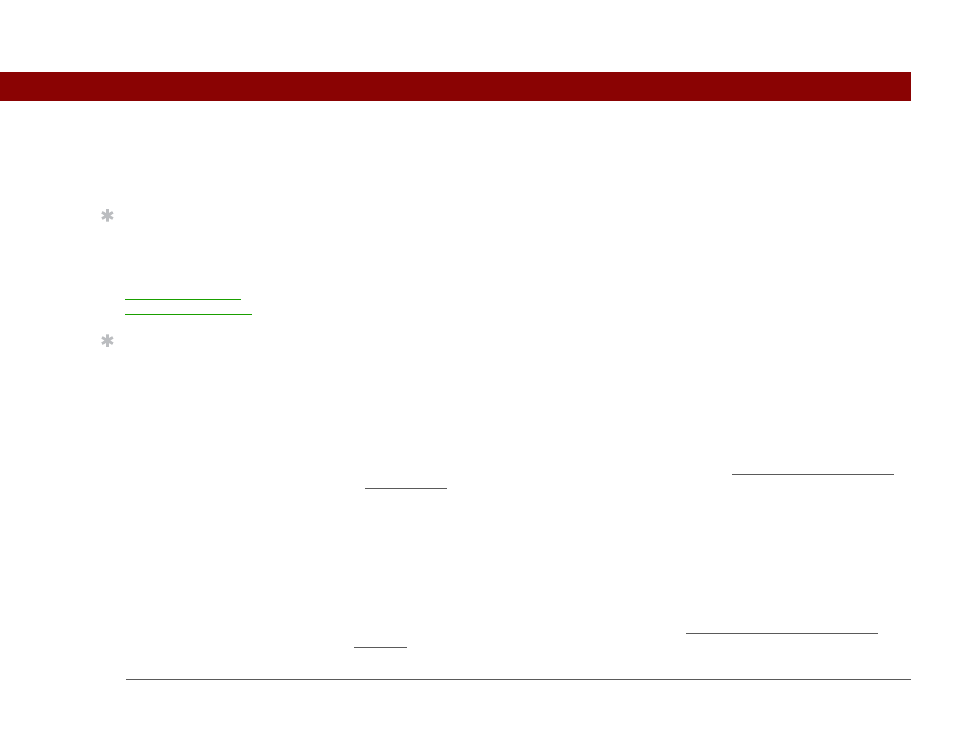
Tungsten™ T5 Handheld
344
CHAPTER 15
Sending and Receiving Email Messages
Synchronizing email on your handheld with email on
your computer
WINDOWS ONLY
To manage your email on your computer as well as on your handheld, you can synchronize an
email account on the handheld with an email application on the desktop. You can use many
popular email applications, called clients, such as Microsoft Outlook, Eudora, Lotus Notes, Outlook
Express, or any other email clients that use MAPI.
When you synchronize an account, messages from your computer are downloaded to your
handheld only. Messages from your handheld are not transferred to your computer during
synchronization.
You must have a Windows computer to synchronize email on your handheld
with email on your computer. On a Windows computer, the VersaMail conduit is installed
automatically when you install Palm
®
Desktop software.
To synchronize email for a given account, do the following:
• If you plan both to send and receive email wirelessly from your handheld and to synchronize
email on your handheld with email on your computer, you must set up the email account on
your handheld with the correct settings. If you plan only to synchronize email on your handheld
with email on your computer, you do not need to set up the account on your handheld.
• Enable synchronization on your computer.
• Select the synchronization options for the email account.
Setting up an account on your handheld
If you plan both to send and receive email wirelessly from your handheld and to synchronize email
on your handheld with email on your computer, you must set up the email account on your
handheld. If so, note the following on the Account Setup screen for each email application or
connection type:
Tip
If you are synchronizing
an account with Microsoft
Outlook on your
computer, you must also
set Outlook as your
default email program.
Tip
If you intend both to
synchronize email on
your handheld with email
on your computer and to
send and receive email
messages wirelessly
from your handheld for a
given account, leave the
Synchronize Only
Account box unchecked
on the Account Setup
screen.
IMPORTANT
[
!
]
