Syslog, Overview field descriptions – Perle Systems IOLAN SCS User Manual
Page 291
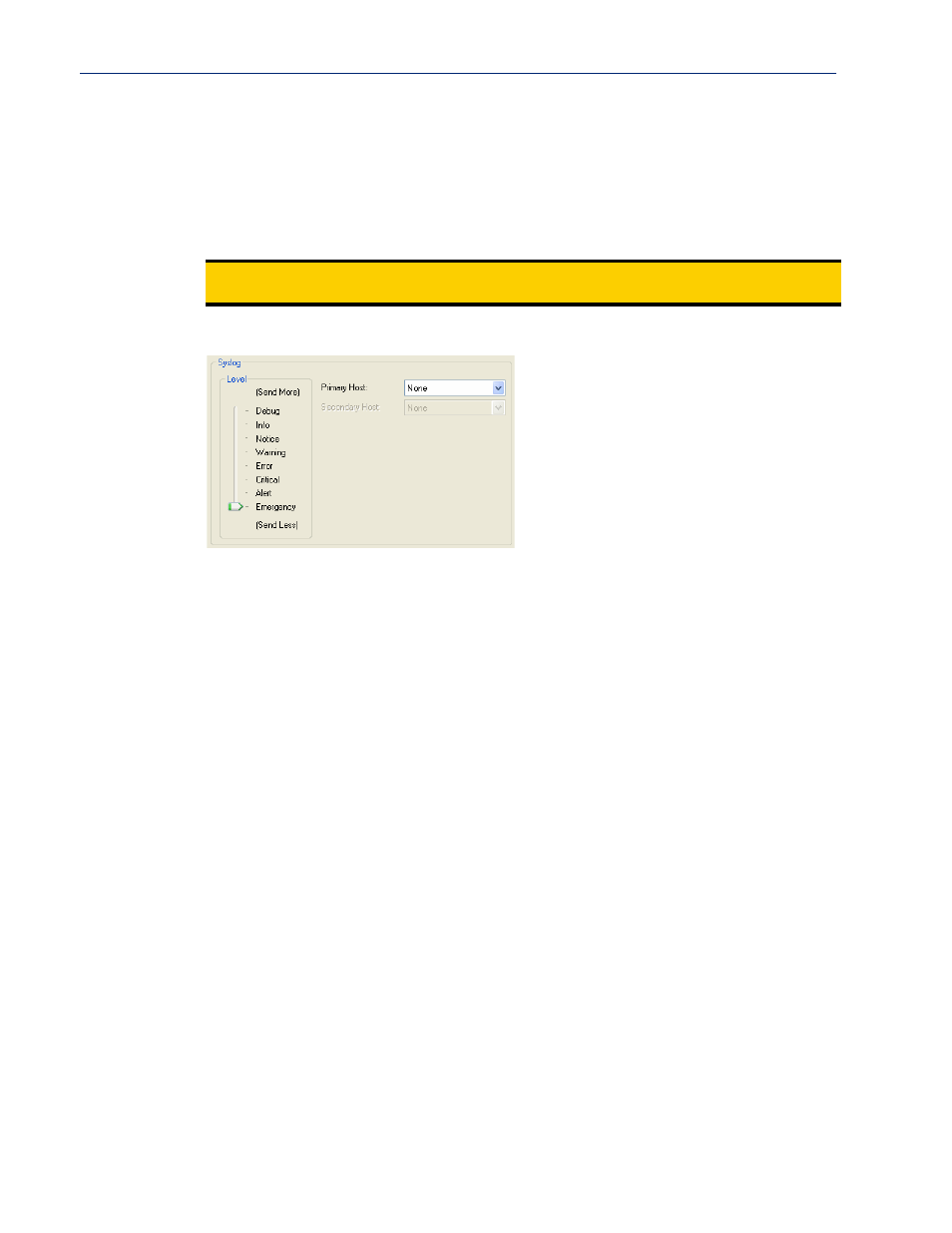
291
Alerts
Syslog
Overview
The IOLAN can be configured to send system log messages to a syslog daemon running on a remote
host if the
Syslog
service is activated. You can configure a primary and secondary host for the syslog
information and specify the level for which you want syslog information sent.
Field Descriptions
Configure the following parameters:
Note:
You must ensure that the
Syslog Client
service in the
Security
,
Services
window is enabled
(by default it is enabled) for these settings to work.
Primary Host
The first preconfigured host that the IOLAN will attempt to send system log
messages to; messages will be displayed on the host’s monitor.
Default: None
Secondary Host
If the IOLAN cannot communicate with the primary host, then the IOLAN will
attempt to send system log messages to this preconfigured host; messages will
be displayed on the host’s monitor.
Default: None
Level
Choose the event level that triggers a syslog entry.
Data Options: Emergency, Alert, Critical, Error, Warning, Notice, Info,
Debug
Default: Emergency
