Dynamic dns field descriptions – Perle Systems IOLAN SCS User Manual
Page 175
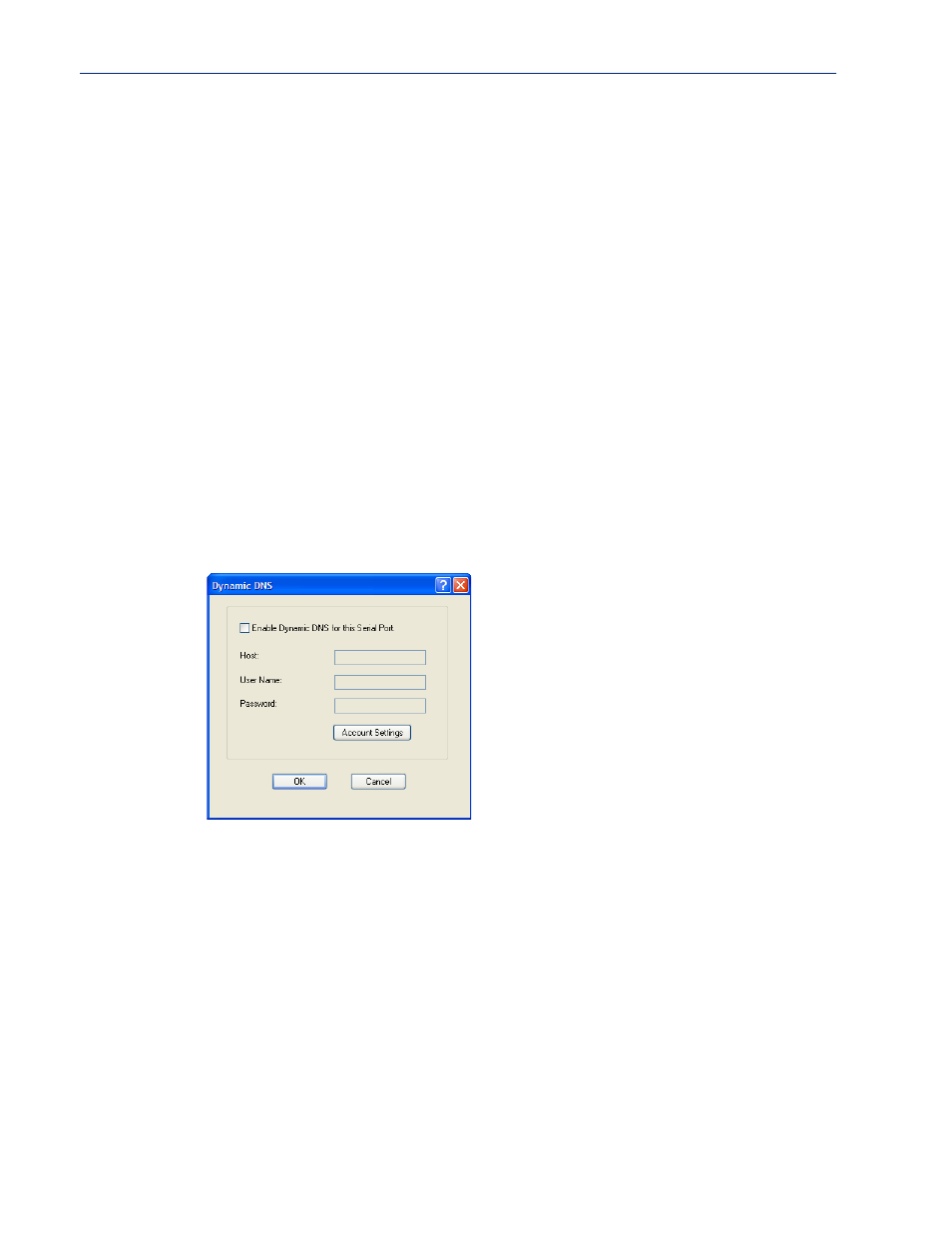
175
Serial Port Profiles
Dynamic DNS Field Descriptions
Dynamic DNS can be enabled and configured on a serial port level. If you enable Dynamic DNS and
leave the parameters blank, the Dynamic DNS system parameters will be used (
Network
,
Advanced
,
Dynamic DNS
tab).
Configure the following parameters:
CHAP Challenge
Interval
The interval, in minutes, for which the IOLAN will issue a CHAP re-challenge
to the remote end. During CHAP authentication, an initial CHAP challenge
takes place, and is unrelated to CHAP re-challenges. The initial challenge takes
place even if re-challenges are disabled. Some PPP client software does not
work with CHAP re-challenges, so you might want to leave the parameter
disabled in the IOLAN.
Range: 0-255
Default: 0 (zero), meaning CHAP re-challenge is disabled
Enable Roaming
Callback
A user can enter a telephone number that the IOLAN will use to callback
him/her. This feature is particularly useful for a mobile user. Roaming callback
can only work when the
User Enable Callback
parameter is enabled.
Enable
Roaming Callback
therefore overrides (fixed)
User Enable Callback
.To use
Enable Roaming Callback
, the remote end must be a Microsoft Windows OS
that supports Microsoft’s Callback Control Protocol (CBCP). The user is
allowed 30 seconds to enter a telephone number after which the IOLAN ends
the call.
Default: Disabled
Enable Dynamic
DNS for this Serial
Port
Enables/disables the ability to register a new IP address with the DNS server.
Default: Disabled
Host
Specify the host name that will be updated with the PPP session’s IP address
on the DNS server.
User Name
Specify the user name used to access the DNS server.
Password
Specify the password used to access the DNS server.
Account Settings
Button
Click this button to configure the Dynamic DNS DynDNS.org account
information.
for information on how to configure the
Account Settings
window.
