Hardware tab field descriptions, Hardware tab field – Perle Systems IOLAN SCS User Manual
Page 107
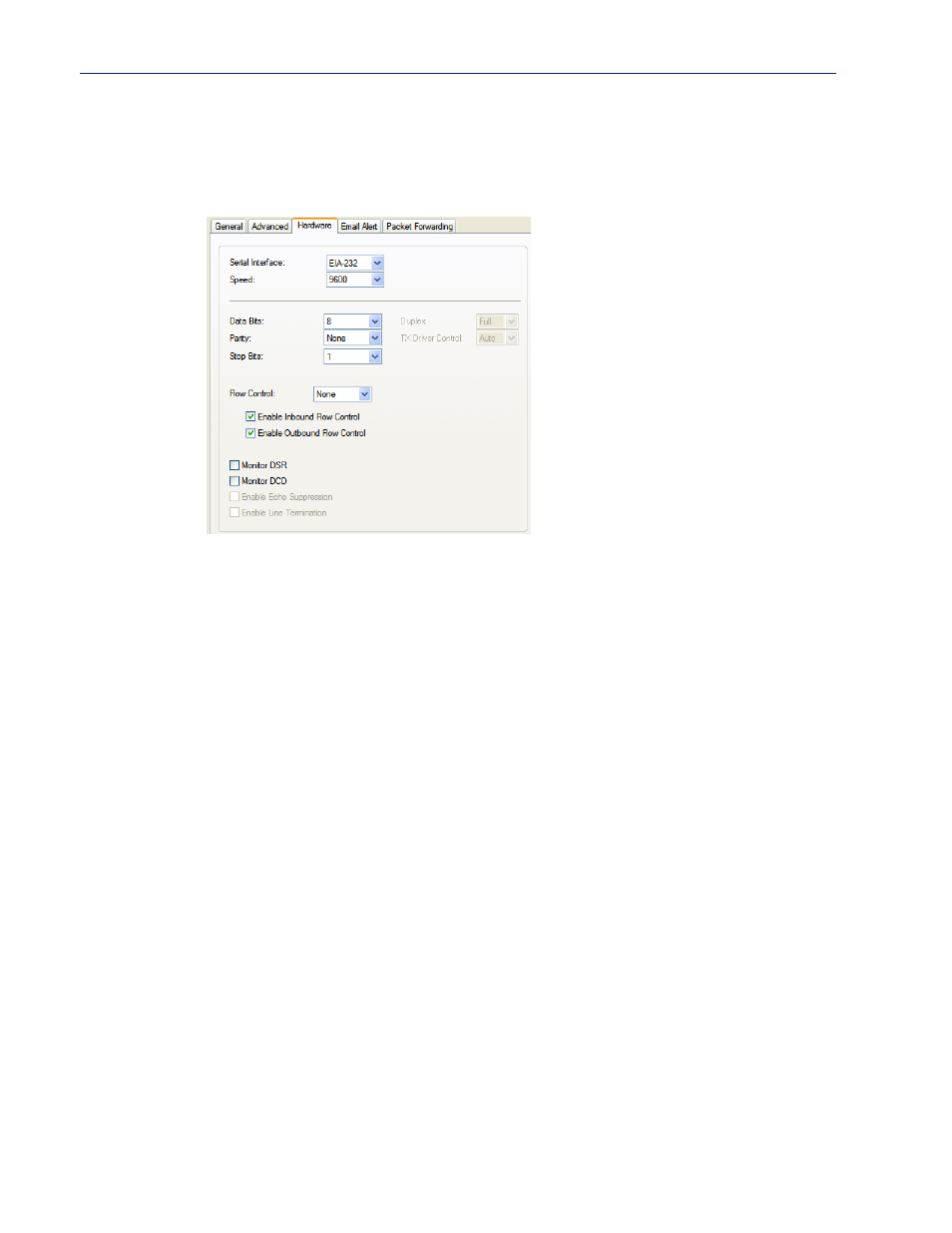
107
Serial Port Profiles
Hardware Tab Field Descriptions
The
Hardware
tab configures all the serial port hardware connection information. The window below
shows an SDS1 model; your
Hardware
tab might display a subset of the parameters described,
depending on the IOLAN model and supported hardware.
Configure the following parameters:
Serial Interface
Specifies the type of serial line that is being used with the IOLAN.
Data Options: EIA-232, EIA-422, or EIA-485. SCS/STS models support only
EIA-232.
Default: EIA-232
Speed
Specifies the baud rate of the serial line; keep in mind that speed is affected by
the length of the cable. You can also specify a custom baud rate. When you
enter a custom baud rate, the IOLAN will calculate the closest baud rate
available to the hardware. The exact baud rate calculated can be viewed in the
Serial Ports
statistics.
Range: 50-230400, custom supports 50-1843200
Default: 9600
Data Bits
Specifies the number of bits in a transmitted character.
Default: 8
Parity
Specifies the type of parity being used for the data communication on the serial
port. If you want to force a parity type, you can specify
Mark
for 1or
Space
for
0.
Data Options: Even, Odd, Mark, Space, None
Default: None
Stop Bits
Specifies the number of stop bits that follow a byte.
Data Options: 1,1.5, 2. 1.5 is only available on the 1-port and 2-port models,
but not on the modem line (Serial Port 2) of the SDS1M model.
Default: 1
