Settings, Overview, I/o access functionality – Perle Systems IOLAN SCS User Manual
Page 236: Field descriptions
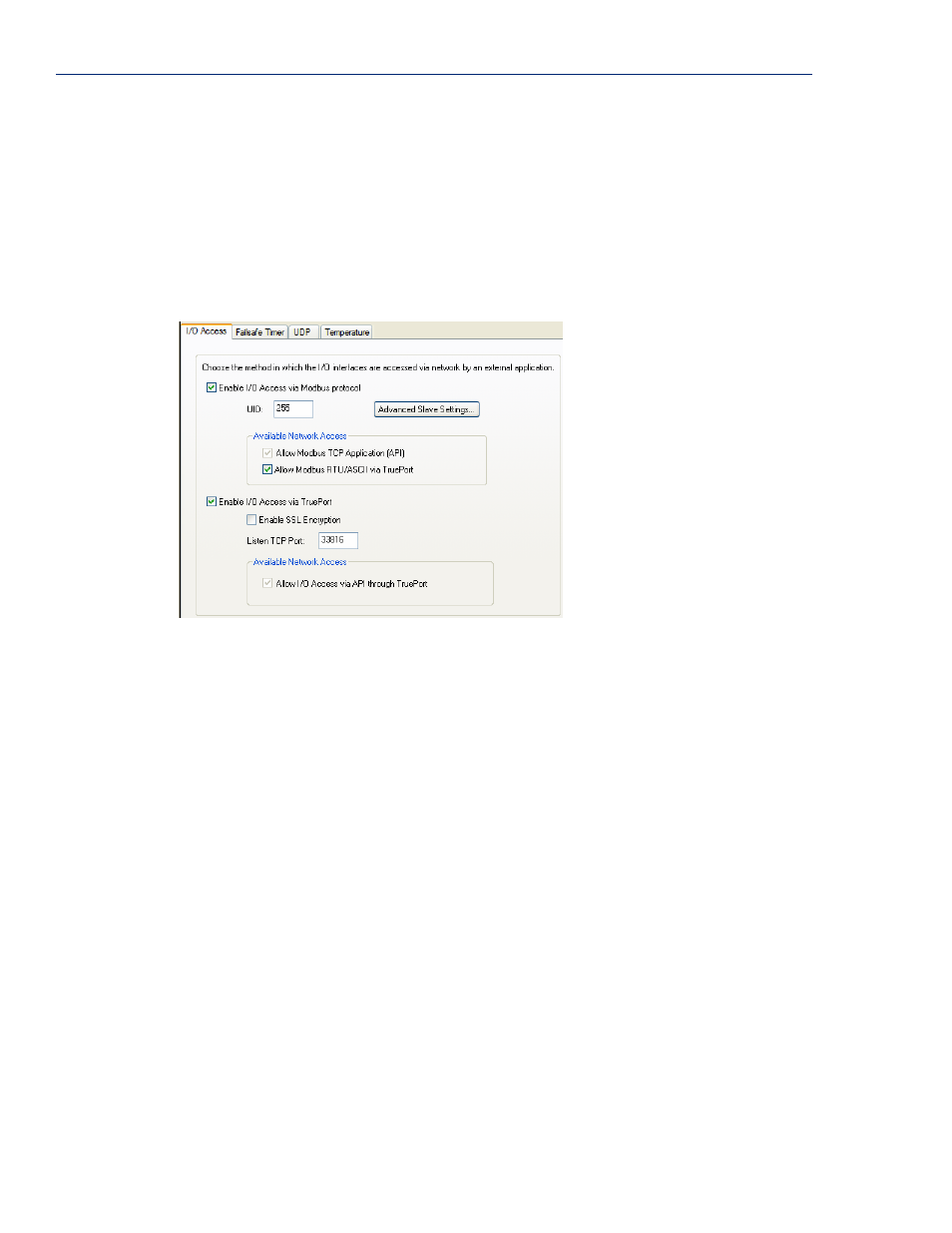
Settings
236
IOLAN SDS/SCS/STS User’s Guide, Version 3.6
Settings
Overview
The
I/O Interfaces Settings
window configures the parameters that are global to all I/O channels.
I/O Access Functionality
Field Descriptions
Configure the following parameters:
Enable I/O Access
to Modbus protocol
Enables/disables Modbus as the communication protocol for all the I/O
channels.
Default: Disabled
UID
This is the UID you are assigning to the IOLAN, which is acting as a Modbus
slave.
Default: 255
Advanced Modbus
Settings Button
Click this button to configure global Modbus Slave settings.
Advanced Slave Modbus Settings on page 237
Allow Modbus TCP
Application (API)
Allows a host running a Modbus/TCP application to communicate to the I/O
channels using the standard Modbus API.
Default: Permanently enabled when
Enable I/O Access via Modbus protocol
is enabled
for function codes and I/O
coil/registration descriptions.
Allow Modbus
RTU/ASCII via
TruePort
Enables/disables serial Modbus application access to the I/O over the network
using the TruePort COM redirector feature.
Default: Disabled
for function codes and I/O
coil/registration descriptions and
Accessing I/O Data Via TruePort on page
for the Perle API.
