Paper control menu – Printronix L1024 User Manual
Page 61
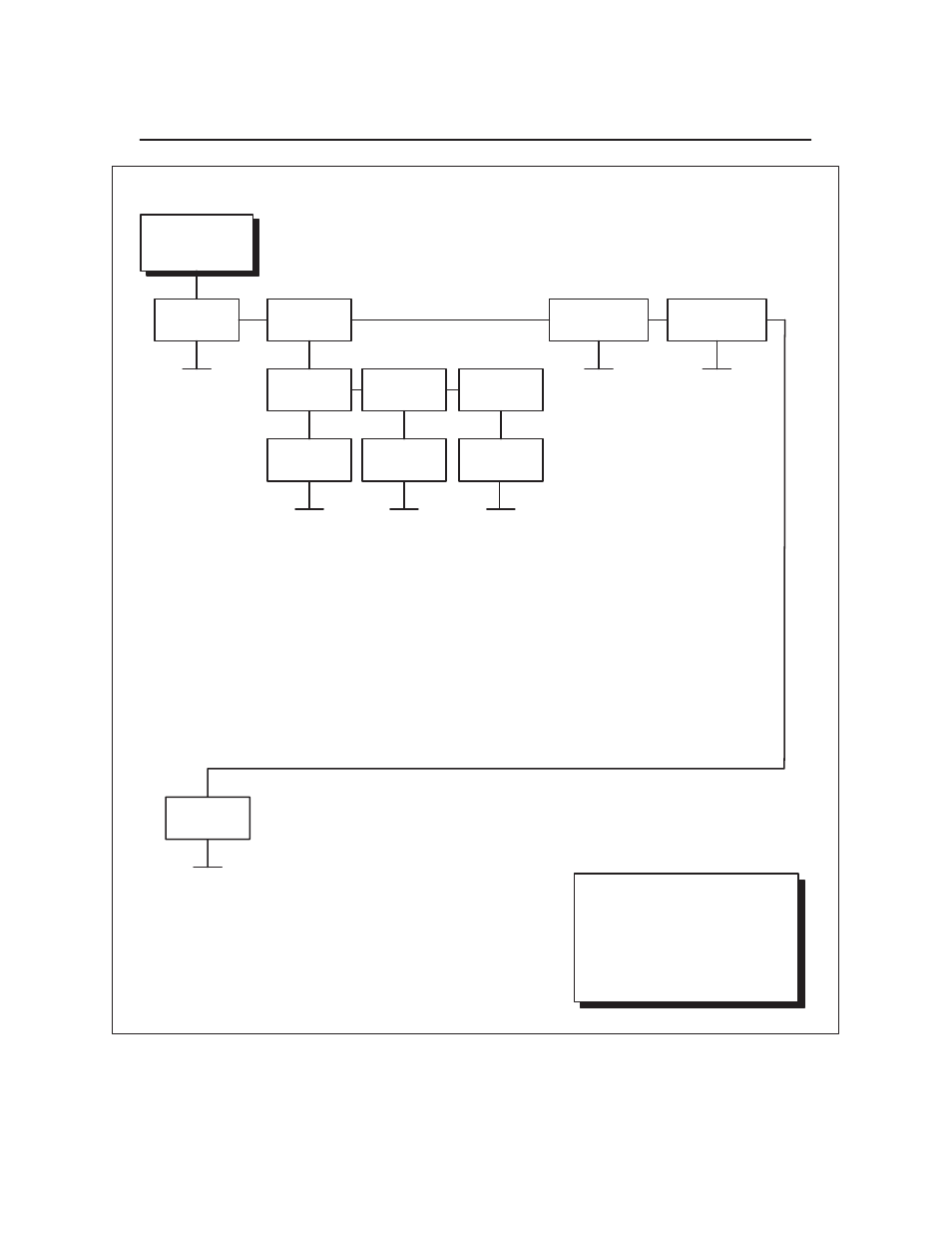
3–17
Configuring the Printer
Paper Control Menu
Paper Control
Image Width
Paper Length
0.5 inches
1.0 inches
1.5 inches
2.0 inches
2.5 inches
8.0 inches
8.2 inches *
.
.
.
Inch Select *
Length in
Inches
3.0 inches
11.0 inches *
6 LPI Select
Length in
6 LPI
18 lines
66 lines *
8 LPI Select
Length in
8 LPI
24 lines
25 lines
26 lines
88 lines *
.
.
.
33.0 inches
.
.
.
.
.
.
.
.
.
198 lines
.
.
.
264 lines
.
.
.
–20/20 inches
–19/20 inches
–18/20 inches
*
*
0/20 inches
1/20 inches
2/20 inches
3/20 inches *
4/20 inches
*
*
*
20/20 inches
Press UP, DOWN, NEXT, and PREV
to view options.
Press ENTER to select an option.
Press ON LINE at any time to exit
configuration (will save changes until
printer is turned off).
* = Factory Default
Hor Image Shift
–100/100 inches
–99/100 inches
–98/100 inches
*
*
0/100 inches *
1/100 inches
2/100 inches
3/100 inches
4/100 inches
*
*
100/100 inches
Vert Image Shift
Enable *
Disable
Reprint on
Fault
Figure 3–2. Paper Control Menu
