Printronix L1024 User Manual
Page 55
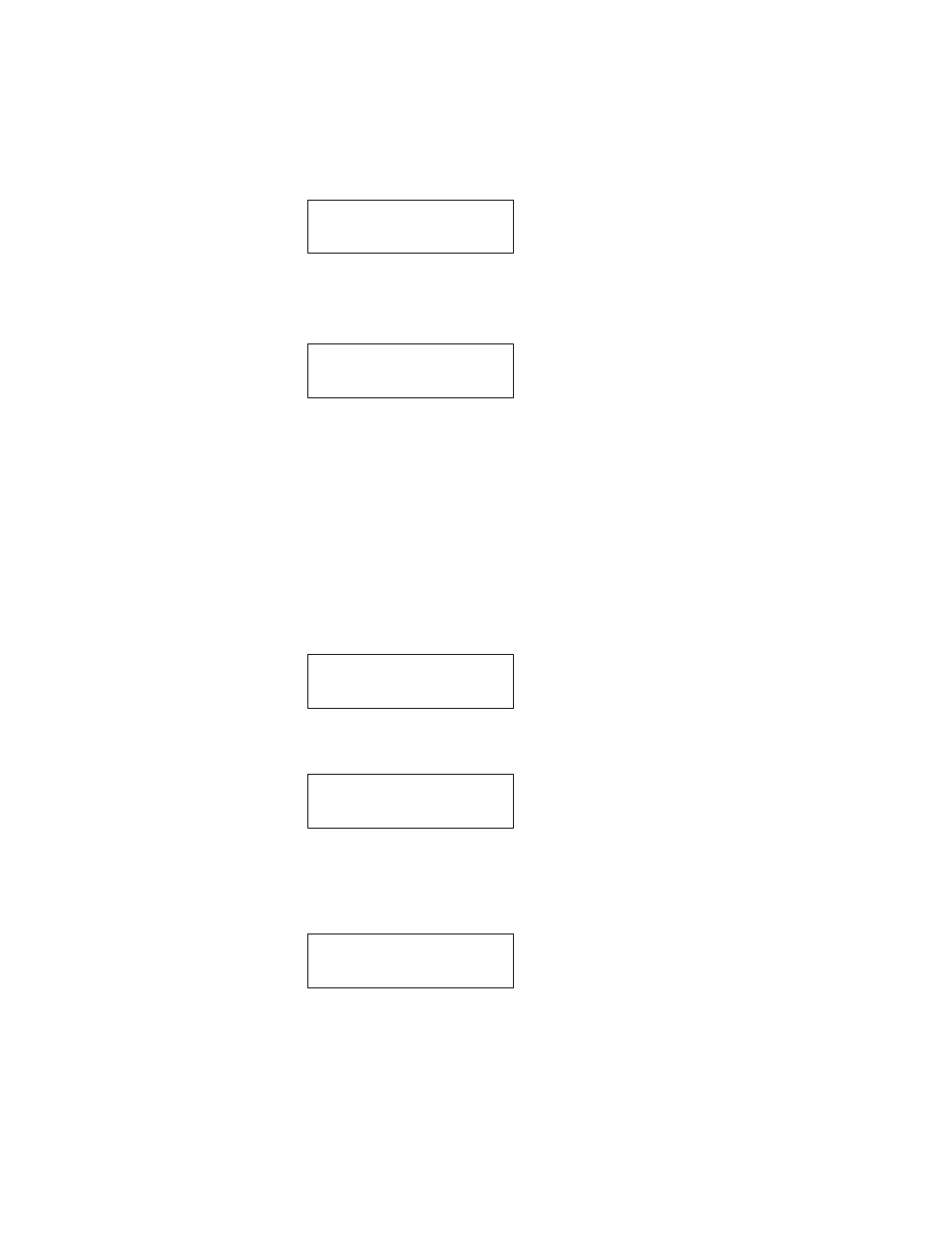
3–11
Configuring the Printer
g.
When the desired number is displayed, press ENTER to make
the selection. The JOB IN PROCESS light flashes and the
following is displayed briefly:
STANDBY . . .
The following is displayed to indicate the configuration is being
loaded:
Load Config.
(selected number) *
2. Move through the menu and change all the desired values. (In this
example, you would change the interface type value from Serial to
Centronics.)
3. Press ENTER to save each new value. An asterisk is displayed next to
the selected value.
4. Before saving the modified configuration, you must delete the original.
a.
Press ON LINE to take the printer offline.
OFFLINE
PAPER CONTROL
b.
Press NEXT or PREV until the following is displayed:
OFFLINE
DISK MANAGEMENT
c.
Press DOWN.
d.
Press NEXT or PREV until the following is displayed:
DISK MANAGEMENT
Delete Config.
- SL5000e (52 pages)
- T4204 (232 pages)
- T6200 (5 pages)
- ANSI Printer (106 pages)
- MVP Series (243 pages)
- P9000 Series (334 pages)
- T3308 (144 pages)
- SL5000 (16 pages)
- L5520 (244 pages)
- 182043 (5 pages)
- SL5000r MP2 (5 pages)
- P7000 (44 pages)
- SLPA7000r MP2 (5 pages)
- SL5000r MP (84 pages)
- Series 5 (248 pages)
- P3000 Series (270 pages)
- SL5000r (102 pages)
- T5000e (76 pages)
- PSA3 (102 pages)
- laser printers (12 pages)
- ThermaLine Series (412 pages)
- T5000e Series (78 pages)
- LQH-HWTM (302 pages)
- H-SERIES P7000 (210 pages)
- T5000R (96 pages)
- P5000 (2 pages)
- L1524 (148 pages)
- L5035 (278 pages)
- L5535 (180 pages)
- L5020 (248 pages)
- PrintNet Enterprise (330 pages)
- P7000 H-Series Cartridge Ribbon Printer (220 pages)
- SL_T5R Energy Star (412 pages)
- T2N (150 pages)
- P8000 Series Cartridge Ribbon Printer (414 pages)
- N7000 H-Series Cartridge Ribbon Printer (292 pages)
- PrintCart (62 pages)
- SL5000r RFID Smart Label and Thermal Printers (394 pages)
- P7000 Cartridge Ribbon Printer (378 pages)
- SL4M (308 pages)
- P7000 OpenPrint consumables (2 pages)
- P5000LJ Series (336 pages)
