Exposure warning – Pentax K20D User Manual
Page 91
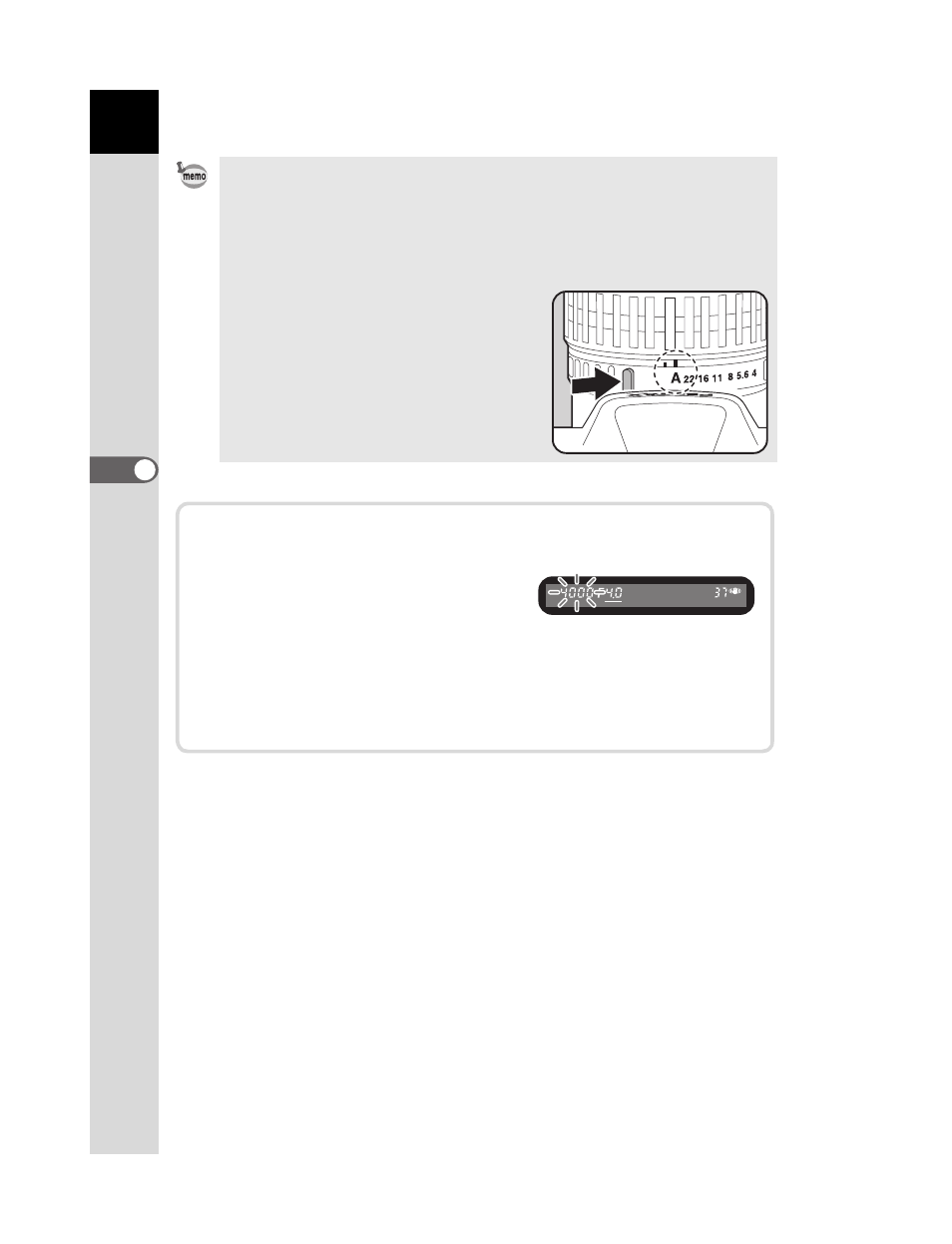
90
Shoot
ing Funct
ions
4
• Turn the front e-dial while pressing the m button to change the EV
compensation value. (p.100)
• Set the aperture value in increments of 1/2 EV or 1/3 EV. Set in [2. EV Steps]
in the [A Custom Setting] menu. (p.101)
• You can automatically correct the sensitivity if appropriate exposure cannot
be set with the set criteria. Set [Sensitivity] to [AUTO] in the Fn menu. (p.78)
• Set the aperture to the s position while
holding down the auto-lock button when
using a lens with an aperture ring.
Exposure Warning
If the subject is too bright or too dark,
the shutter speed will blink in the
viewfinder and on the LCD panel. If the
subject is too bright, set the aperture
smaller (larger number), and when too dark, open the aperture further
(smaller number). Once blinking stops, you can take the picture.
Use an ND (Neutral Density) filter if the subject is too bright.
Use a flash if it is too dark.
- K-X (324 pages)
- me super (33 pages)
- Optio 33L (104 pages)
- Optio S (36 pages)
- Espio 140V (6 pages)
- K10D (12 pages)
- Optio M30 (188 pages)
- K20D (6 pages)
- Optio Z10 (212 pages)
- Optio S5n (171 pages)
- Optio W20 (208 pages)
- Optio S5i (72 pages)
- Optio E30 (161 pages)
- Optio A20 (199 pages)
- K110D (216 pages)
- Optio S4 (38 pages)
- Optio SV (68 pages)
- 67II (84 pages)
- MZ-60 (118 pages)
- Optio MX4 (68 pages)
- Optio V10 (192 pages)
- Optio E50 (159 pages)
- MZ-6 (77 pages)
- Optio S10 (208 pages)
- ist (156 pages)
- Optio T30 (192 pages)
- Optio S4i (48 pages)
- Optio S50 (138 pages)
- Optio X (184 pages)
- Optio 555 (144 pages)
- K100D (220 pages)
- Optio T20 (168 pages)
- K200D (266 pages)
- Optiio550 (40 pages)
- 430RS (70 pages)
- K200 (4 pages)
- K2000 (2 pages)
- Optio Digital Camera 43WR (128 pages)
- Optio 33LF (106 pages)
- Digital Camera Optio WP (188 pages)
- DS2 (212 pages)
- EL-100 (28 pages)
- OptioWP (188 pages)
- Optio S6 (2 pages)
