Pentax K20D User Manual
Page 116
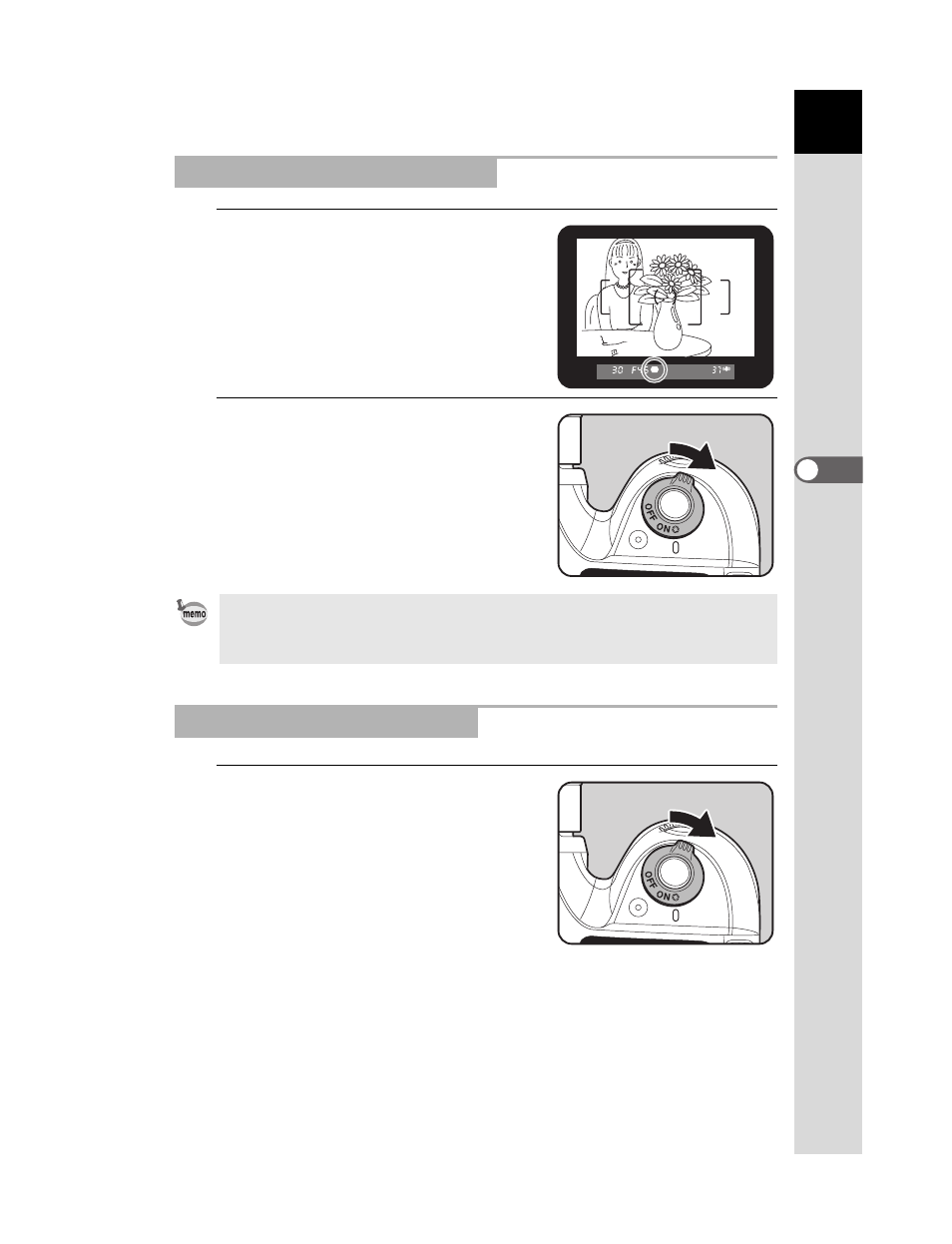
115
Shoot
ing Funct
ions
4
1
Position the subject inside the
AF frame and press the shutter
release button halfway to focus
on the subject.
2
Turn the main switch to | while
looking through the viewfinder.
You can check the depth of field in the
viewfinder while the main switch is on |.
1
Focus on the subject, then
compose the picture in the
viewfinder and move the main
switch to |.
The icon (|) appears in the monitor
during preview and you can check the
composition, exposure and focus.
Press the shutter release button halfway to end Digital Preview and start
focusing.
Displaying the Optical Preview
• No shooting information is displayed in the viewfinder, and the shutter cannot
be released while the main switch is in the preview position (|).
• You can check the depth of field in all exposure modes.
Displaying the Digital Preview
- K-X (324 pages)
- me super (33 pages)
- Optio 33L (104 pages)
- Optio S (36 pages)
- Espio 140V (6 pages)
- K10D (12 pages)
- Optio M30 (188 pages)
- K20D (6 pages)
- Optio Z10 (212 pages)
- Optio S5n (171 pages)
- Optio W20 (208 pages)
- Optio S5i (72 pages)
- Optio E30 (161 pages)
- Optio A20 (199 pages)
- K110D (216 pages)
- Optio S4 (38 pages)
- Optio SV (68 pages)
- 67II (84 pages)
- MZ-60 (118 pages)
- Optio MX4 (68 pages)
- Optio V10 (192 pages)
- Optio E50 (159 pages)
- MZ-6 (77 pages)
- Optio S10 (208 pages)
- ist (156 pages)
- Optio T30 (192 pages)
- Optio S4i (48 pages)
- Optio S50 (138 pages)
- Optio X (184 pages)
- Optio 555 (144 pages)
- K100D (220 pages)
- Optio T20 (168 pages)
- K200D (266 pages)
- Optiio550 (40 pages)
- 430RS (70 pages)
- K200 (4 pages)
- K2000 (2 pages)
- Optio Digital Camera 43WR (128 pages)
- Optio 33LF (106 pages)
- Digital Camera Optio WP (188 pages)
- DS2 (212 pages)
- EL-100 (28 pages)
- OptioWP (188 pages)
- Optio S6 (2 pages)
