Setting the file format, Setting the jpeg recorded pixels – Pentax K20D User Manual
Page 157
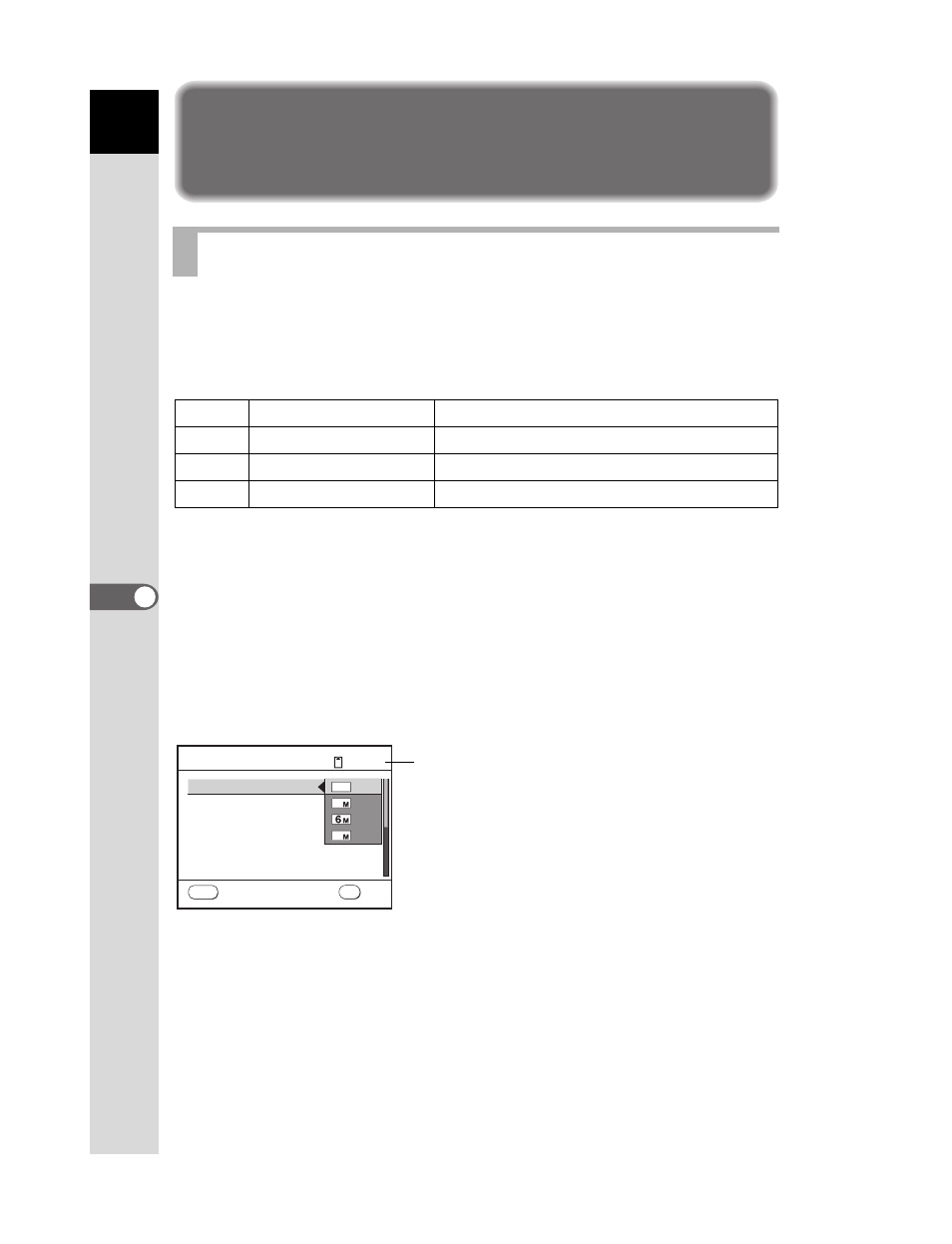
156
Shoot
ing Se
tti
ngs
6
Setting the File Format
You can select the number of recorded pixels from X, J, P and i.
The more pixels there are, the larger the picture and the bigger the file
size. The file size will also differ according to the [JPEG Quality] setting.
The default setting is X 4672×3104.
The paper sizes above are references for optimal printing by recorded
pixels. The quality of the captured photo or printed picture depends on the
quality level, exposure control, resolution of the printer and a variety of
other factors.
You can set the JPEG recorded pixels in [JPEG Recorded Pixels] in the
[A Rec. Mode] menu. (p.72)
When the number of recorded pixels is changed, the number of recordable
images appears at the top right of the screen.
Setting the JPEG Recorded Pixels
X
4672Ч3104
14"Ч17" / A2 paper
J
3872Ч2592
10"Ч12" / A3 paper
P
3008Ч2000
8"Ч10" / A4 paper
i
1824Ч1216
5"Ч7" / A5 paper
128
128
MENU
10
2
14.6
M
J P E G R e c o r d e d P i x
J P E G Q u a l i t y
E x t e n d e d B r a c k e t
M u l t i - e x p o s u r e
R AW f i l e f o r m a t
F i l e F o r m a t
O f f
O f f
C a n c e l
O K
OK
Recordable image no.
