Pentax K20D User Manual
Page 248
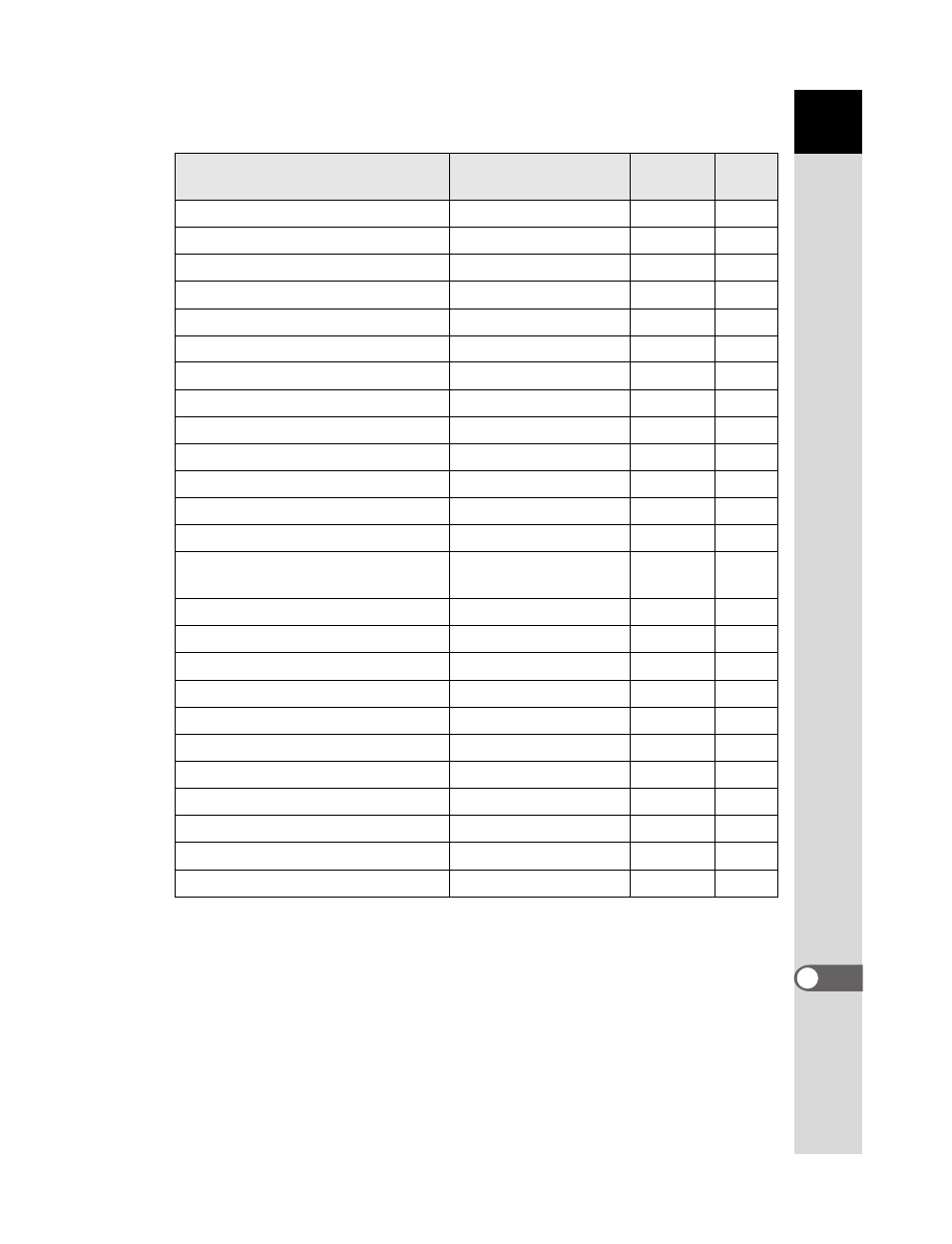
247
Appendi
x
12
*1 The saved adjustment value is reset only for [Reset] in the [35. AF Adjustment] menu.
*2 The [A Custom Setting] menu settings are reset.
13. AF Button Function
Enable AF
Yes
p.112
14. AF by Press Halfway
On
Yes
–
15. Superimpose AF Area
On
Yes
p.107
16. AF in remote control
Off
Yes
p.74
17. Slow Shutter Speed NR
Auto
Yes
p.80
18. High-ISO Noise Reduction
Off
Yes
p.80
19. Color temp. steps
Kelvin
Yes
p.166
20. e-dial in Program
Front: b
Rear: c
Yes
–
21. e-dial in K mode
Front: —
Rear: o
Yes
–
22. e-dial in b mode
Front: b
Rear: —
Yes
–
23. e-dial in c mode
Front: —
Rear: c
Yes
–
24. e-dial in L & a
Front: b
Rear: c
Yes
–
25. e-dial in p & M
Front: —
Rear: c
Yes
–
26. Green button inL & a
Program Line
Yes
p.92,
p.95
27. Illuminate LCD panel
On
Yes
p.29
28. Release when Charging
Off
Yes
p.137
29. Flash in Wireless Mode
On
Yes
p.146
30. Preview Method
Live View
Yes
p.113
31. Display Sensitivity
Off
Yes
–
32. Saving rotation info
On
Yes
–
33. Auto Image Rotation
On
Yes
–
34. Catch-in focus
Off
Yes
p.112
35. AF Adjustment
Off
Yes
*1
p.106
36. Using aperture ring
Prohibited
Yes
p.251
Reset Custom Function
*2
—
—
p.239
Item
Default Setting
Reset
Setting
Page
