Pentax K20D User Manual
Page 197
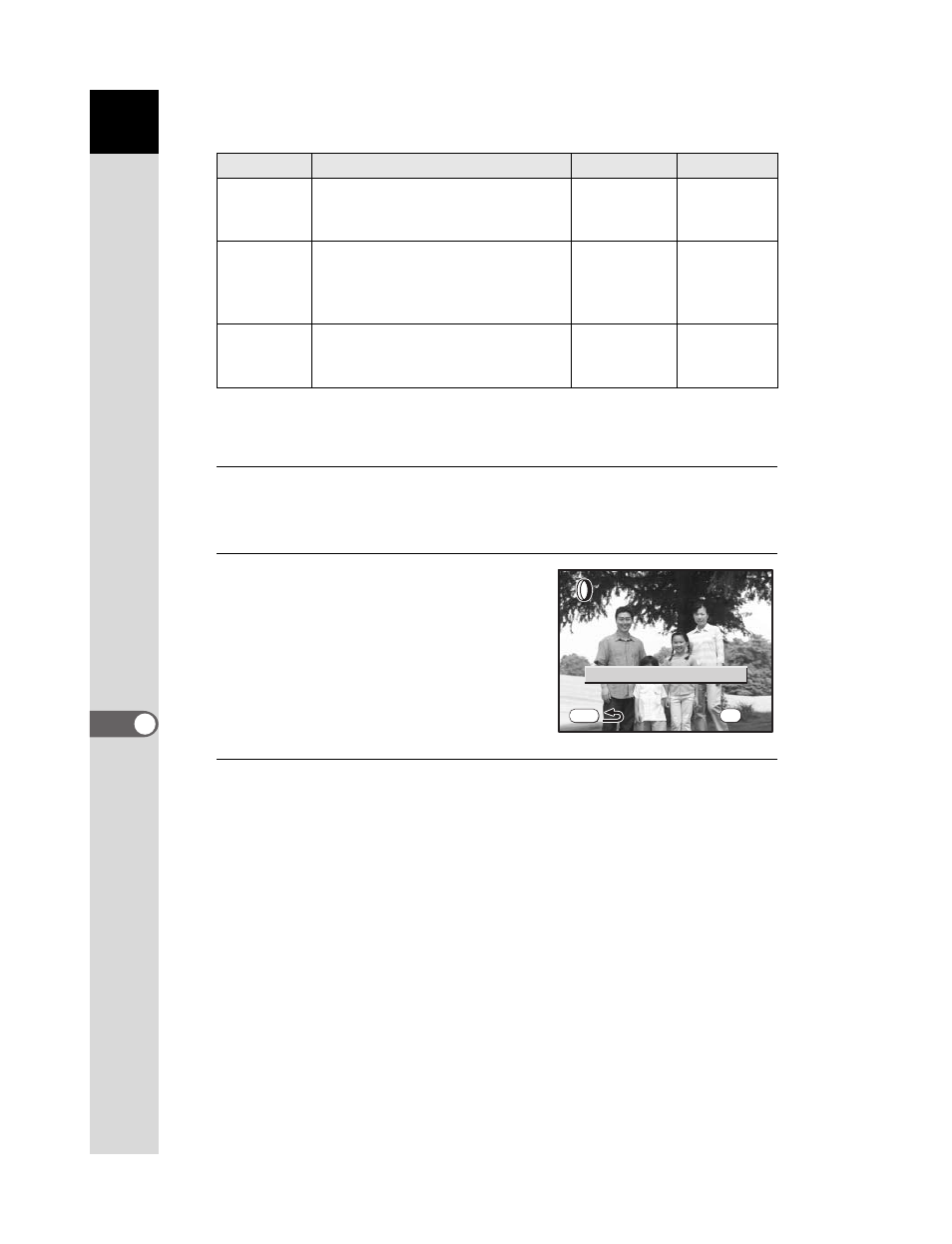
196
Proce
ssi
n
g
I
m
ages
8
When another image is selected with the four-way controller (45), the
image appears in the set filter.
6
Press the 4 button.
The save confirmation screen appears.
7
Use the four-way controller
(23) to select [Save as].
Press the 3 button to return to the
previous screen. Select [Cancel] and
press the 4 button to return to single-
image playback mode.
8
Press the 4 button.
The filtered image is saved under a different name.
HDR
Creates an image that looks as
though it is a high dynamic range
image. Select from three levels.
—
HDR level
(3 levels)
Slim
Changes the horizontal and
vertical ratio of images. Adjust
height or width up to two times the
original size.
—
Left: Wide
Right: Slim
Brightness
Changes the brightness of
images. Adjust in a range of ±8
levels.
—
Left: Dark
Right: Light
Filter name
Function
Front e-dial
Rear e-dial
S a v e i m a g e a s a n e w f i l e
S a v e i m a g e a s a n e w f i l e
C a n c e l
C a n c e l
S a v e i m a g e a s a n e w f i l e
C a n c e l
S a v e a s
MENU
O K
O K
O K
OK
