Rotating images, Press the q button, Press the four-way controller ( 3 ) – Pentax K20D User Manual
Page 173: Press the 4 button
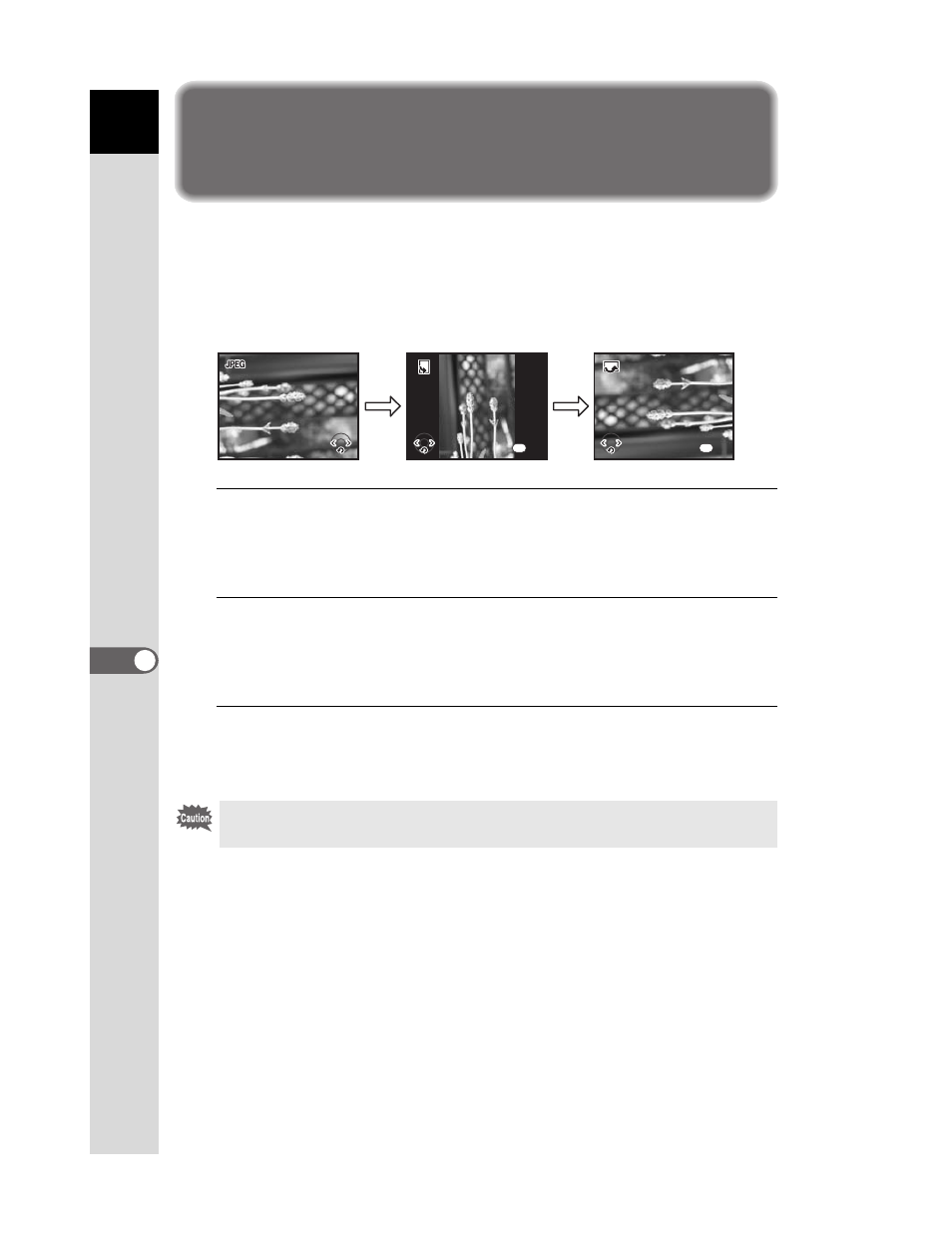
172
Pl
ayba
ck Funct
ions
7
Rotating Images
The u features a function that uses a sensor to rotate and correct
the direction of the image when an image is captured with the side of the
shutter release button facing up and the Mode dial facing down. You can
also rotate the captured image 90° counterclockwise at a time with the
steps below.
1
Press the Q button.
Use the four-way controller (45) to display the image you want to
rotate.
2
Press the four-way controller (3).
The image is rotated
90°
counterclockwise each time the button is
pressed.
3
Press the 4 button.
Image rotation information is saved.
You cannot save image rotation information for a protected image or when [33.
Auto Image Rotation] in the [A Custom Setting] menu is set to Off.
100-0001
100-0001
100-0001
1/250
1/250
1/250
F2.8
F2.8
F2.8
O K
O K
O K
O K
O K
O K
OK
OK
3
3
- K-X (324 pages)
- me super (33 pages)
- Optio 33L (104 pages)
- Optio S (36 pages)
- Espio 140V (6 pages)
- K10D (12 pages)
- Optio M30 (188 pages)
- K20D (6 pages)
- Optio Z10 (212 pages)
- Optio S5n (171 pages)
- Optio W20 (208 pages)
- Optio S5i (72 pages)
- Optio E30 (161 pages)
- Optio A20 (199 pages)
- K110D (216 pages)
- Optio S4 (38 pages)
- Optio SV (68 pages)
- 67II (84 pages)
- MZ-60 (118 pages)
- Optio MX4 (68 pages)
- Optio V10 (192 pages)
- Optio E50 (159 pages)
- MZ-6 (77 pages)
- Optio S10 (208 pages)
- ist (156 pages)
- Optio T30 (192 pages)
- Optio S4i (48 pages)
- Optio S50 (138 pages)
- Optio X (184 pages)
- Optio 555 (144 pages)
- K100D (220 pages)
- Optio T20 (168 pages)
- K200D (266 pages)
- Optiio550 (40 pages)
- 430RS (70 pages)
- K200 (4 pages)
- K2000 (2 pages)
- Optio Digital Camera 43WR (128 pages)
- Optio 33LF (106 pages)
- Digital Camera Optio WP (188 pages)
- DS2 (212 pages)
- EL-100 (28 pages)
- OptioWP (188 pages)
- Optio S6 (2 pages)
