Pentax K20D User Manual
Page 166
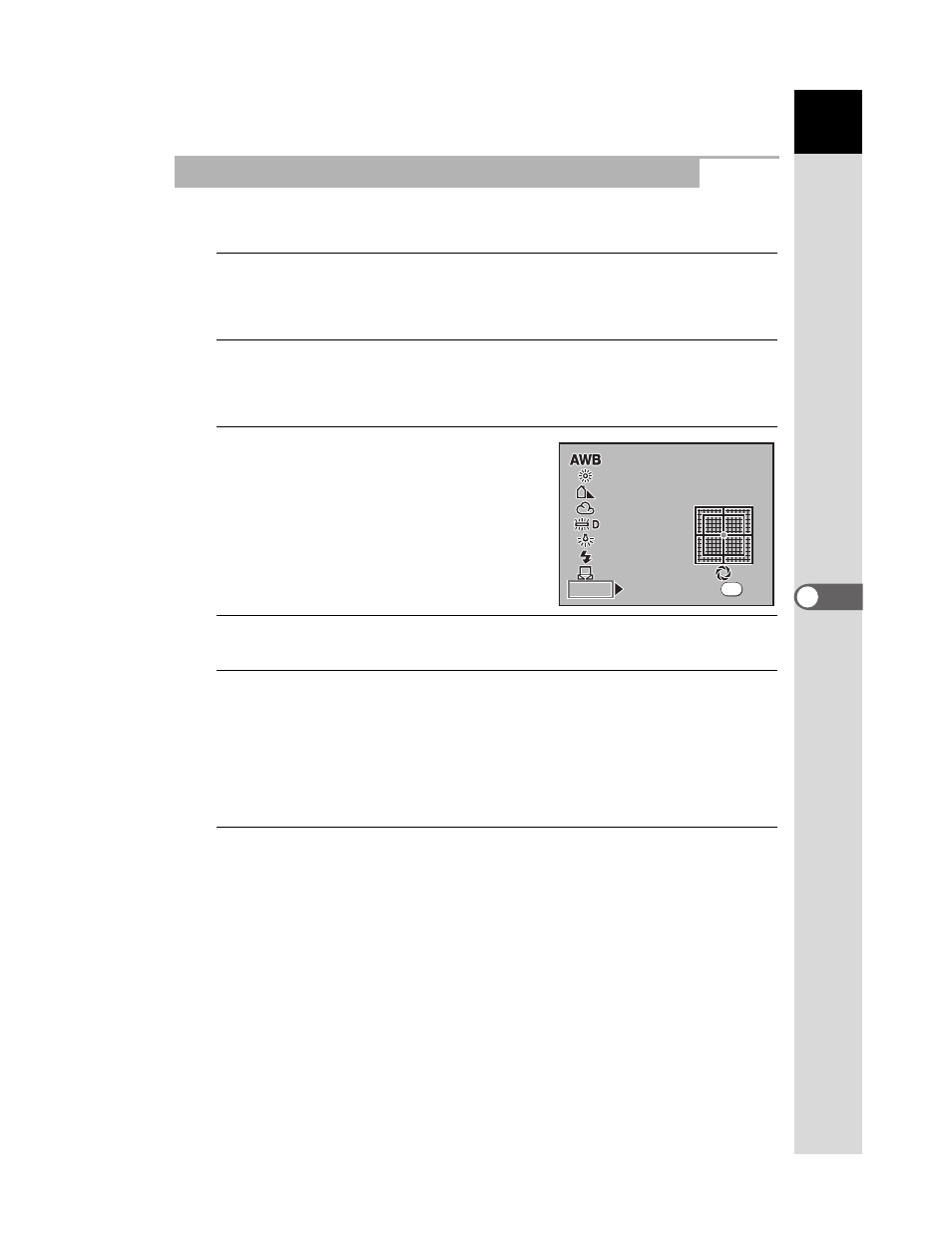
165
Shoot
ing Se
tti
ngs
6
Use figures to set the color temperature.
1
Press the { button.
The Fn menu appears.
2
Press the four-way controller (4).
The White Balance screen appears.
3
Use the four-way controller (3)
to select Color Temperature (the
default setting is 5000K).
4
Press the four-way controller (5).
5
Use the four-way controller (23) to select the Color
Temperature to change.
You can save three settings. Settings are saved to the location selected
here. Additionally, perform the same operations to change Color
Temperature that has already been set.
6
Press the four-way controller (5).
The screen to enter the color temperature appears.
Adjusting the White Balance with Color Temperature
White Balance
White Balance
Color Temperature
White Balance
Color Temperature
5000K
5000K
5000K 5000K
5000K
5000K
5000K
5000K
5000K
5000K
5000K
5000K
Check
Check
Check
O K
O K
O K
OK
- K-X (324 pages)
- me super (33 pages)
- Optio 33L (104 pages)
- Optio S (36 pages)
- Espio 140V (6 pages)
- K10D (12 pages)
- Optio M30 (188 pages)
- K20D (6 pages)
- Optio Z10 (212 pages)
- Optio S5n (171 pages)
- Optio W20 (208 pages)
- Optio S5i (72 pages)
- Optio E30 (161 pages)
- Optio A20 (199 pages)
- K110D (216 pages)
- Optio S4 (38 pages)
- Optio SV (68 pages)
- 67II (84 pages)
- MZ-60 (118 pages)
- Optio MX4 (68 pages)
- Optio V10 (192 pages)
- Optio E50 (159 pages)
- MZ-6 (77 pages)
- Optio S10 (208 pages)
- ist (156 pages)
- Optio T30 (192 pages)
- Optio S4i (48 pages)
- Optio S50 (138 pages)
- Optio X (184 pages)
- Optio 555 (144 pages)
- K100D (220 pages)
- Optio T20 (168 pages)
- K200D (266 pages)
- Optiio550 (40 pages)
- 430RS (70 pages)
- K200 (4 pages)
- K2000 (2 pages)
- Optio Digital Camera 43WR (128 pages)
- Optio 33LF (106 pages)
- Digital Camera Optio WP (188 pages)
- DS2 (212 pages)
- EL-100 (28 pages)
- OptioWP (188 pages)
- Optio S6 (2 pages)
