Inserting/removing the battery, Open the battery cover – Pentax K20D User Manual
Page 37
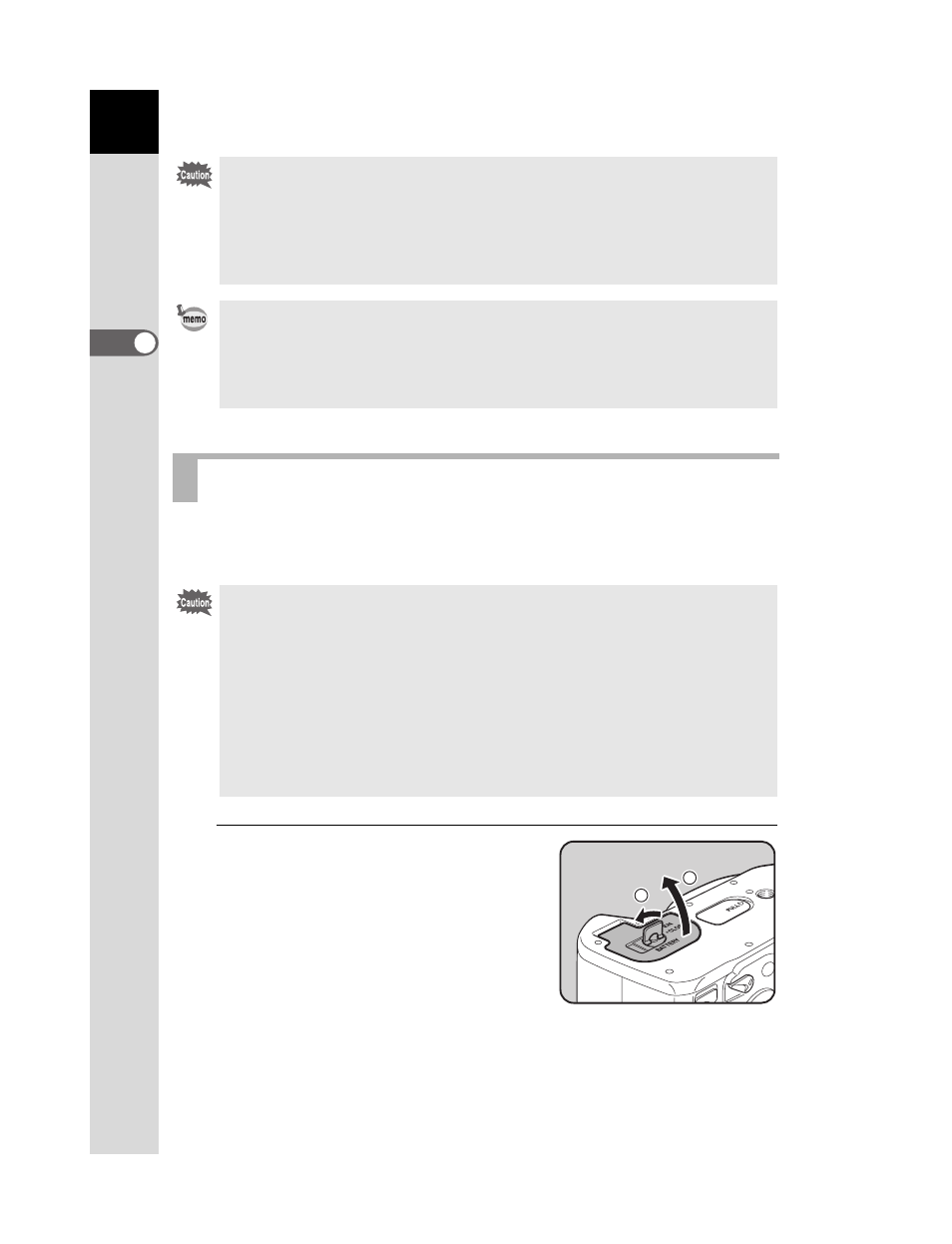
36
Get
ting St
ar
te
d
2
When using the battery for the first time, charge the battery and insert it into
the camera.
1
Open the battery cover.
Lift the battery cover unlock lever, turn
towards OPEN (1) to unlock, and then
pull the cover open (2).
• Do not use the provided battery charger to charge batteries other than
rechargeable lithium-ion battery D-LI50. Charging other batteries may cause
damage or heating.
• If the battery is correctly oriented and inserted into the battery charger but the
indicator lamp is not lit, the battery is faulty. Install a new battery in the
camera.
• The maximum charging time is approximately 180 minutes. Charge in a
location where the temperature is between 0°C and 40°C. (Charge time
depends on temperature and remaining battery power.)
• If usage time is reduced even when properly charged, the battery has
reached the end of its usage span. Install a new battery in the camera.
Inserting/Removing the Battery
• Do not open the battery cover or remove the battery while the power is on.
• Remove the battery when you will not use the camera for a long while. The
battery may leak.
• If the date and time settings have been reset when you insert a new battery
after a long time, follow the procedure for “Setting the Date and Time”. (p.48)
• Insert the battery correctly. If the battery is inserted incorrectly, it may cause
camera breakdown. Wipe the electrodes of the battery with a soft dry cloth
before inserting.
• Be careful as the camera or battery may become hot when the camera is
used continuously for a long period of time.
2
1
