Pentax K20D User Manual
Page 237
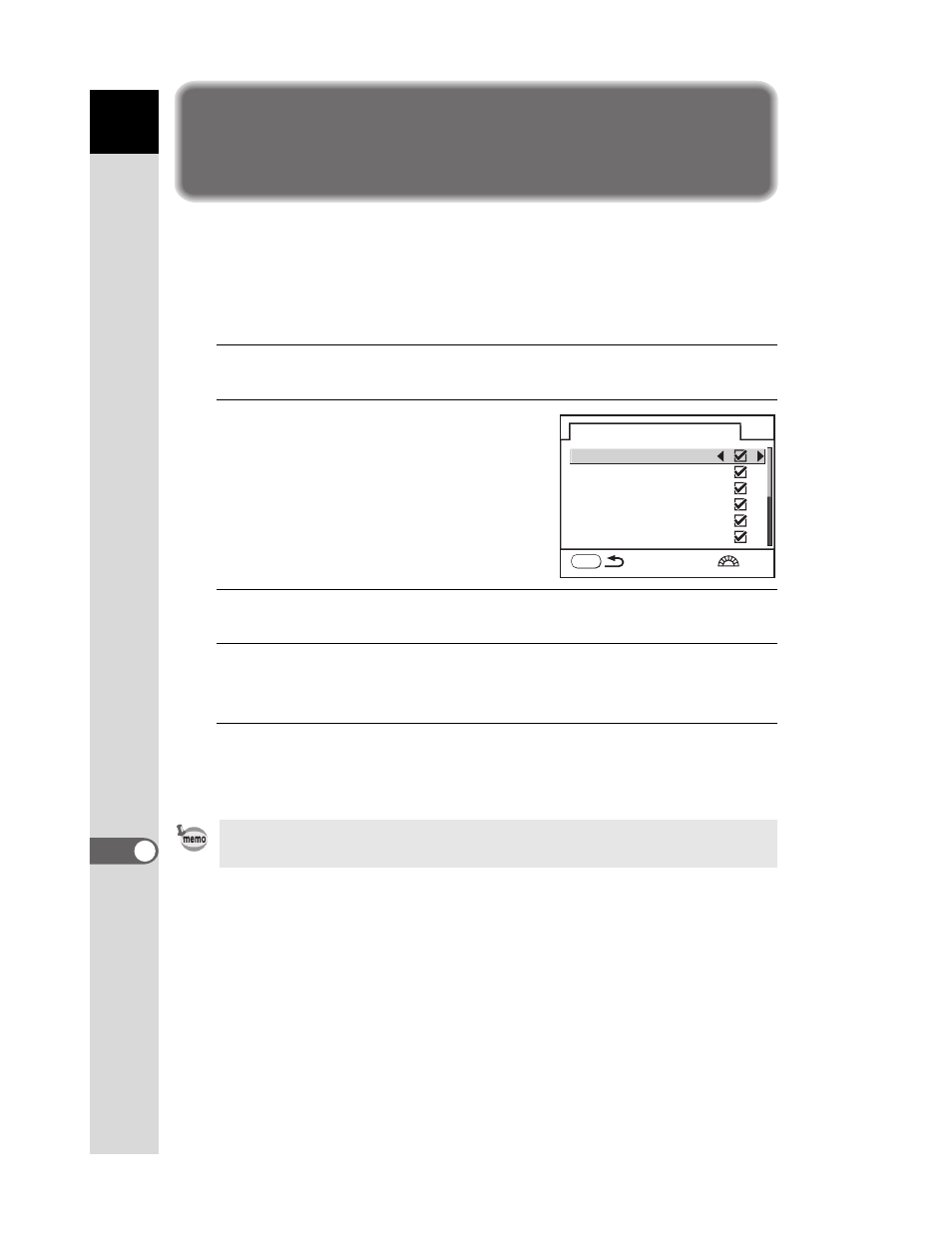
236
Cam
e
ra
Se
tti
ngs
10
Selecting Capture Mode Settings to
Save in the Camera
You can select which settings to save when the camera is turned off.
The following settings can be saved: Flash mode, Drive mode, White
Balance, Sensitivity, EV Compensation, Flash Exp. Comp., Auto Bracket,
Playback Display and File No. The default setting is all [On].
1
Select [Memory] in the [A Rec. Mode] menu.
2
Press the four-way controller
(5).
The memory screen appears.
3
Use the four-way controller (23) to choose an item.
4
Use the four-way controller (45) to select O (On) or P
(Off).
5
Press the 3 button twice.
The camera is ready to take a picture.
[File No.] sets whether to save a sequential number for the file name. See
“Selecting the File Number Setting” (p.230).
M e m o r y
F l a s h M o d e
D r i v e M o d e
W h i t e B a l a n c e
F l a s h E x p . C o m p .
S e n s i t i v i t y
E V C o m p e n s a t i o n
MENU
1/2
- K-X (324 pages)
- me super (33 pages)
- Optio 33L (104 pages)
- Optio S (36 pages)
- Espio 140V (6 pages)
- K10D (12 pages)
- Optio M30 (188 pages)
- K20D (6 pages)
- Optio Z10 (212 pages)
- Optio S5n (171 pages)
- Optio W20 (208 pages)
- Optio S5i (72 pages)
- Optio E30 (161 pages)
- Optio A20 (199 pages)
- K110D (216 pages)
- Optio S4 (38 pages)
- Optio SV (68 pages)
- 67II (84 pages)
- MZ-60 (118 pages)
- Optio MX4 (68 pages)
- Optio V10 (192 pages)
- Optio E50 (159 pages)
- MZ-6 (77 pages)
- Optio S10 (208 pages)
- ist (156 pages)
- Optio T30 (192 pages)
- Optio S4i (48 pages)
- Optio S50 (138 pages)
- Optio X (184 pages)
- Optio 555 (144 pages)
- K100D (220 pages)
- Optio T20 (168 pages)
- K200D (266 pages)
- Optiio550 (40 pages)
- 430RS (70 pages)
- K200 (4 pages)
- K2000 (2 pages)
- Optio Digital Camera 43WR (128 pages)
- Optio 33LF (106 pages)
- Digital Camera Optio WP (188 pages)
- DS2 (212 pages)
- EL-100 (28 pages)
- OptioWP (188 pages)
- Optio S6 (2 pages)
