Pentax K20D User Manual
Page 140
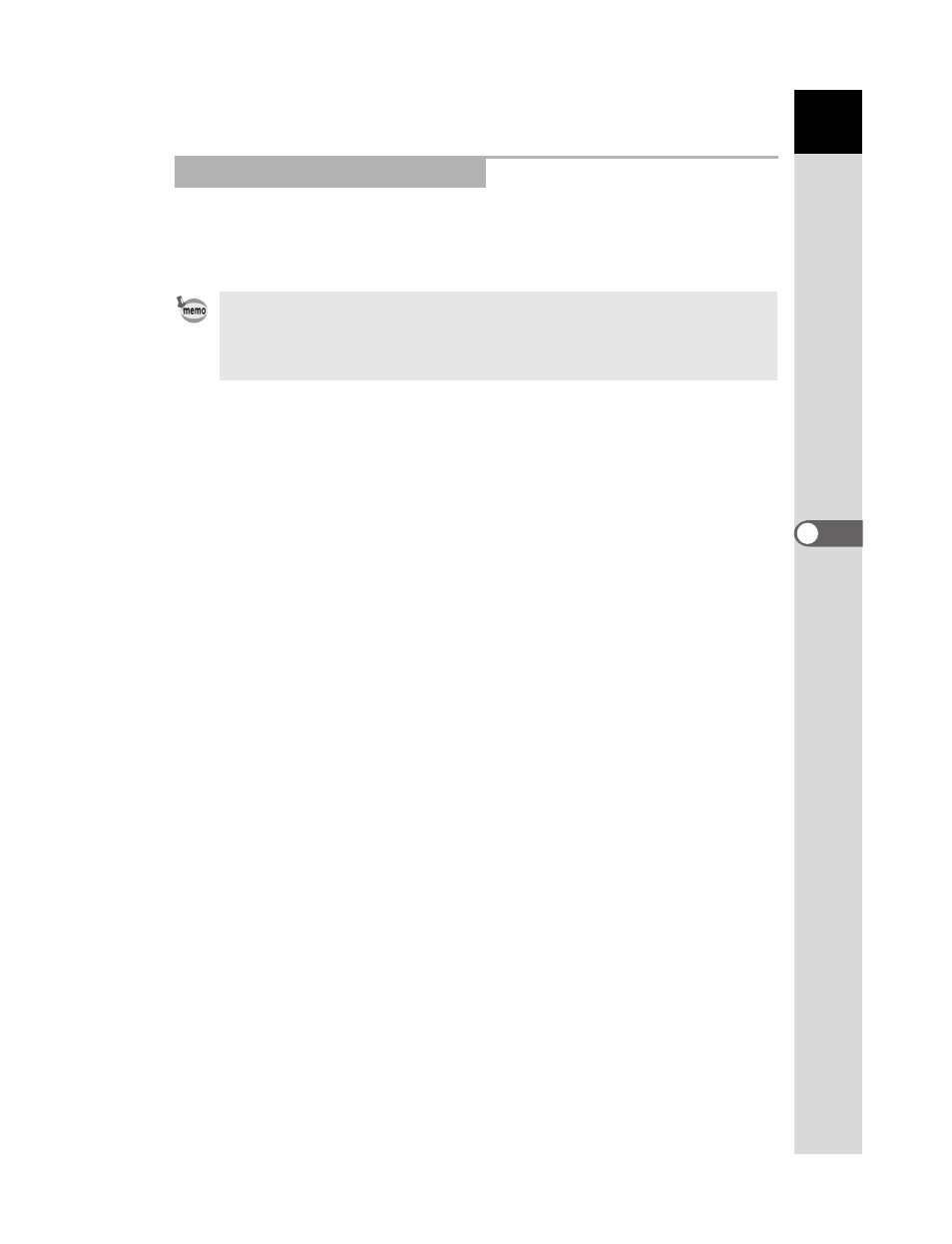
139
Usi
ng t
h
e
Fl
ash
5
You can use slow-speed sync when shooting portraits with the sunset in
the background. Both the portrait and the background are captured
beautifully.
Using e/K/c mode
1 Set the mode dial to e, K or c.
2 Press the K button.
3 Press the { button and press the four-way controller (3).
4 Select G or H and press the 4 button.
The shutter speed is set slower to give the appropriate exposure for the
background.
5 Take the picture.
Using b/L/a mode
1 Set the mode dial to b, L or a.
2 Press the { button and press the four-way controller (3).
3 Select E or F and press the 4 button.
4 Set the shutter speed (b) or shutter speed and aperture (L/a).
Set so that proper exposure is obtained in 1/180 sec. or slower.
5 Press the K button.
6 Take the picture.
Using the Slow-Speed Sync
• Slow-speed sync slows the shutter speed. Use the Shake Reduction function
or turn off the Shake Reduction function and use a tripod to avoid camera
shake. The picture will also blur if the subject moves.
• Slow-speed sync shooting can also be performed with an external flash.
