B12−01, B12−02, B12−03 – Philips Pronto TS1000 User Manual
Page 60: Unofficial philips pronto & marantz rc5000 faq
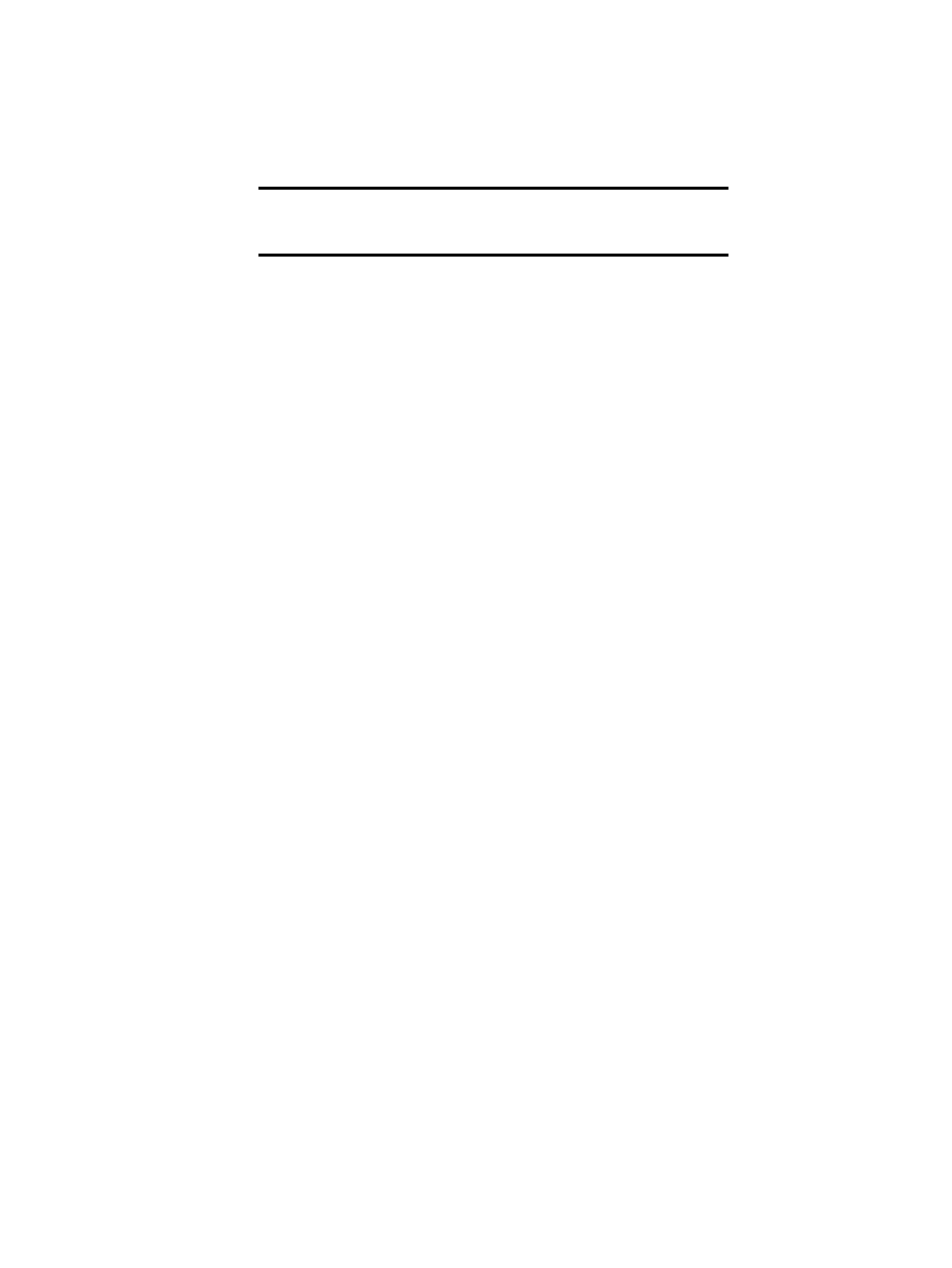
Sponsored Links
Unofficial Philips Pronto & Marantz RC5000 FAQ
Section B12: Working With ProntoEdit:
Problem Diagnosis
B12−01 Why do my RF codes not work?
First, be sure that you’ve set the IDs on the receiver and in ProntoEdit so they both match.
Next, when aliasing codes, the RF setting must be configured on the device that contains the source
code, not just the device that contains the alias. So, if the RF device "television" has a button that
aliases to the IR device "VCR", then the aliased code will still be transmitted in IR, even though the
button is under an RF device. The source code’s transmission preference is always maintained.
B12−02 What happens if I get a "Configuration is xx% too big to fit in Pronto" error message?
If you create a CCF file (such as a gallery) that is too large to fit into the Pronto − or more technically
accurate, bigger than the maximum size specified in the pronto.ini file − you will not be able to save
the file. Instead, ProntoEdit will return with the message "Error saving file.ccf, configuration is xx%
too big to fit in Pronto". Unless you are using ProntoEdit v4.0.3 or newer, whatever you do, don't
exit ProntoEdit!
Since ProntoEdit starts saving the file before checking how big it will be, the file you tried to save over
has already been deleted (and is 0 bytes in length). That means that the ONLY available copy of your
work is the one currently open in ProntoEdit. Now, it is possible to get around this problem by
changing the SIZE= value in the pronto.ini file (see earlier in the FAQ for specific directions on how
to do this for the creation of a large gallery file), but ProntoEdit must be restarted before such changes
take effect. If you do that, you will completely lose that file.
No matter what, some of your work is going to be lost. What you must now do is delete enough panels
or devices from the current open configuration until ProntoEdit successfully saves the file. After that,
if you still want to create a larger file, you may exit the software and modify the configuration file.
Note that even if you do this the Pronto itself will not be able to hold a configuration larger than the
original value for your model − don't try. To be safe, always return the pronto.ini file back to its
original settings before working on a file that will be sent to your remote.
B12−03 Why does the emulator complain that it "Can't open configuration file"?
In Windows NT/2000/XP it is possible to disable "8.3 filenames". 8.3 filenames are a holdback from
the old MS−DOS days, where filenames couldn't be longer than 8 characters, plus a 3 character
extension. With the advent of long filenames ("My Accounts for 2001.xls"), there is no longer any
reason to keep filenames short. Which is why some users decide to disable the old−fashioned 8.3
filename compatibility mode.
However, while ProntoEdit will work fine with long filenames, ProntoEdit's emulator cannot. For
example, the filename
RC: Philips Pronto & Marantz RC5000 Unofficial FAQ
60
