Philips Pronto TS1000 User Manual
Page 27
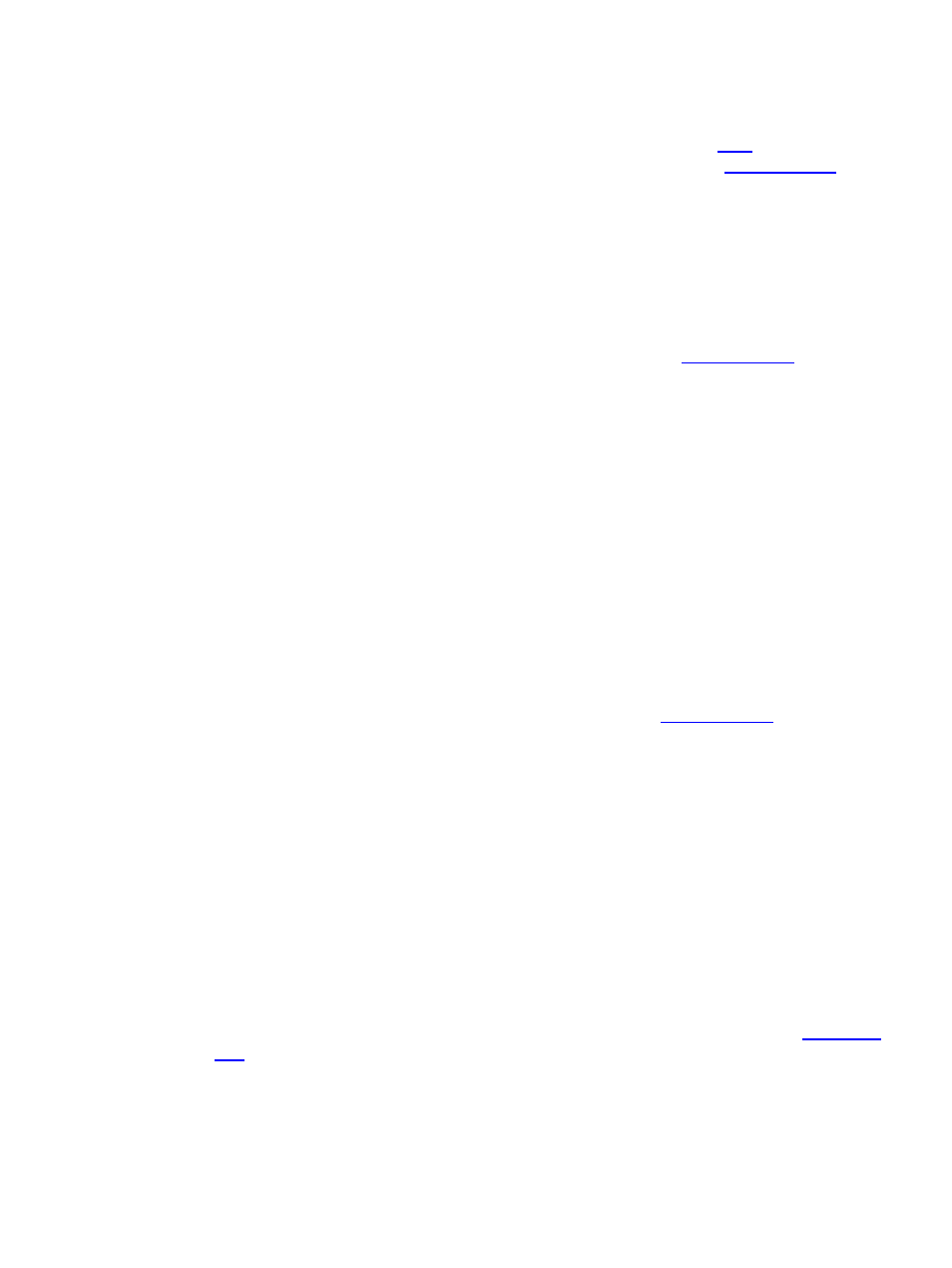
♦
Compatible with all CHAD Edit files.
All Philips Pronto users:
Always check your remote's firmware version by holding the icon of the remote for three seconds,
you will need to
use the TOOLS − UPDATE FIRMWARE command. Be sure to select the correct remote model. Upon
loading Marantz CCF files, multiple jumps, page history commands and custom scroll arrows will be
stripped out.
If you are using ProntoEdit v1.05:
♦
Compatible with files from ProntoEdit v1.05 or earlier.
♦
Not compatible with files from ProntoEdit v2.0 or newer.
♦
Not compatible with ProntoProEdit files.
See the above instructions for newer ProntoEdit files.
♦
Compatible with files from RC5000 Setup v1.02.3 or earlier.
♦
Not compatible with files from RC5000 Setup v2.0 or newer.
See the above instructions for newer ProntoEdit files.
♦
Not compatible with Touch Screen Setup "large screen" files.
See the above instructions for newer ProntoEdit files.
♦
Not compatible with RAVedit files.
See the above instructions for newer ProntoEdit files.
♦
Not compatible with CHAD Edit files.
See the above instructions for newer ProntoEdit files.
If you are using ProntoEdit v2.0:
♦
Compatible with all ProntoEdit files.
♦
Not compatible with ProntoProEdit files.
♦
Compatible with files from RC5000 Setup v1.02.3 or earlier.
♦
Not compatible with files from RC5000 Setup v2.0 or newer.
See the above instructions for ProntoProEdit files.
♦
Not compatible with Touch Screen Setup "large screen" files.
See the above instructions for ProntoProEdit files.
♦
Compatible with all RAVedit files.
♦
Compatible with all CHAD Edit files.
If you are using ProntoProEdit v3.2.0:
♦
Compatible with all ProntoProEdit files.
♦
Compatible with all ProntoEdit files.
♦
Compatible with all RC5000 Setup files.
♦
Not compatible with Touch Screen Setup "large screen" files.
♦
Compatible with all RAVedit files.
♦
Compatible with all CHAD Edit files.
If you are using ProntoEdit v4.0:
♦
Compatible with all ProntoProEdit files.
RC: Philips Pronto & Marantz RC5000 Unofficial FAQ
27
